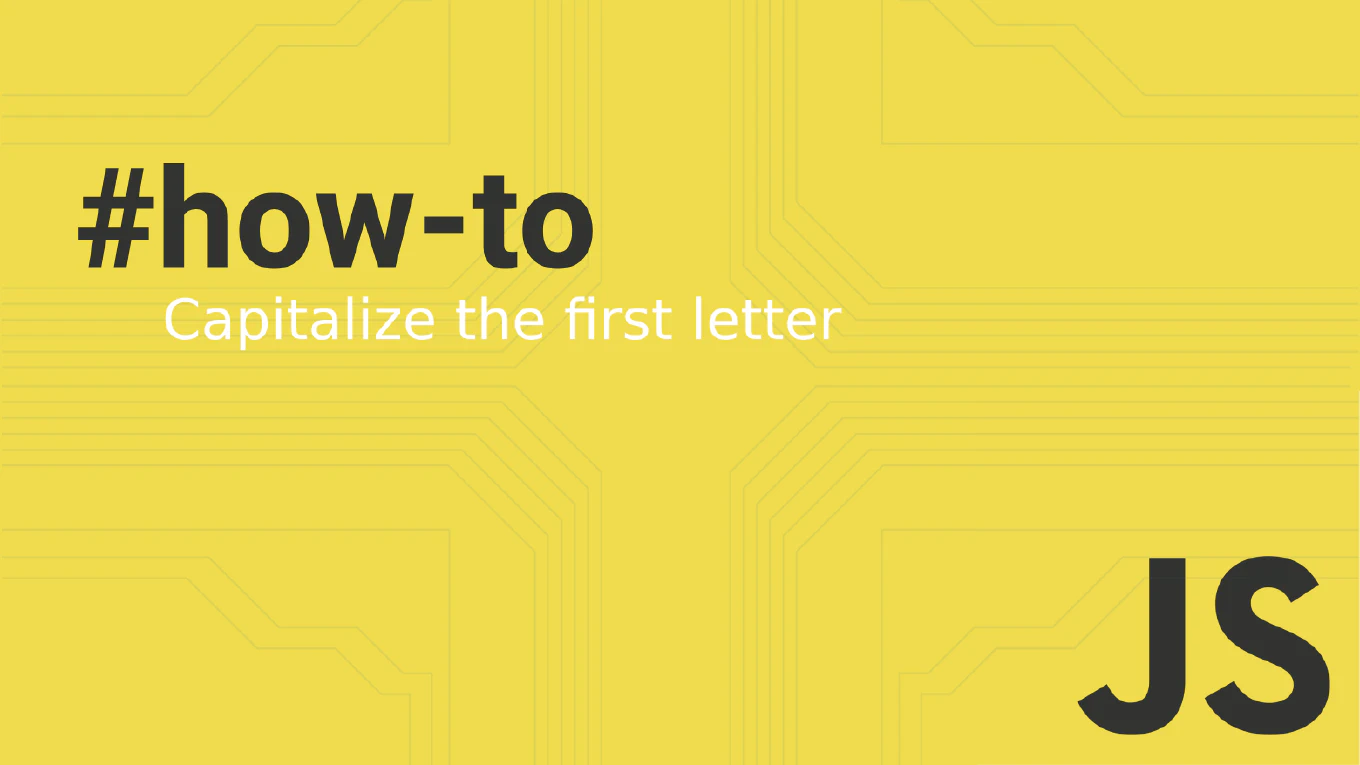How to debounce a function in JavaScript
Debouncing prevents excessive function calls by delaying execution until after a specified period of inactivity. As the creator of CoreUI with over 25 years of JavaScript development experience, I’ve implemented debouncing extensively in search inputs, resize handlers, and user interaction events. From my expertise, the most effective approach is creating a closure that manages a timer, clearing previous timeouts when new calls occur. This technique dramatically improves performance by ensuring functions execute only after user activity stops.
How to use console.table in JavaScript
Using console.table provides a clean, organized way to view arrays and objects in a tabular format, making data inspection much easier during debugging.
With over 25 years of experience in software development and as the creator of CoreUI, I’ve used console.table extensively for debugging complex data structures and API responses.
From my expertise, the most effective approach is passing arrays of objects to console.table() to create well-organized, readable output in the browser console.
This method transforms complex data into easily scannable tables with columns and rows.
How to log variables in JavaScript
Logging variables is fundamental for debugging JavaScript applications and understanding program flow during development.
As the creator of CoreUI with over 25 years of JavaScript development experience, I’ve used console logging extensively for debugging complex UI interactions and data flows.
From my expertise, the most effective approach is using console.log() with descriptive labels and leveraging advanced console methods for complex data structures.
This practice provides immediate visibility into variable values and program execution.
How to check if a variable is null in JavaScript
Checking for null values is crucial for preventing runtime errors and handling optional data properly in JavaScript applications.
With over 25 years of experience in software development and as the creator of CoreUI, I’ve implemented null checks extensively in component prop validation and API response handling.
From my expertise, the most precise approach is using strict equality === null which specifically identifies null without conflating it with other falsy values.
This method provides exact null detection while maintaining code clarity and preventing unexpected behavior.
How to check the type of a variable in JavaScript
Checking variable types is essential for writing robust JavaScript code that handles different data types safely and predictably.
As the creator of CoreUI with over 25 years of JavaScript development experience, I’ve implemented countless type checks for component validation and data processing.
From my expertise, the most reliable approach is using the typeof operator for primitive types and additional checks for arrays and null values.
This combination provides comprehensive type detection for all JavaScript data types.
How to add to a Set in JavaScript
Adding values to JavaScript Sets is fundamental for building dynamic collections of unique elements during runtime.
With over 25 years of experience in software development and as the creator of CoreUI, I’ve used Set addition operations extensively in UI component state management and data processing.
From my expertise, the most straightforward approach is using the add() method which automatically ensures uniqueness and maintains insertion order.
This method provides efficient collection building while preventing duplicate entries.
How to use a Set in JavaScript
JavaScript Set objects provide an efficient way to store unique values and perform collection operations without duplicates.
As the creator of CoreUI with over 25 years of JavaScript development experience, I’ve used Sets extensively for managing unique collections in UI components and data processing.
From my expertise, the most effective approach is creating Sets with the new Set() constructor and using their built-in methods for adding, checking, and iterating values.
Sets offer better performance than arrays for uniqueness checks and provide cleaner syntax for collection operations.
How to use rest parameters in JavaScript
Rest parameters allow functions to accept an indefinite number of arguments as an array, providing flexible and elegant solutions for variadic functions.
With over 25 years of experience in software development and as the creator of CoreUI, I’ve used rest parameters extensively for building flexible utility functions and component APIs.
From my expertise, the most effective approach is using the three-dot syntax ... followed by a parameter name to collect remaining arguments.
This ES6 feature replaces the need for the arguments object with cleaner, more predictable code.
How to use destructuring in JavaScript
Destructuring assignment provides a clean, concise way to extract values from arrays and objects into distinct variables. As the creator of CoreUI with extensive JavaScript experience since 2000, I’ve used destructuring extensively to simplify data extraction and variable assignment. From my expertise, the most powerful approach is using curly braces for objects and square brackets for arrays with optional default values. This ES6 feature significantly reduces code verbosity while improving readability and maintainability.
How to create a promise in JavaScript
Creating custom promises enables you to wrap asynchronous operations like timers, callbacks, and legacy APIs in modern promise-based workflows. With over 25 years of experience in software development and as the creator of CoreUI, I’ve built numerous custom promises for complex asynchronous operations. From my expertise, the most effective approach is using the Promise constructor with resolve and reject functions to control the promise state. This pattern allows seamless integration of any asynchronous operation into promise chains.