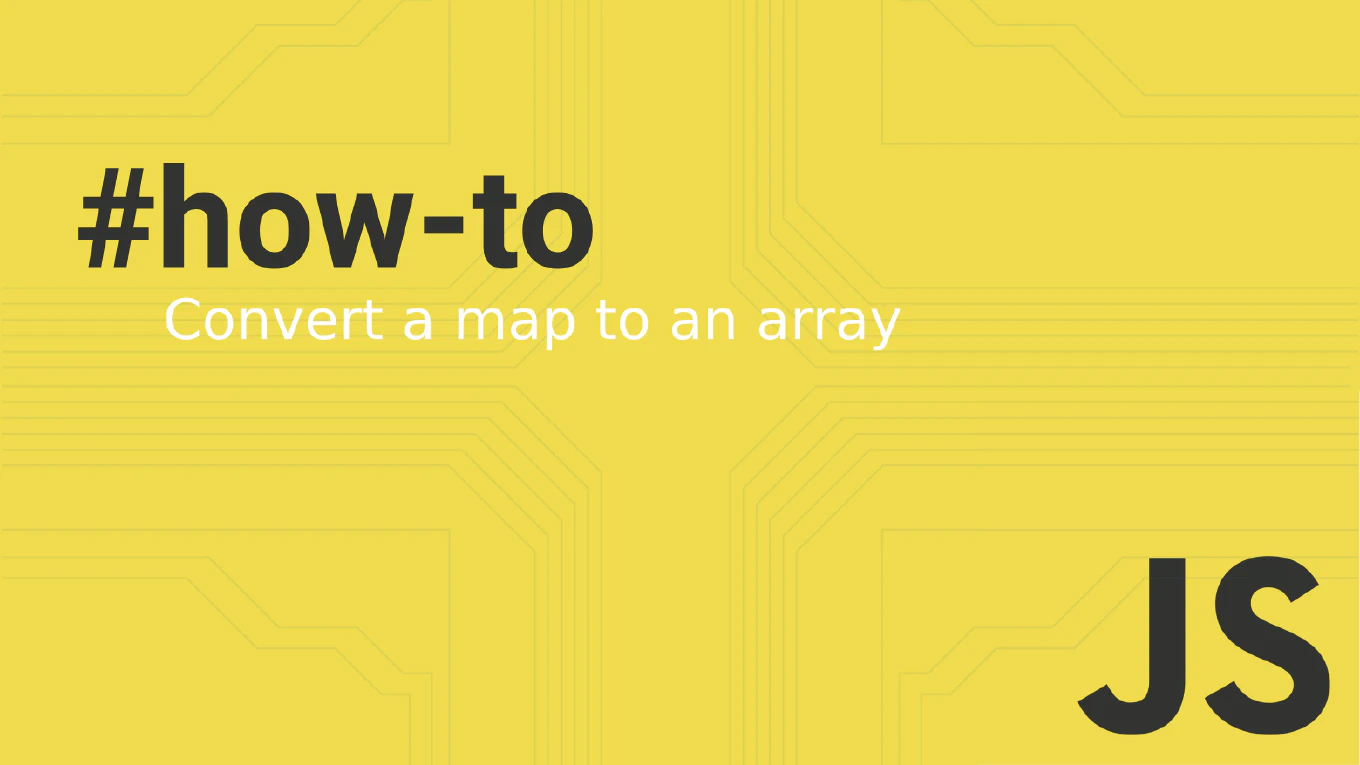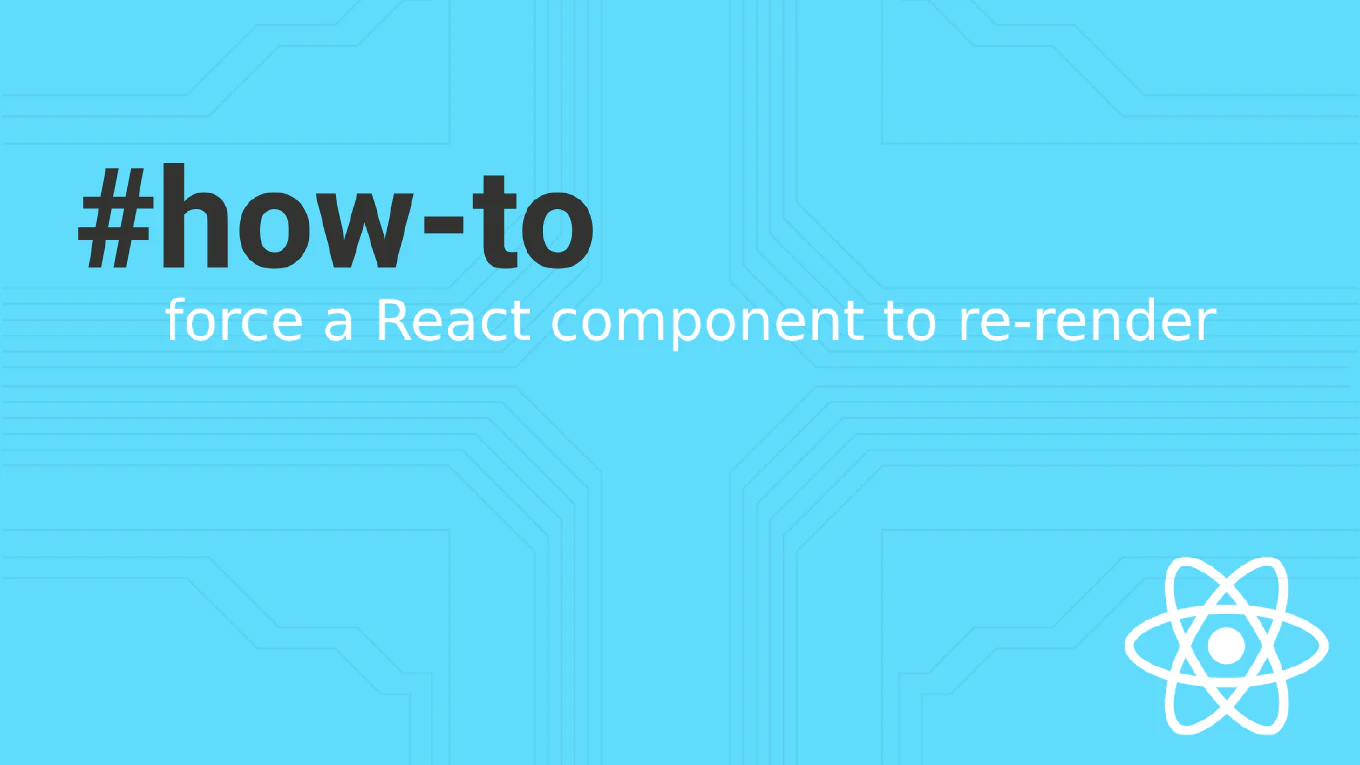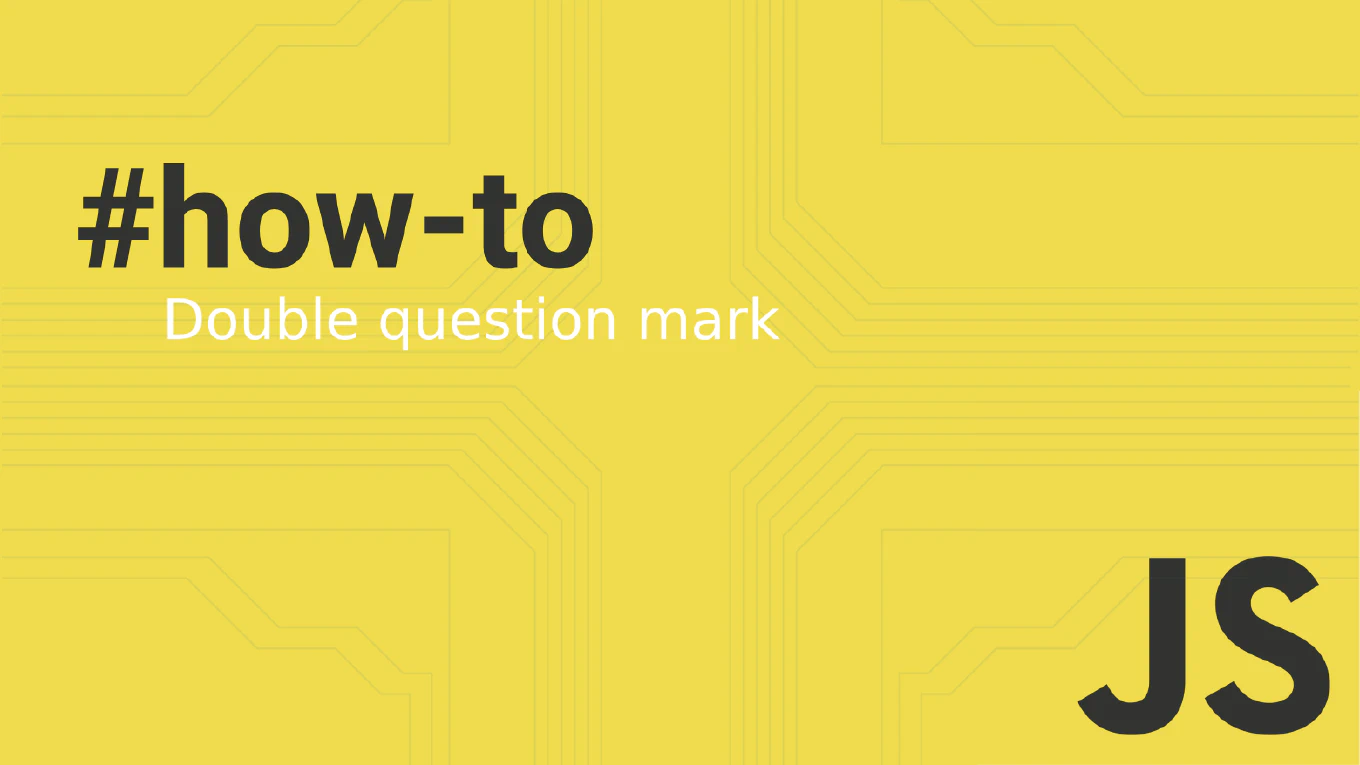How to count characters in a string in JavaScript
Counting characters in strings is essential for validation, text analysis, character limits, and implementing features like text counters or input constraints in JavaScript applications.
With over 25 years of experience in software development and as the creator of CoreUI, I’ve implemented character counting extensively in components like textarea inputs, tweet composers, form validation, and text analytics where knowing exact character counts enhances user experience and data processing.
From my extensive expertise, the most direct and efficient solution is using the built-in length property, which provides instant access to the character count.
This approach is simple, performant, and works consistently across all JavaScript environments without any additional processing.
How to check if a string is empty in JavaScript
Checking if strings are empty is fundamental for form validation, data processing, conditional logic, and implementing features like required field validation or content display controls in JavaScript applications.
With over 25 years of experience in software development and as the creator of CoreUI, I’ve implemented empty string checks extensively in components like form inputs, search bars, and content validators where ensuring data presence is crucial for user experience and application logic.
From my extensive expertise, the most reliable and performant solution is checking the string’s length property against zero.
This approach is direct, efficient, and handles the specific case of empty strings without ambiguity.
How to get the last element of an array in JavaScript
Accessing the last element of arrays is essential for retrieving the most recent item, implementing stack operations, and getting final values in data processing within JavaScript applications.
With over 25 years of experience in software development and as the creator of CoreUI, I’ve accessed last elements extensively in components like activity feeds, pagination controls, and timeline displays where the final item often represents the current state or latest entry.
From my extensive expertise, the most reliable and universally supported approach is using array index notation with array.length - 1 to access the final position.
This method is dependable, works across all JavaScript versions, and clearly expresses the intent to access the last element.
How to get the length of an array in JavaScript
Getting the length of arrays is fundamental for loops, validation, conditional logic, and displaying counts in user interfaces across all JavaScript applications.
With over 25 years of experience in software development and as the creator of CoreUI, I’ve used array length checks extensively in components like pagination controls, progress indicators, and data validation systems where knowing the exact count is crucial.
From my extensive expertise, the built-in length property is the standard and most efficient way to get the number of elements in an array.
This property is automatically maintained by JavaScript and provides instant access to the array size.
How to empty an array in JavaScript
Emptying arrays is essential for resetting application state, clearing user selections, or preparing arrays for new data without breaking existing references in JavaScript applications.
With over 25 years of experience in software development and as the creator of CoreUI, I’ve implemented array clearing in numerous components like shopping carts, form builders, and data tables where arrays need to be reset while maintaining their reference integrity.
From my extensive expertise, the most efficient and reference-preserving solution is setting the array’s length property to 0.
This approach clears all elements while keeping the same array object, ensuring all variables pointing to it remain valid.