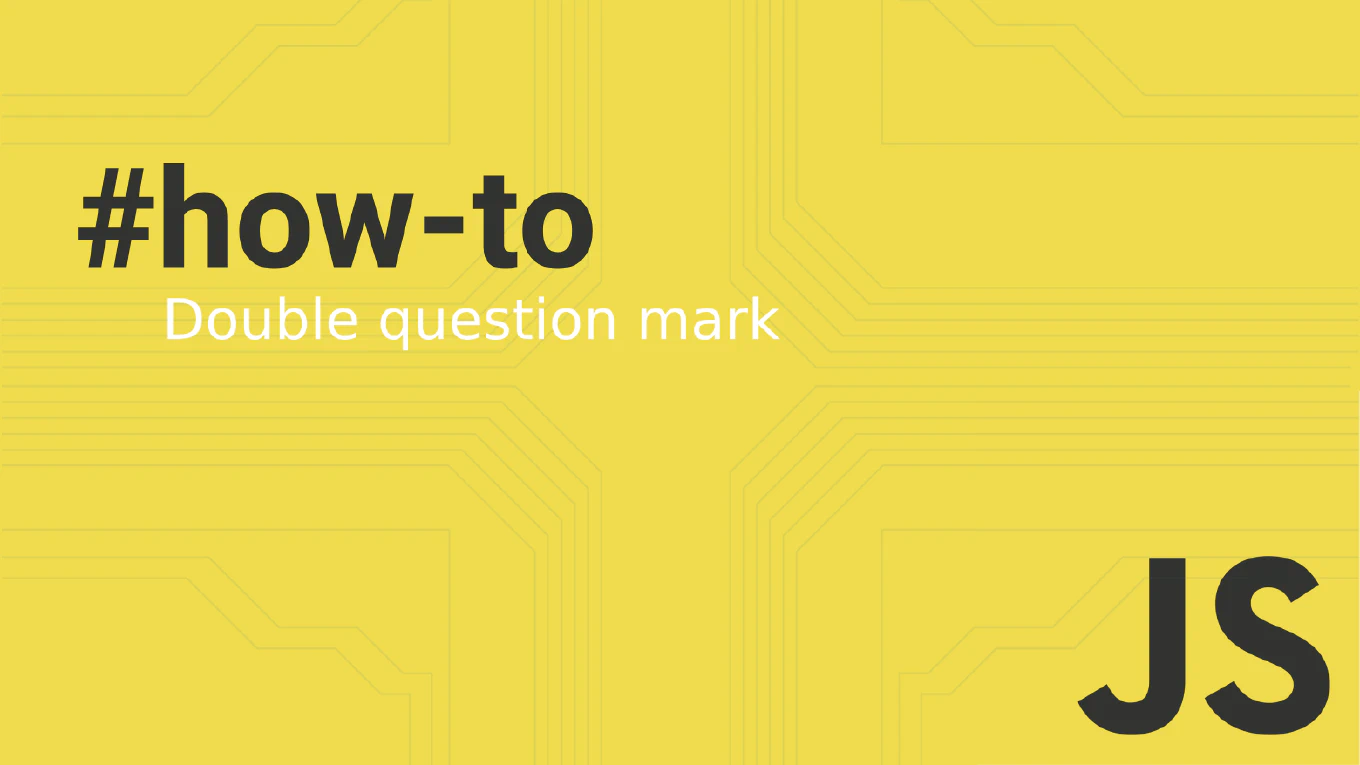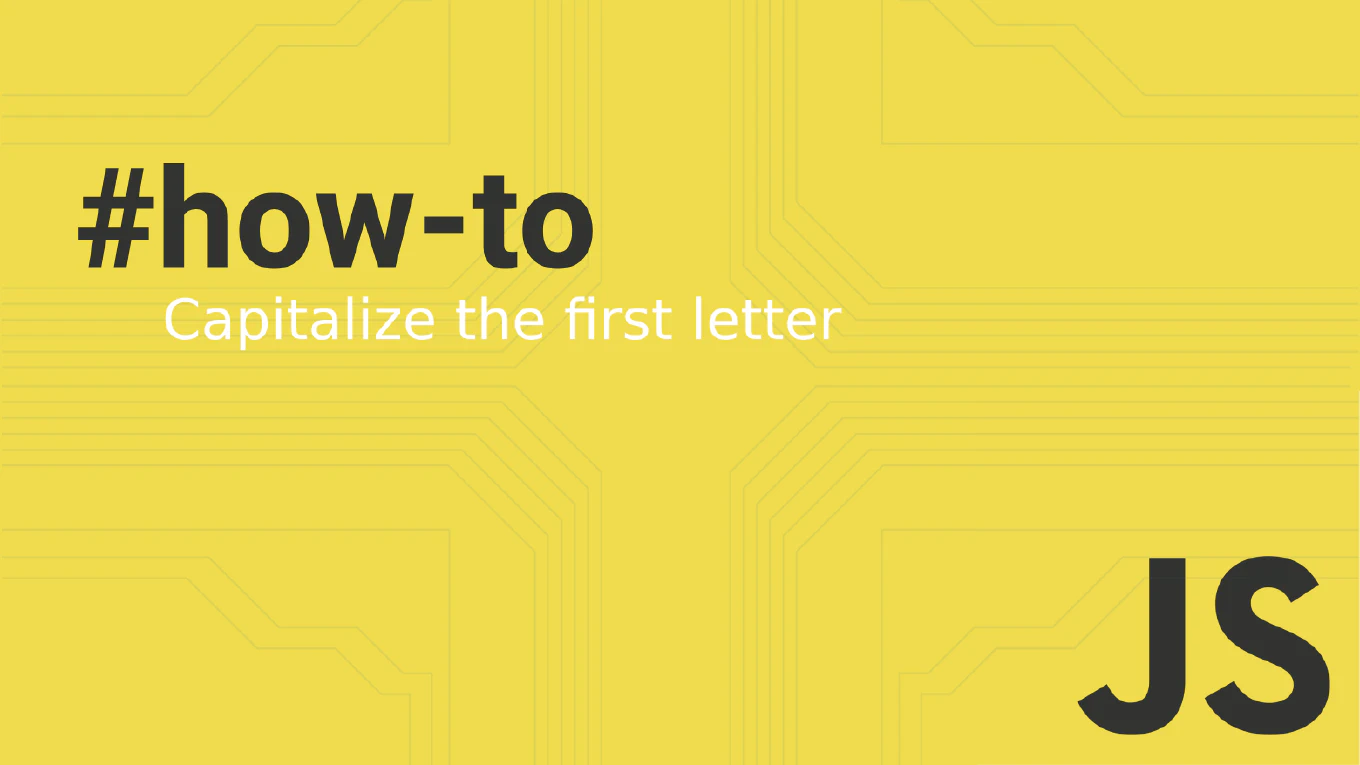How to calculate the factorial of a number in JavaScript
Calculating factorials is important for mathematical computations, combinatorics, probability calculations, and implementing features like permutation generators or statistical analysis in JavaScript applications. With over 25 years of experience in software development and as the creator of CoreUI, I’ve implemented factorial calculations in components like mathematical utilities, educational tools, and data analysis features where precise mathematical operations are essential for accurate results. From my extensive expertise, the most straightforward approach for small numbers is using recursion, while iteration provides better performance and avoids stack overflow for larger numbers. Both methods have their place depending on the use case and performance requirements.
How to check if a number is odd in JavaScript
Checking if numbers are odd is essential for alternating patterns, conditional logic, special case handling, and implementing features like unique styling or selective processing in JavaScript applications. With over 25 years of experience in software development and as the creator of CoreUI, I’ve implemented odd number checking extensively in components like grid layouts, list processing, and pattern-based styling where identifying non-even numbers enables specific behaviors and visual effects. From my extensive expertise, the most direct and mathematically accurate approach is using the modulo operator (%) to test for a remainder when divided by 2. This method is efficient, clear, and directly represents the mathematical definition of odd numbers.
How to check if a number is even in JavaScript
Checking if numbers are even is fundamental for alternating patterns, conditional logic, data grouping, and implementing features like zebra striping or alternating layouts in JavaScript applications. With over 25 years of experience in software development and as the creator of CoreUI, I’ve implemented even number checking extensively in components like table row styling, pagination logic, and layout systems where alternating behaviors enhance visual organization and user experience. From my extensive expertise, the most efficient and mathematically sound approach is using the modulo operator (%) to test divisibility by 2. This method is simple, performant, and directly expresses the mathematical definition of even numbers.
How to generate a random integer in JavaScript
Generating random integers is crucial for dice games, array indexing, ID generation, and implementing features like random selection, lottery systems, or procedural content creation in JavaScript applications.
With over 25 years of experience in software development and as the creator of CoreUI, I’ve implemented random integer generation extensively in components like pagination randomizers, content selectors, and game mechanics where discrete whole numbers are required for proper functionality.
From my extensive expertise, the most reliable approach is combining Math.random() with Math.floor() to convert floating-point numbers to integers within specific ranges.
This method provides precise control over the range and ensures truly random distribution of whole numbers.
How to generate a random number in JavaScript
Generating random numbers is fundamental for creating games, sampling data, implementing randomized algorithms, and building features like random content selection or probabilistic behaviors in JavaScript applications.
With over 25 years of experience in software development and as the creator of CoreUI, I’ve implemented random number generation extensively in components like carousel shuffling, color generators, and interactive elements where unpredictable values enhance user engagement and functionality.
From my extensive expertise, the foundation for all random number generation is the built-in Math.random() function, which provides cryptographically weak but sufficient pseudo-random values.
This approach is simple, universally supported, and serves as the basis for more complex random number scenarios.
How to round a number in JavaScript
Rounding numbers is essential for displaying prices, calculating percentages, formatting measurements, and implementing features like currency conversion or statistical calculations in JavaScript applications.
With over 25 years of experience in software development and as the creator of CoreUI, I’ve implemented number rounding extensively in components like pricing displays, progress indicators, and data visualization where precise numeric formatting enhances user experience and data accuracy.
From my extensive expertise, the most versatile solution is using Math.round() for basic rounding, combined with multiplication and division for decimal precision control.
This approach provides complete control over rounding behavior and handles various precision requirements efficiently.
How to find the minimum value in an array in JavaScript
Finding the minimum value in numeric arrays is crucial for data validation, setting lower bounds, calculating ranges, and implementing features like price filters or threshold alerts in JavaScript applications.
With over 25 years of experience in software development and as the creator of CoreUI, I’ve implemented minimum value calculations in components like slider controls, budget trackers, and validation systems where identifying the lowest values ensures proper data boundaries.
From my extensive expertise, the most elegant and efficient solution is using Math.min() combined with the spread operator to find the smallest number.
This approach is concise, performant, and utilizes JavaScript’s built-in mathematical functions for reliable results.
How to find the maximum value in an array in JavaScript
Finding the maximum value in numeric arrays is essential for data analysis, creating charts, determining price ranges, and implementing features like progress bars or statistical displays in JavaScript applications.
With over 25 years of experience in software development and as the creator of CoreUI, I’ve implemented maximum value calculations in components like dashboard charts, pricing tables, and analytics widgets where identifying peak values is crucial for data visualization.
From my extensive expertise, the most elegant and efficient solution is using Math.max() combined with the spread operator to find the largest number.
This approach is concise, readable, and leverages JavaScript’s built-in mathematical functions for optimal performance.