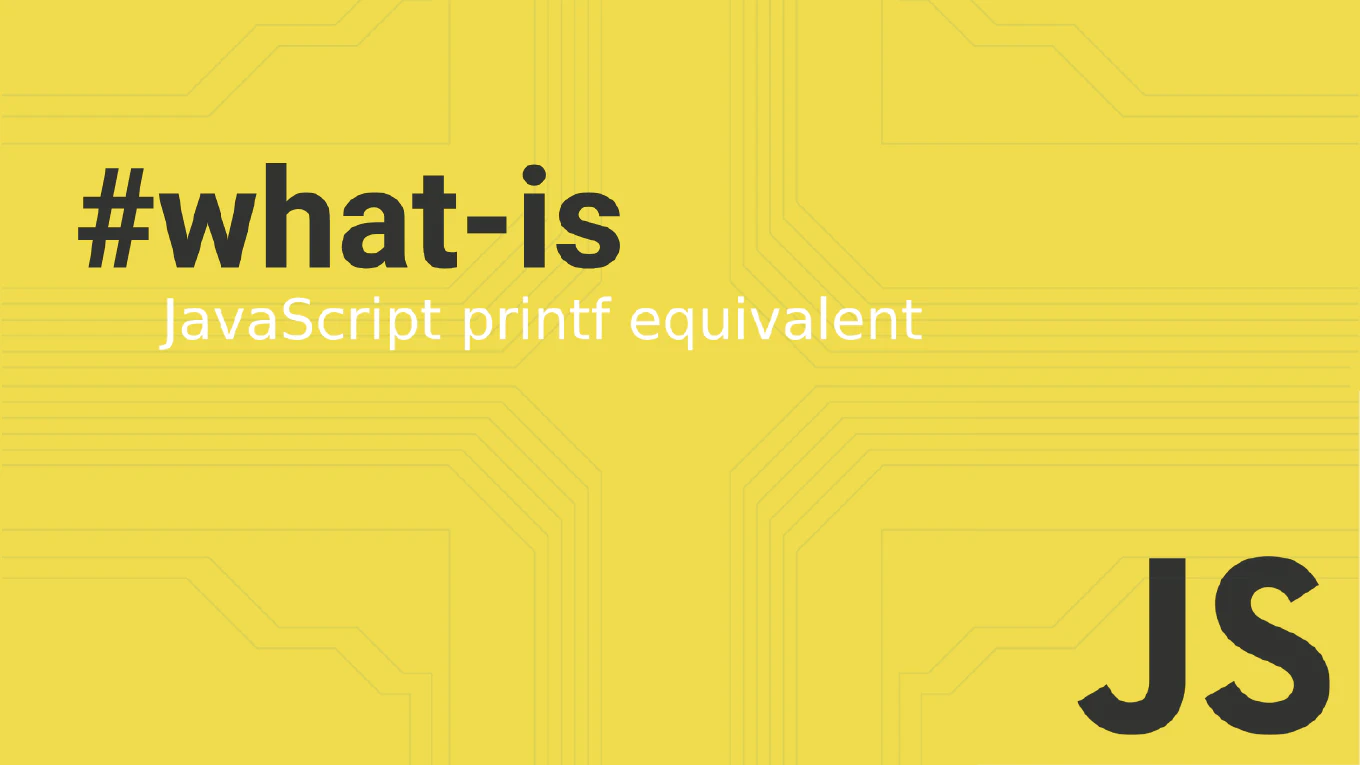How to undo git merge
Undoing a Git merge is necessary when a merge introduces conflicts, breaks functionality, or merges the wrong branches. With over 25 years of software development experience and as the creator of CoreUI, I’ve recovered from problematic merges countless times. Git provides multiple approaches to undo merges depending on whether the merge is completed, pushed, or still in progress. This approach helps you safely revert to pre-merge state without losing work.
How to undo git reset
Accidentally resetting to the wrong commit can seem catastrophic, especially with hard resets that appear to delete commits and changes. As the creator of CoreUI with over 25 years of software development experience, I’ve recovered from numerous accidental resets using Git’s safety mechanisms. Git’s reflog maintains a history of all reference updates, allowing you to recover commits even after seemingly destructive operations. This approach lets you undo any reset operation and restore your repository to its previous state.
How to undo git commit --amend
Accidentally amending the wrong commit or amending with incorrect changes requires undoing the amend operation to restore the previous state. With over 25 years of software development experience and as the creator of CoreUI, I’ve had to undo mistaken amends countless times. Git’s reflog tracks all HEAD movements including amends, allowing you to reset to the commit state before the amend. This approach safely restores your repository to its pre-amend state without losing work.
How to undo git add
Accidentally staging files happens frequently, especially when using git add . or wildcards, and you need to remove specific files before committing.
As the creator of CoreUI with over 25 years of software development experience, I’ve unstaged countless files during development workflows.
Git provides git reset to remove files from the staging area without affecting your working directory changes.
This approach allows you to selectively unstage files while keeping your modifications intact.
How to reset form in React
Resetting forms after submission or on user action is a common requirement in React applications for better user experience. As the creator of CoreUI with over 11 years of React experience since 2014, I’ve implemented form reset functionality in hundreds of production forms. The most effective solution is to reset your state values back to their initial state or use a ref with the native form reset method. This approach ensures all form fields return to their default values cleanly.
How to remove a file from staging in Git
Removing files from the staging area allows you to exclude them from the next commit while preserving the changes in your working directory.
As the creator of CoreUI with extensive Git experience across numerous projects, I regularly unstage files when preparing selective commits or when files were added accidentally.
The most straightforward approach uses git reset HEAD with the file path to remove it from staging.
This method provides precise control over what gets committed while maintaining your working directory changes.
How to reset Pinia state
Resetting Pinia state is essential for logout functionality, form resets, and cleaning up application data when switching between user sessions or contexts.
As the creator of CoreUI with extensive Vue development experience since 2014, I’ve implemented state resets in numerous dashboard applications for user logout and data cleanup scenarios.
The most straightforward approach uses Pinia’s built-in $reset() method to restore store state to its initial values.
This method ensures complete state cleanup while maintaining store reactivity and subscriptions.
How to reset Vuex state
Resetting Vuex state is essential for user logout, form clearing, and returning the application to its initial state. As the creator of CoreUI with 25 years of development experience, I’ve implemented state reset functionality in numerous Vue.js enterprise applications. The most effective approach creates a dedicated reset mutation that restores state to initial values using a stored reference. This method ensures clean state management while maintaining predictable application behavior.
How to reset Vuex state
Resetting Vuex state to initial values is essential for scenarios like user logout, form clearing, and application state cleanup in Vue applications. As the creator of CoreUI with over 25 years of development experience, I’ve implemented state reset functionality across numerous enterprise Vue applications. The most effective approach is storing the initial state and creating a mutation that restores all or specific parts of the state. This provides clean state management with proper separation of concerns and maintains predictable application behavior.
How to reset forms in Angular
Resetting Angular forms clears form values, validation states, and restores forms to their pristine initial state for better user experience.
As the creator of CoreUI with over 11 years of Angular development experience, I’ve implemented form reset functionality in countless data entry applications and user interfaces.
From my expertise, the most effective approach is using the reset() method on reactive forms, optionally providing new default values for form controls.
This pattern ensures clean form state management and provides users with clear ways to start over or cancel their input.