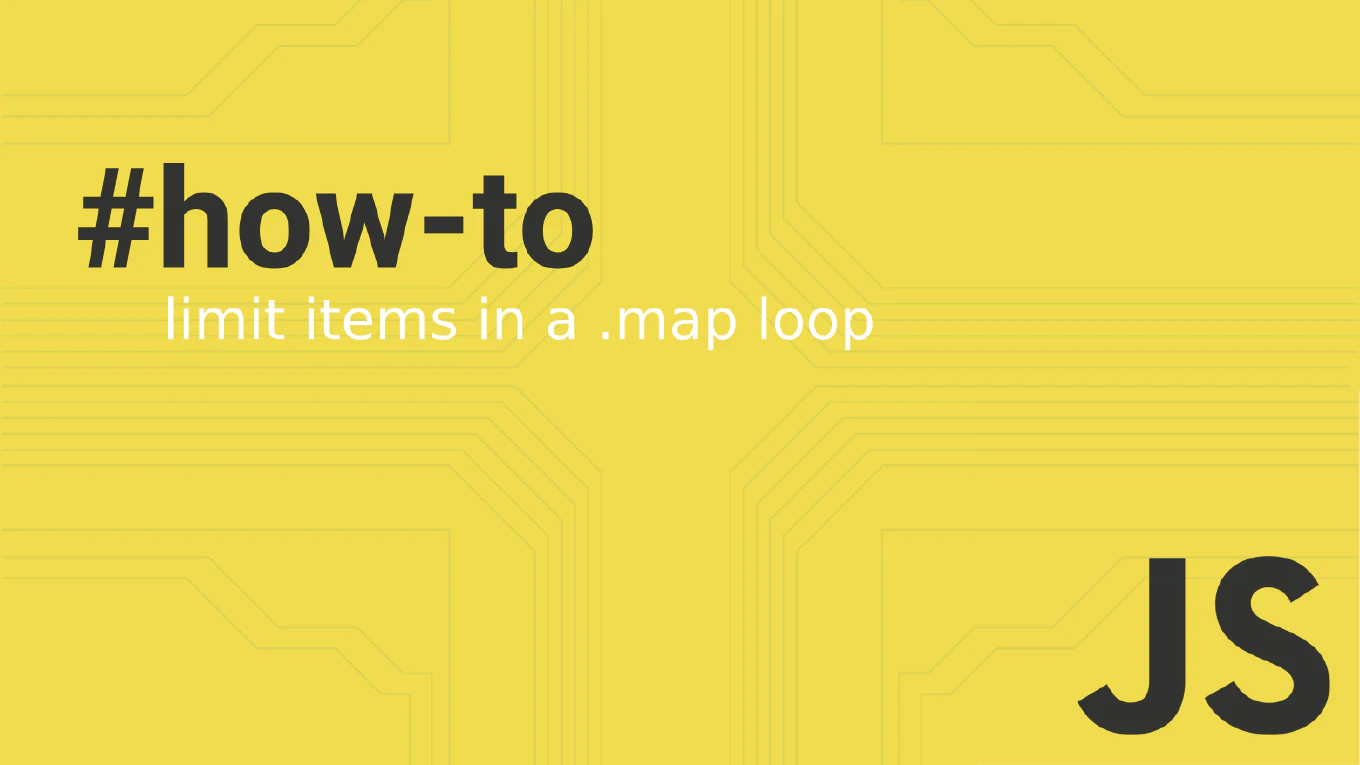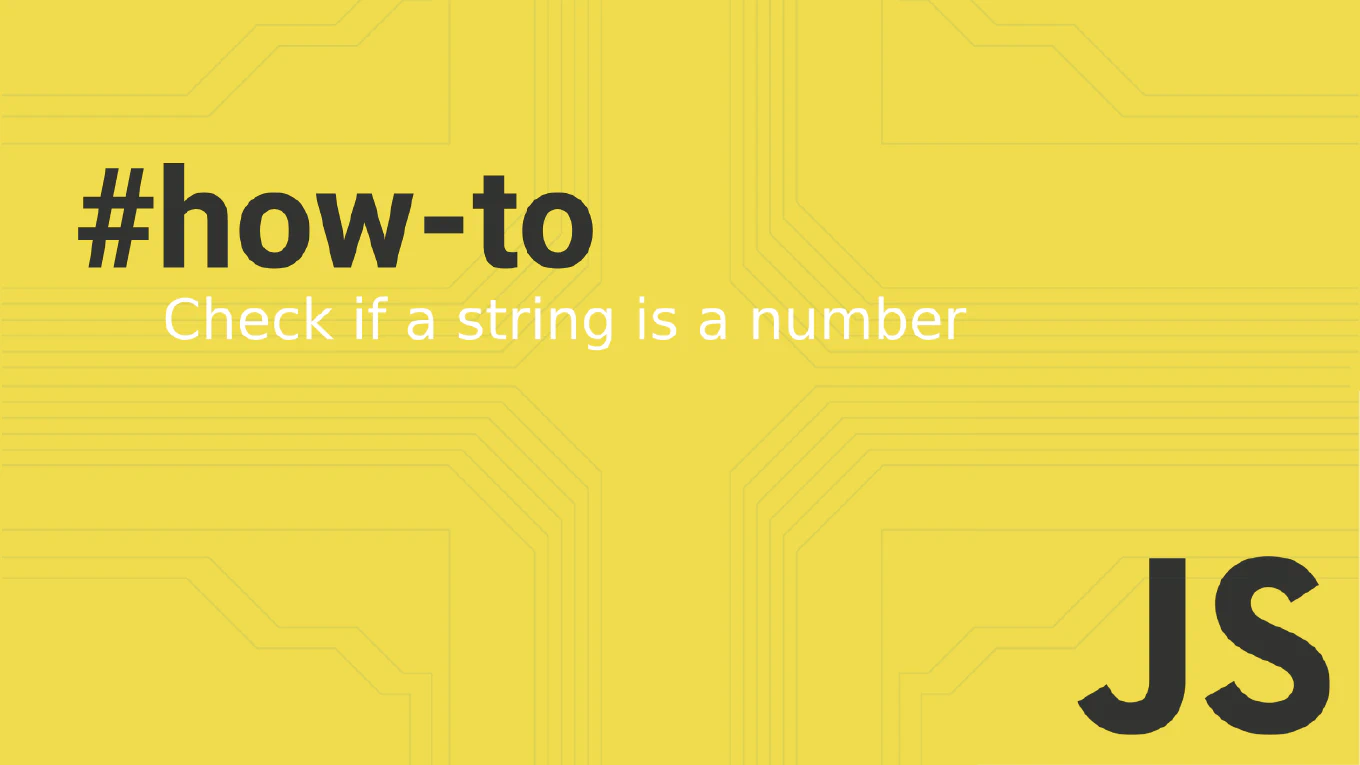How to test Angular forms
Form validation and submission logic are critical parts of Angular applications that must be thoroughly tested to prevent user frustration and data quality issues. As the creator of CoreUI with over 12 years of Angular experience since 2014, I’ve built and tested complex forms in countless enterprise applications. Testing Angular forms involves verifying that form controls validate correctly, error messages appear at the right time, and submission handlers work as expected. The approach differs slightly between reactive forms and template-driven forms but both ensure form behavior reliability.
How to validate file uploads in Node.js
Validating file uploads is critical for Node.js applications to prevent security vulnerabilities, malicious files, and storage abuse. As the creator of CoreUI with over 11 years of Node.js development experience since 2014, I’ve implemented secure file upload validation in countless enterprise systems. The most effective solution is to use Multer’s fileFilter option combined with file size limits and MIME type validation. This approach provides comprehensive validation before files are written to disk.
How to disable submit button in React until form is valid
Disabling the submit button until a form is valid prevents users from submitting incomplete or invalid data. As the creator of CoreUI with over 11 years of React development experience since 2014, I’ve implemented this pattern in hundreds of production forms. The most effective solution is to create a validation function that checks all fields and use its result to control the button’s disabled state. This provides clear visual feedback and improves form usability.
How to show validation errors in React
Displaying validation errors is crucial for creating user-friendly forms that guide users to correct their input. As the creator of CoreUI, a widely used React UI library, I’ve built countless form components with robust validation error display. With over 11 years of React experience since 2014, I can tell you the most effective solution is to store error messages in state and conditionally render them. This approach provides clear feedback and improves user experience significantly.
How to validate password strength in React
Validating password strength in React ensures users create secure passwords by implementing multiple security criteria with real-time feedback and visual strength indicators. As the creator of CoreUI with extensive React experience since 2014, I’ve built password validation systems for enterprise applications requiring robust security standards and user guidance. The most effective approach uses multiple validation rules with dynamic scoring and visual feedback to guide users toward creating strong, secure passwords. This method provides comprehensive security validation while maintaining excellent user experience through progressive disclosure and helpful feedback.
How to validate email in React form
Validating email addresses in React forms ensures data integrity and prevents invalid submissions while providing immediate user feedback for better form experience. As the creator of CoreUI with extensive React experience since 2014, I’ve implemented email validation in countless enterprise applications for user registration and contact forms. The most reliable approach uses regex pattern matching combined with real-time validation state management for instant visual feedback and error messaging. This method provides comprehensive validation while maintaining excellent user experience through immediate feedback and accessible error handling.
How to use React Hook Form
Using React Hook Form provides highly performant form handling with minimal re-renders and excellent TypeScript support for modern React applications.
As the creator of CoreUI with extensive React experience since 2014, I’ve implemented React Hook Form in performance-critical enterprise applications for optimal user experience and developer productivity.
The most effective approach uses the useForm hook with register method for input handling and built-in validation rules for comprehensive form management.
This method delivers superior performance through uncontrolled components while maintaining clean, declarative form logic with minimal boilerplate code.
How to use Formik in React
Using Formik in React simplifies complex form handling by providing built-in state management, validation, and error handling with minimal boilerplate code.
As the creator of CoreUI with extensive React experience since 2014, I’ve implemented Formik in numerous enterprise applications for robust form management and user data collection.
The most efficient approach uses Formik’s useFormik hook to handle form state, validation, and submission in a clean, declarative manner.
This method provides comprehensive form functionality while maintaining excellent performance and developer experience for complex form scenarios.
How to create a form with validation in React
Creating forms with validation in React ensures data quality and provides immediate feedback to users about input errors and requirements. As the creator of CoreUI with extensive React development experience since 2014, I’ve built countless validated forms in enterprise applications for user registration and data collection. The most reliable approach uses controlled components with state-based validation that checks inputs in real-time. This pattern provides immediate user feedback while maintaining full control over form behavior and submission logic.
How to show validation errors in Angular forms
Displaying validation error messages in Angular forms provides clear feedback to users about input requirements and validation failures. As the creator of CoreUI with over 11 years of Angular development experience, I’ve implemented comprehensive form validation systems in numerous enterprise applications. From my expertise, the most effective approach is checking form control errors in templates and displaying contextual error messages based on specific validation failures. This pattern ensures users understand exactly what needs to be corrected for successful form submission.