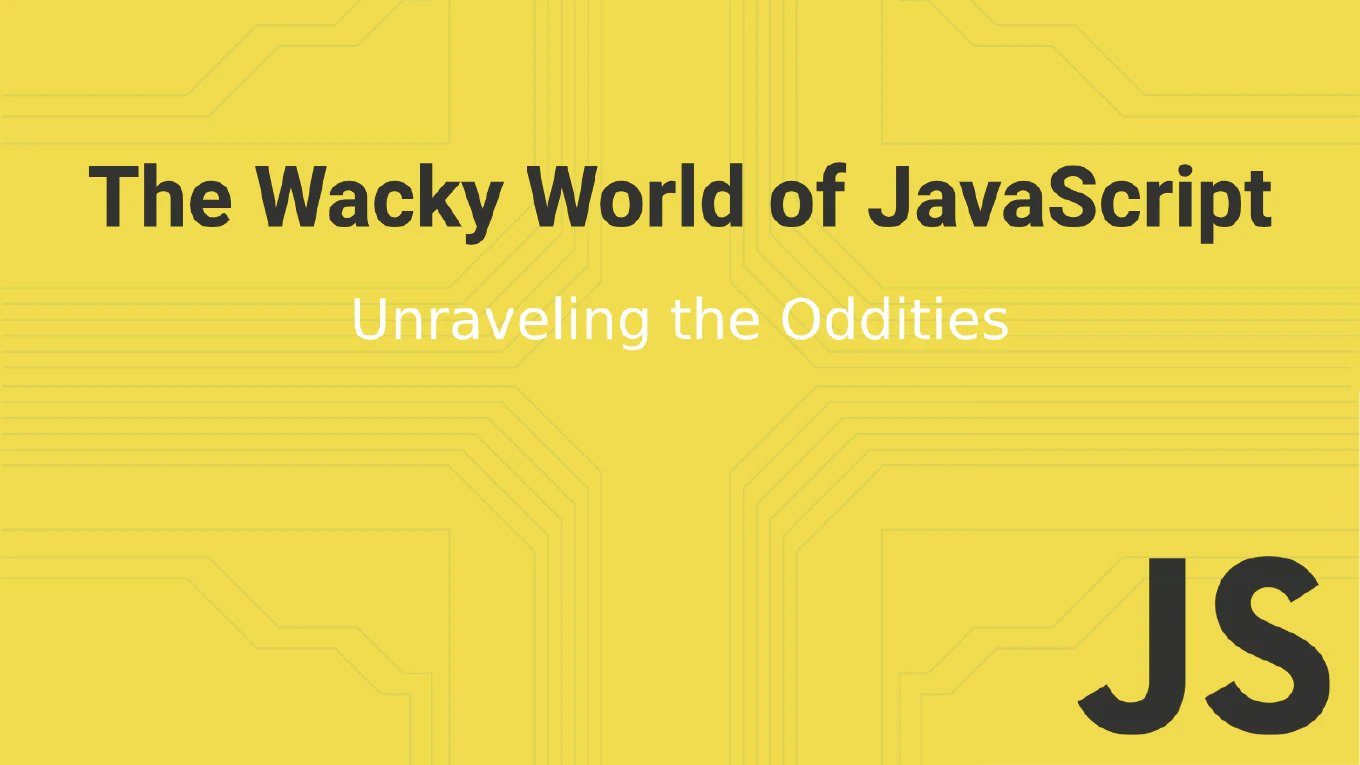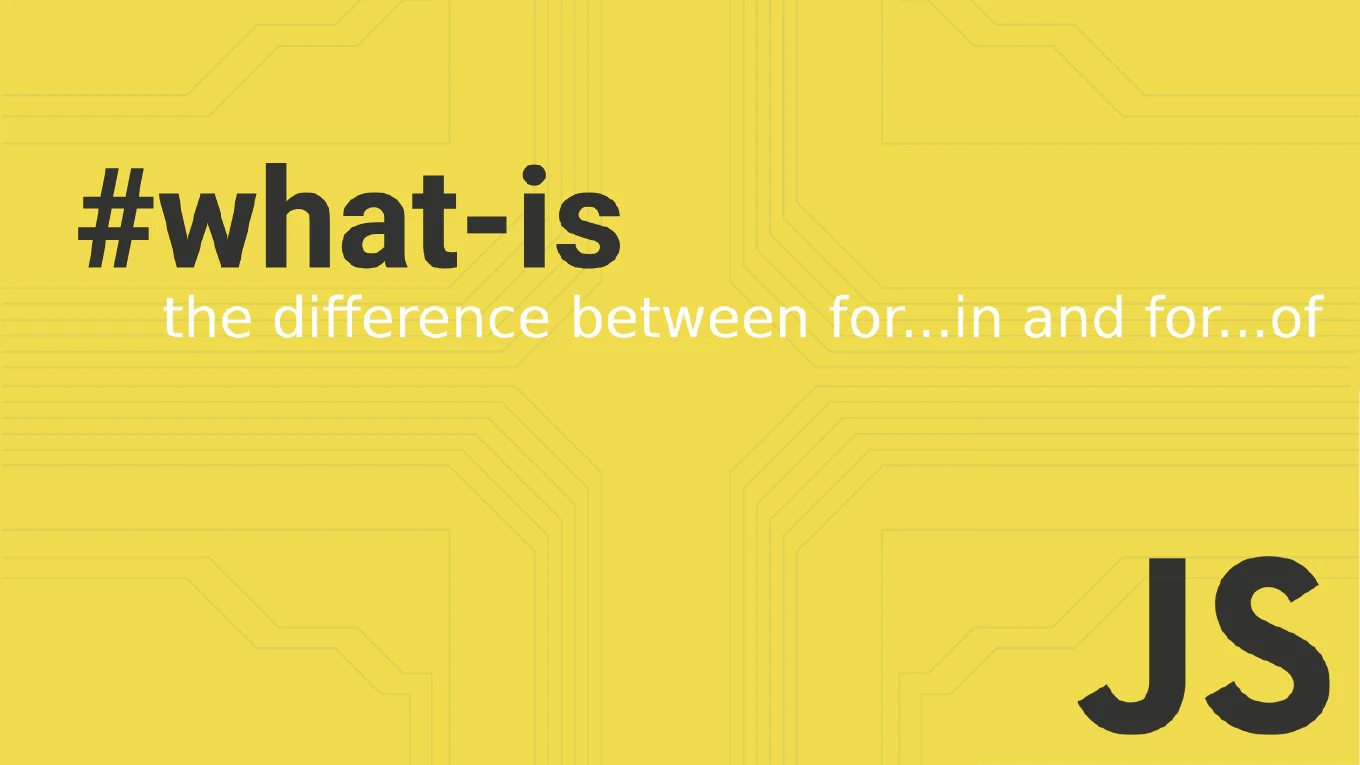How to create child routes in Angular
Child routes in Angular enable hierarchical navigation structures, allowing you to create nested components that correspond to URL segments for complex applications. With over 25 years of experience building enterprise applications and as the creator of CoreUI, I’ve implemented nested routing systems for large-scale Angular projects. The most effective approach is defining child routes within parent route configurations using the children property. This provides organized, maintainable navigation structures that scale well with application complexity.
Define child routes using the children property in your route configuration to create nested navigation structures.
// app-routing.module.ts
import { NgModule } from '@angular/core'
import { RouterModule, Routes } from '@angular/router'
import { DashboardComponent } from './dashboard/dashboard.component'
import { UserListComponent } from './users/user-list.component'
import { UserDetailComponent } from './users/user-detail.component'
import { UserProfileComponent } from './users/user-profile.component'
const routes: Routes = [
{
path: 'dashboard',
component: DashboardComponent,
children: [
{ path: '', redirectTo: 'overview', pathMatch: 'full' },
{ path: 'overview', component: OverviewComponent },
{ path: 'analytics', component: AnalyticsComponent }
]
},
{
path: 'users',
component: UserListComponent,
children: [
{ path: ':id', component: UserDetailComponent },
{ path: ':id/profile', component: UserProfileComponent }
]
}
]
@NgModule({
imports: [RouterModule.forRoot(routes)],
exports: [RouterModule]
})
export class AppRoutingModule { }
// dashboard.component.html
<div class="dashboard">
<nav>
<a routerLink="overview">Overview</a>
<a routerLink="analytics">Analytics</a>
</nav>
<router-outlet></router-outlet>
</div>
This configuration creates nested routes where /dashboard/overview loads the DashboardComponent with OverviewComponent as a child, and /users/123/profile loads UserListComponent with UserProfileComponent as a child. The parent component must include <router-outlet></router-outlet> to display child components. Child routes inherit the parent path and can include parameters and redirects.
Best Practice Note:
This nested routing pattern is used extensively in CoreUI’s Angular admin templates for organizing complex dashboard layouts. Always include default redirects for parent routes and use relative navigation in child components for maintainable route structures.