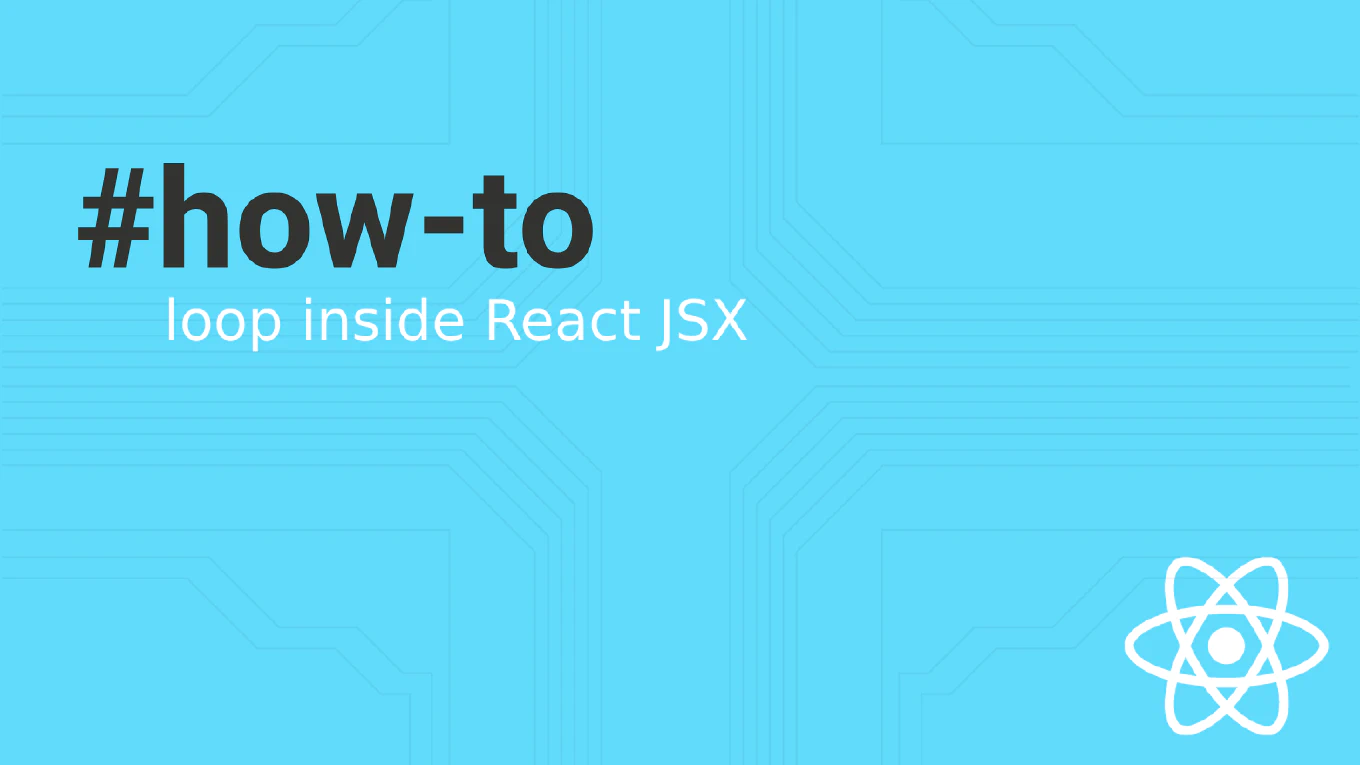How to use ngIf in Angular
Conditional rendering is essential for creating dynamic Angular applications that respond to user interactions and application state changes.
As the creator of CoreUI, a widely used open-source UI library, I’ve implemented ngIf in countless Angular components for showing/hiding content, error messages, and conditional UI elements in enterprise applications.
From my expertise, the most effective approach is to use the *ngIf structural directive with boolean expressions.
This method provides clean template syntax and efficient DOM manipulation by completely removing elements when the condition is false.
Use *ngIf structural directive to conditionally render elements based on boolean expressions.
<div *ngIf="isVisible">This content shows when isVisible is true</div>
The *ngIf directive conditionally creates or destroys DOM elements based on the truthiness of the expression. When the expression evaluates to true, Angular creates the element and its children. When false, Angular completely removes the element from the DOM, freeing up memory and improving performance. You can use any valid JavaScript expression like *ngIf="user && user.isActive" or *ngIf="items.length > 0" for more complex conditions.
Best Practice Note:
This is the same approach we use in CoreUI Angular components for conditional content and responsive layouts.
For simple show/hide scenarios without DOM removal, consider using [hidden] attribute or CSS classes with [ngClass] for better performance.