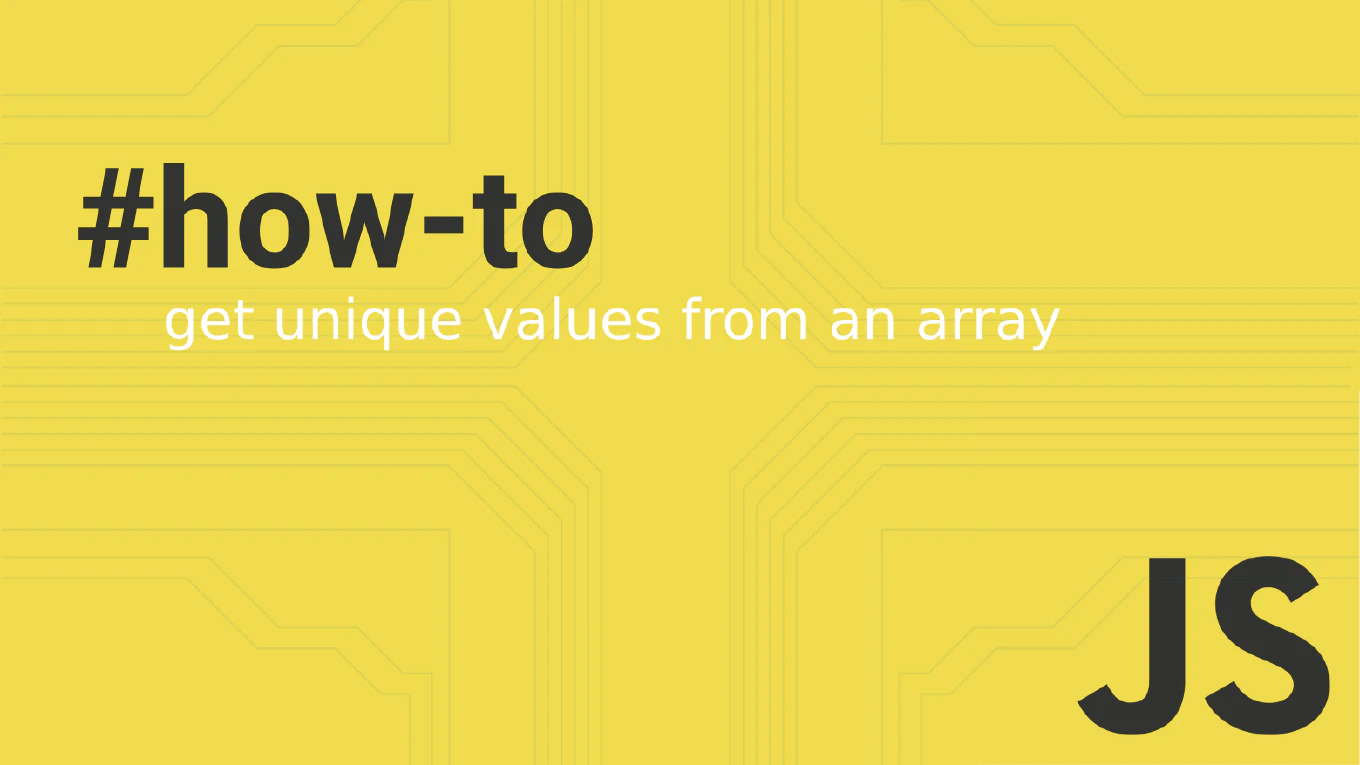What Does javascript:void(0) Mean?

In JavaScript, javascript:void(0) is a common expression used within hyperlinks to prevent the default behavior of the link, such as reloading the page or navigating to a new page. This expression is frequently encountered but often misunderstood by many developers. Let’s break down what it means and how it works.
Speed up your responsive apps and websites with fully-featured, ready-to-use open-source admin panel templates—free to use and built for efficiency.
The void Operator
The void operator in JavaScript is used to evaluate an expression and return undefined. This operator is commonly used with the expression void(0), which is equivalent to void 0. Here’s an example:
console.log(void(0)) // undefined
When used in a hyperlink, void(0) ensures that the link does not trigger any default action.
Why Use javascript:void(0)?
Using javascript:void(0) in the href attribute of an anchor tag effectively makes the link inactive. This can be useful when you want to handle the click event with JavaScript but do not want the browser to follow the link or refresh the page. For example:
<a href="javascript:void(0)" onclick="alert('Hello, world!')">Click me</a>
In this case, clicking the link will display an alert message without causing any navigation or page reload.
Preventing Default Link Behavior
A common alternative to javascript:void(0) is href="#". However, using href="#" can cause the browser to scroll to the top of the page, which might not be the desired behavior. Another option is to use an empty href attribute. Here’s a comparison:
href="#": Causes the browser to scroll to the top.href="javascript:void(0)": Does not cause any scrolling or navigation.href="": Can cause the browser to reload the current page in some browsers.
Using javascript:void(0) ensures that the user stays on the same page without any unwanted scrolling or reloads.
Examples and Usage
Here are some typical scenarios where javascript:void(0) is used:
Creating Non-Navigating Links:
<a href="javascript:void(0)" onclick="performAction()">Perform Action</a>
Avoiding Default Actions:
<a href="javascript:void(0)">No Action</a>
<a href="#" onclick="return false">No Action</a>
Using Pseudo URLs:
<a href="javascript:void(0)">I am a useless link</a>
In each case, the void operator ensures that the link does nothing by default, allowing JavaScript to handle the click event without causing navigation or page refresh.
Is it Good Behavior to Use javascript:void(0)?
While javascript:void(0) can be useful, it’s important to consider whether it’s the best practice in your specific context. Here are some points to consider:
-
User Experience: Using
javascript:void(0)can lead to confusion for users who expect links to navigate somewhere. If the link does nothing, it might be better to use a button or another interactive element that clearly indicates an action rather than navigation. -
Accessibility: Links that use
javascript:void(0)can be less accessible to users who rely on screen readers or keyboard navigation. A better practice might be to use buttons for actions and reserve links for navigation. -
SEO Considerations: Links using
javascript:void(0)do not provide any value to search engines, as they do not lead to any content. This can be detrimental if you are aiming to improve SEO through internal linking. -
Best Practices: Modern best practices suggest using more semantic HTML elements. For actions,
<button>elements are recommended, as they are inherently designed for interaction and are more accessible.Example of using a button instead of a link with
javascript:void(0):<button onclick="performAction()">Perform Action</button>This approach improves accessibility and aligns with HTML semantics.
-
Styling Buttons as Links: If you prefer the visual style of links but want to use buttons for their semantic benefits, you can style buttons to look like links. For example, CoreUI allows you to style buttons to look like links using the
btn-linkclass. This way, you maintain the semantic integrity of your HTML while achieving the desired visual appearance.Example using CoreUI:
<button class="btn btn-link" onclick="performAction()">Perform Action</button>By using the
btn-linkclass, the button will look like a link, but it retains the accessibility and interaction benefits of a button.
Accessibility Considerations
When using javascript:void(0), it’s important to ensure that your links remain accessible. Here are some tips:
- Provide Keyboard Support: Make sure that links are focusable and actionable via the keyboard.
- Use ARIA Roles: Assign appropriate ARIA roles to enhance accessibility.
For instance, if a link is purely for interaction and not for navigation, consider using a <button> element instead. Buttons are more semantically appropriate for actions and are inherently keyboard accessible.
Conclusion
javascript:void(0) is a powerful tool in JavaScript programming. It helps create links that do not trigger default browser actions, making it ideal for handling click events through JavaScript. However, it should be used thoughtfully to ensure that accessibility and usability are not compromised. Understanding and correctly implementing javascript:void(0) allows developers to create more interactive and user-friendly web pages. In many cases, using a button or another appropriate element can provide a better user experience and align with modern best practices. By leveraging tools like CoreUI, you can style buttons to look like links, maintaining both semantic integrity and visual consistency.