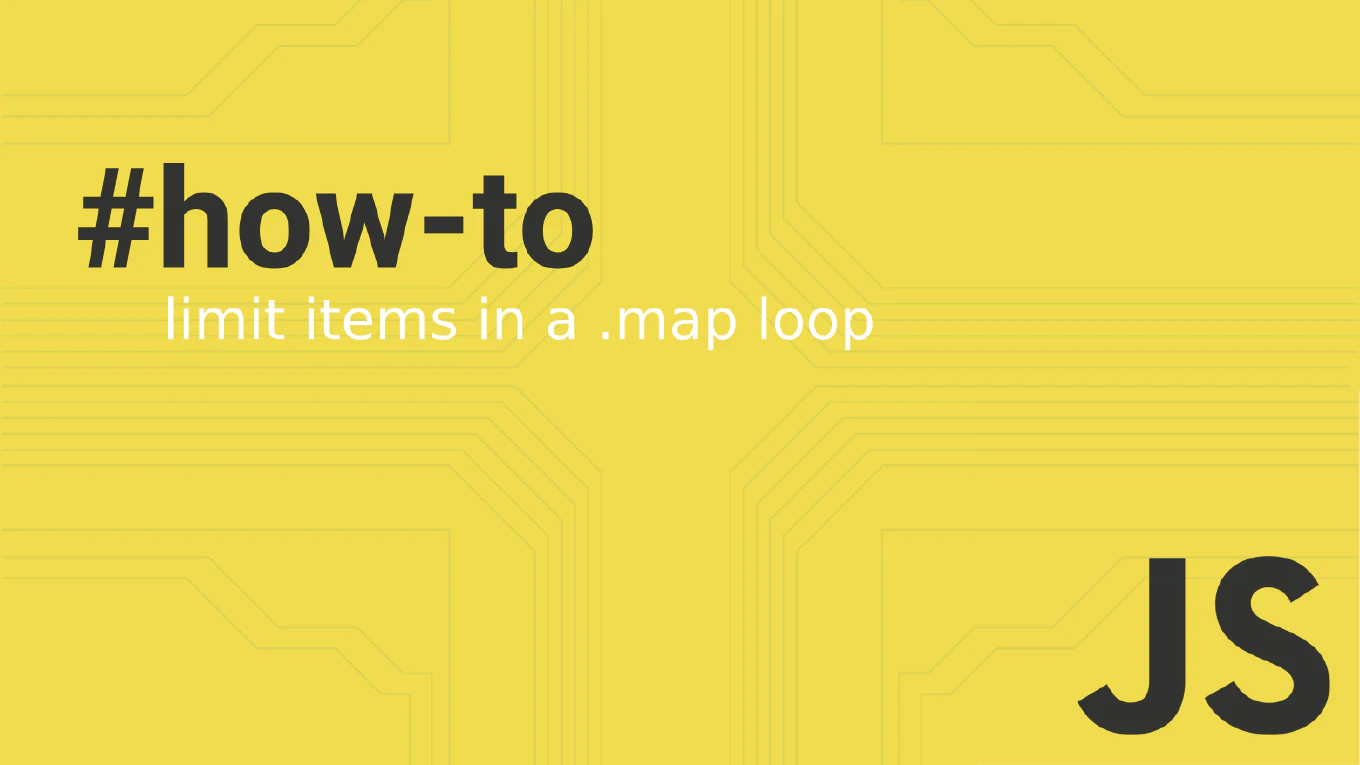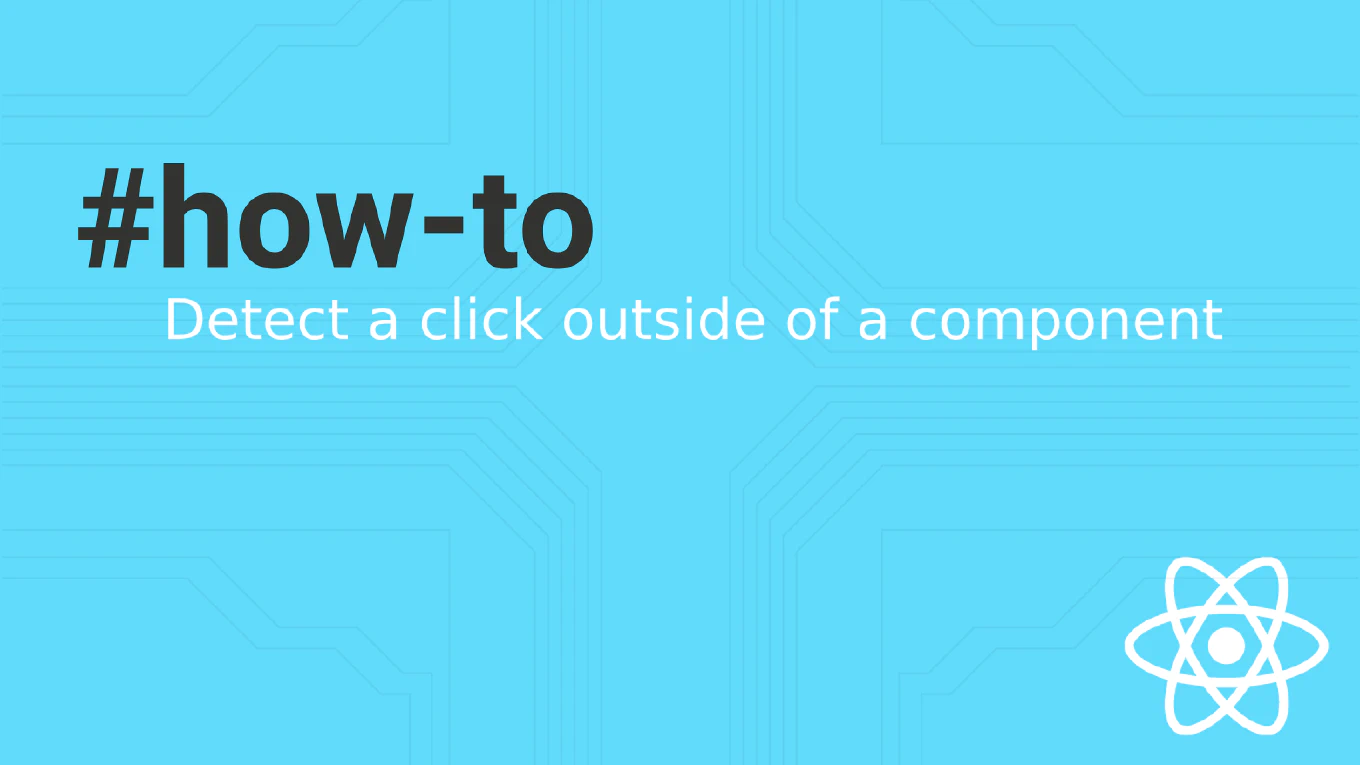What is the Difference Between Null and Undefined in JavaScript
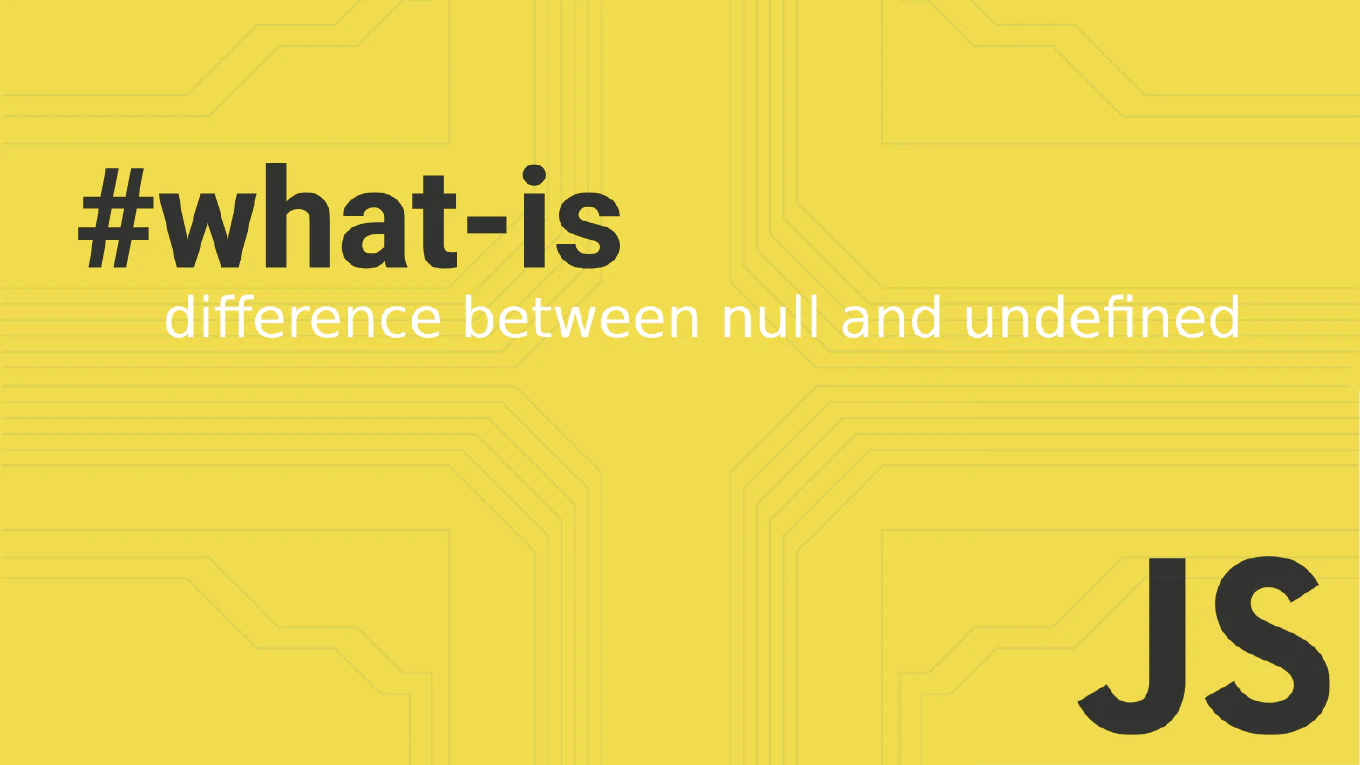
If you’ve ever wondered about the differences in JavaScript null vs undefined, read on. In the JavaScript programming language, the difference between null and undefined can seem confusing to many developers. Although both represent the absence of a meaningful value, they are distinct types in JavaScript with their own inner workings. Learning how to handle null/undefined scenarios is crucial because these two values frequently appear in everyday coding tasks. By understanding undefined in JavaScript and null in real-world cases, you can avoid unexpected bugs, properly manage data types, and maintain cleaner code. This article will walk you through the subtle difference between null and undefined, and offer best practices for handling them.
Speed up your responsive apps and websites with fully-featured, ready-to-use open-source admin panel templates—free to use and built for efficiency.
Understanding undefined
In the original JavaScript implementation, undefined means a variable has been declared but has not been assigned a value. For instance, if you write:
let myVar
console.log(myVar) // undefined
without assigning a value, you end up with an undefined variable. This special value also appears when a function has no return statement, causing it to return undefined by default.
// undefined function dosomething
function doSomething() {
console.log('Hello World') // hello world
}
Additionally, if you attempt to read an object property that does not exist, JavaScript will provide undefined.
const user = {}
console.log(user.age) // undefined
Unlike null, undefined means JavaScript cannot find a meaningful value.
Understanding null
In contrast, null means a developer has explicitly assigned an empty value. The value null signals the intentional absence of data or object value. According to the typeof operator, however, typeof null returns 'object'—a quirk dating back to the original JavaScript implementation. If you see null console outputs it indicates a deliberate decision to assign null. This is different from a variable that is simply undefined. When you assign null, you are specifying that no meaningful value exists at the moment, but the variable has been declared so it can hold future data. Also, note that unlike null, undefined usually arises without explicit action from the developer.
let noValue = null
console.log(noValue); // null
let user = {
name: null, // explicitly assigned an empty value
age: 25
}
console.log(user.name) //null
Key Differences Between null and undefined
Although null and undefined might appear similar, these two values serve different purposes. First, null/undefined usage often arises in conditions checking for “falsy” values. In such checks, both null and undefined produce the same result under loose equality. However, if you use triple equals (===) for strict equality, you will see a difference. Another subtle difference is how type undefined behaves versus typeof null. The type undefined indicates a variable that has no assigned value, whereas null is an explicitly set single value used to show an empty value.
When handling null/undefined issues, consider using a default value to avoid unexpected errors. For instance, you could use a switch statement to handle multiple cases or rely on short-circuit evaluation to define fallback values. Keep in mind that the difference between null is that it is a primitive type representing emptiness, while undefined is what JavaScript returns when a variable points to nothing assigned. This distinction is especially critical when working with undeclared variables, key value pairs in objects, or data types that require clarity for subsequent operations. Also watch out for not a number scenarios where a return statement might return undefined if your logic is incomplete.
| Aspect | null |
undefined |
|---|---|---|
| Type | Object (via typeof null) | Undefined (via typeof undefined) |
| Purpose | Represents intentional absence | Represents uninitialized state |
| Assigned Value | Explicitly set by the developer | Implicitly assigned by JavaScript |
| Default Value | Not a default value | Default value for variables, function arguments, and properties |
Summary
In summary, null and undefined in JavaScript are two values that often cause confusion because they seem similar. However, undefined in JavaScript indicates the absence of an assigned value, while null means an empty value intentionally set by the developer. Recognizing this distinction helps prevent errors and clarifies the inner workings of your code. Whether you rely on a default value, check for undeclared variables, or use a switch statement for special scenarios, always remember to define your variable usage clearly. By applying best practices, you can reduce bugs caused by null/undefined usage and write more maintainable code. Understanding these concepts is essential for any JavaScript developer who wants to harness the power of this programming language effectively.