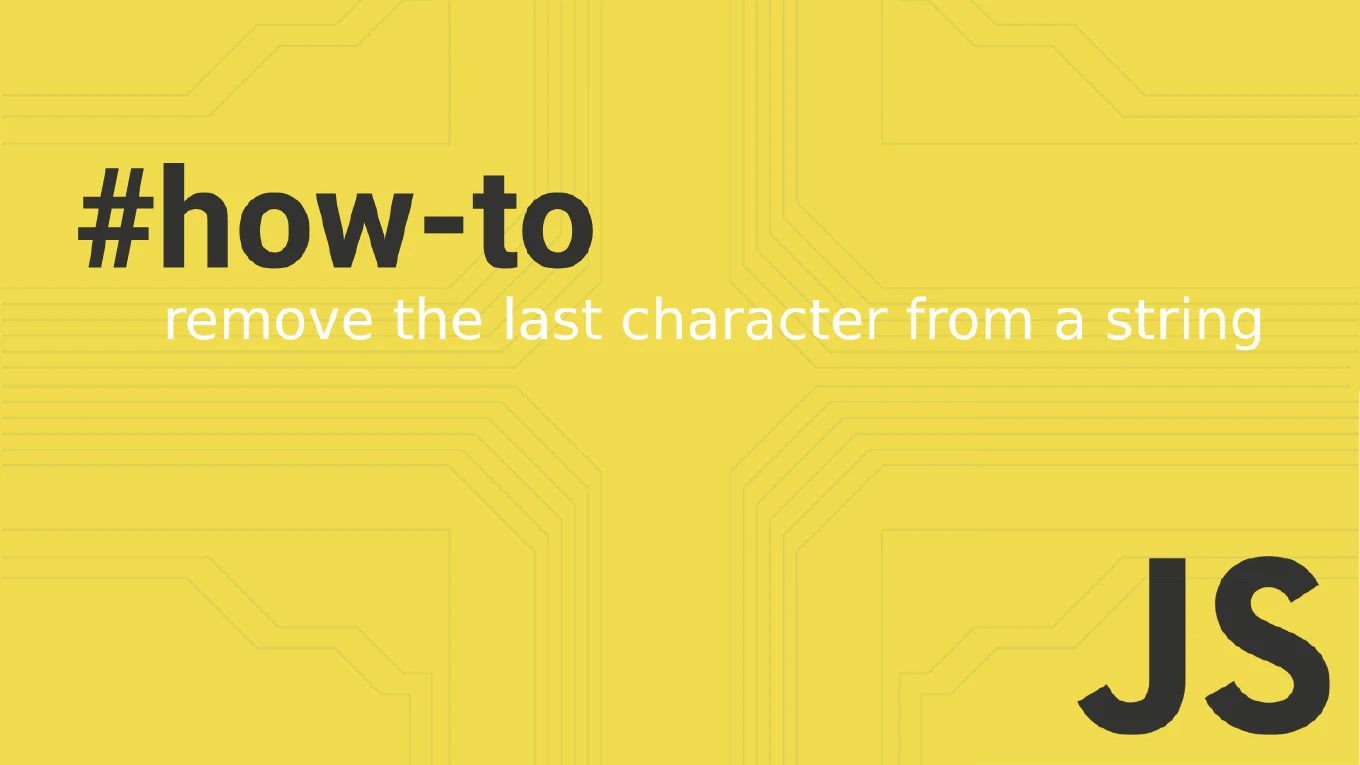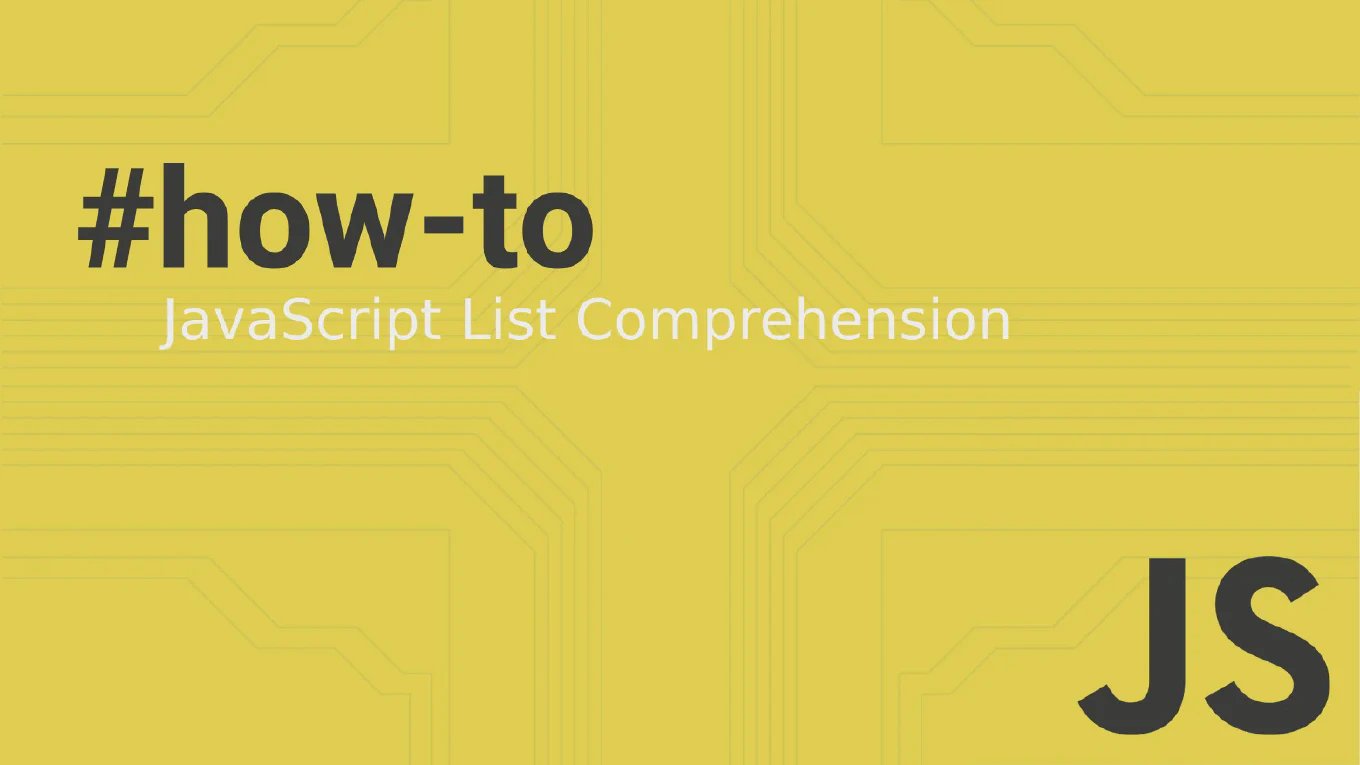How to debug in Chrome DevTools with JavaScript
Friday, November 7, 2025
Using Chrome DevTools for JavaScript debugging provides powerful inspection capabilities, breakpoint management, and real-time code analysis for effective troubleshooting. As the creator of CoreUI with over 25 years of JavaScript development experience, I’ve relied on Chrome DevTools extensively for debugging complex applications, performance optimization, and development workflow. From my expertise, the most effective approach is combining console logging, breakpoint debugging, and the Sources panel for comprehensive code inspection. These tools provide complete visibility into code execution, variable states, and runtime behavior.