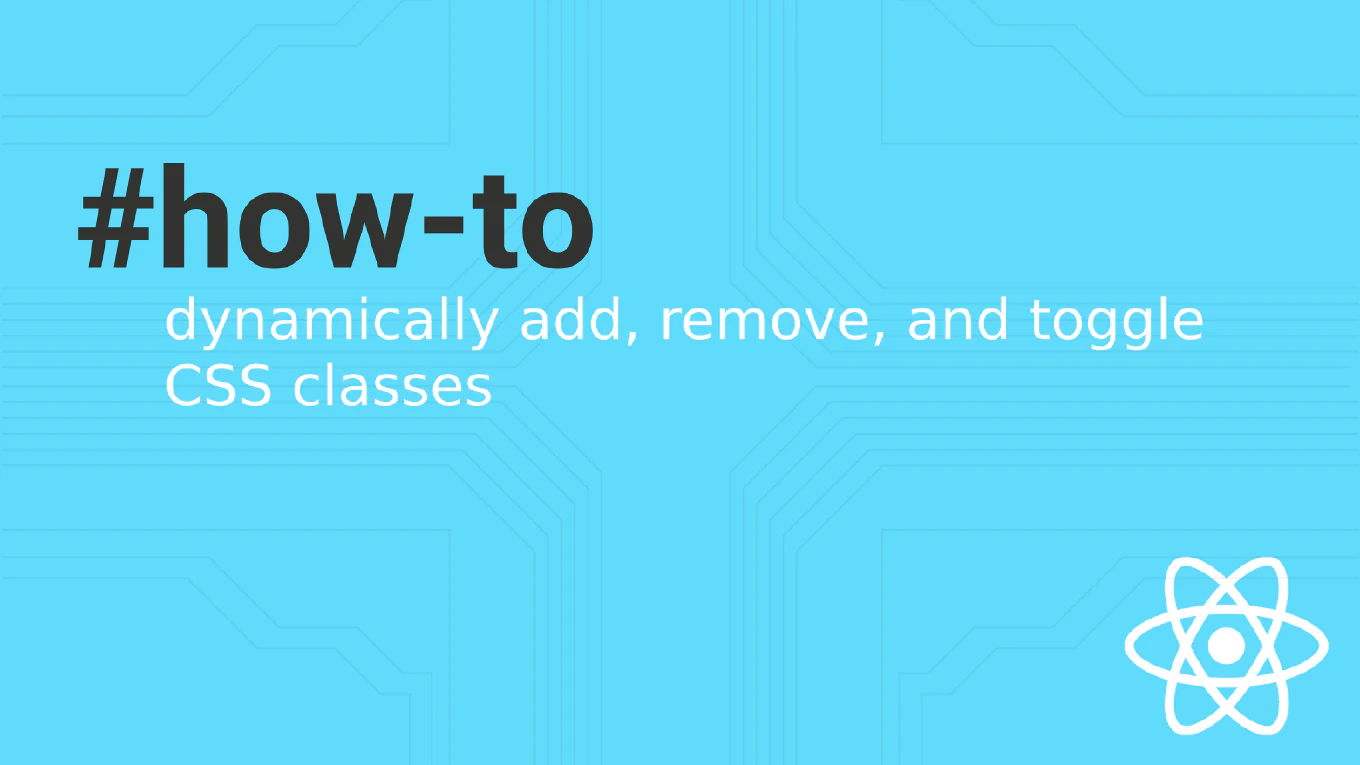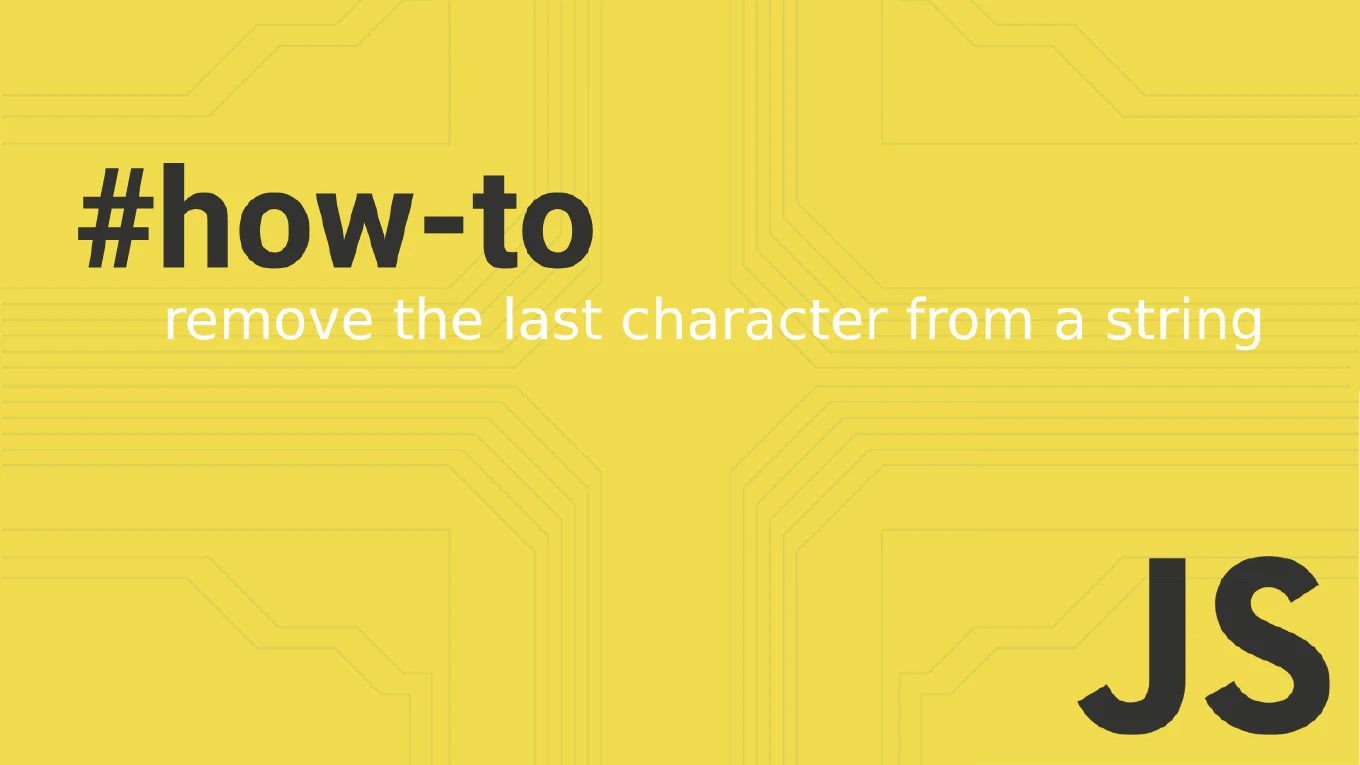How to build a stepper in Vue
Multi-step forms and wizards guide users through complex processes by breaking them into manageable steps with clear progress indication. As the creator of CoreUI with over 12 years of Vue.js experience since 2014, I’ve built stepper components for onboarding flows, checkout processes, and configuration wizards. A Vue stepper component requires reactive state for the current step, methods for navigation, and validation before allowing progression. This approach creates an intuitive user experience for multi-stage workflows.
How to build pagination in Vue
Large datasets need pagination to improve performance and user experience by loading and displaying data in manageable chunks. With over 12 years of Vue.js development experience since 2014 and as the creator of CoreUI, I’ve implemented pagination in countless data tables and search results. A Vue pagination component requires reactive state for the current page, computed properties for page ranges, and methods for navigation. This approach creates a flexible, reusable pagination system without external dependencies.
How to build breadcrumbs in Vue
Breadcrumb navigation helps users understand their location within a hierarchical site structure and provides quick navigation to parent pages. As the creator of CoreUI with over 12 years of Vue.js experience since 2014, I’ve implemented breadcrumb systems in numerous enterprise applications. A Vue breadcrumb component integrates with Vue Router to automatically generate navigation links based on the current route hierarchy. This approach creates dynamic breadcrumbs that update automatically as users navigate through your application.
How to build tabs in Vue
Tab interfaces organize related content into separate panels that users can switch between, reducing page clutter and improving content discoverability. With over 12 years of Vue.js development experience since 2014 and as the creator of CoreUI, I’ve built tab components for countless enterprise dashboards. A Vue tabs component requires reactive state to track the active tab, methods to switch tabs, and conditional rendering to show the correct panel. This approach creates a flexible, reusable tabs system without external dependencies.
How to build an accordion in Vue
Accordions organize large amounts of content into collapsible sections, improving page scannability and reducing initial visual complexity. As the creator of CoreUI with over 12 years of Vue.js experience since 2014, I’ve implemented accordion components in countless enterprise applications. A Vue accordion requires reactive state to track which items are open, methods to toggle items, and transitions for smooth expand/collapse animations. This approach creates a reusable accordion without external dependencies.
How to build a slider in Vue
Range sliders are essential form controls for selecting numeric values within a bounded range, commonly used for filters, settings, and data visualization. With over 12 years of Vue.js development experience since 2014 and as the creator of CoreUI, I’ve built numerous custom slider components for production applications. A custom Vue slider requires reactive state for the current value, event handlers for user input, and computed properties for positioning the slider thumb. This approach creates a fully accessible slider without external dependencies.
How to build a carousel in Vue
Image carousels are essential UI components for showcasing multiple images or content cards in a compact, interactive format. With over 12 years of Vue.js development experience since 2014 and as the creator of CoreUI, I’ve built numerous carousel implementations for e-commerce and portfolio sites. A basic Vue carousel requires reactive state for the current slide index, methods for navigation, and CSS for slide positioning. This approach creates a fully functional carousel without external dependencies.
How to create reusable transitions in Vue
Duplicating animation code across multiple components leads to inconsistent user experiences and harder maintenance when you need to update animation timings or effects. As the creator of CoreUI with over 12 years of Vue.js experience since 2014, I’ve built reusable animation systems for numerous production applications. Vue allows you to create reusable transition components by wrapping the built-in Transition component and defining preset CSS classes. This approach centralizes your animation logic and ensures consistent motion design throughout your application.
How to use Material UI in React
Building React applications with Material Design principles requires a comprehensive component library that implements Google’s design system. As the creator of CoreUI with over 12 years of React development experience since 2014, I’ve worked with various UI frameworks in production applications. Material UI (MUI) is the most popular React implementation of Material Design, offering 50+ customizable components with excellent TypeScript support. The installation is straightforward and provides immediate access to buttons, forms, navigation, and layout components.
How to use ViewEncapsulation in Angular
Managing CSS scope in Angular components is critical for preventing style conflicts and maintaining clean component boundaries. With over 12 years of Angular experience since 2014 and as the creator of CoreUI, I’ve used ViewEncapsulation extensively in enterprise applications. Angular provides three ViewEncapsulation modes: Emulated (default), None, and ShadowDom, each controlling how styles are scoped to components. The ViewEncapsulation strategy determines whether component styles affect only that component or leak to the global scope.