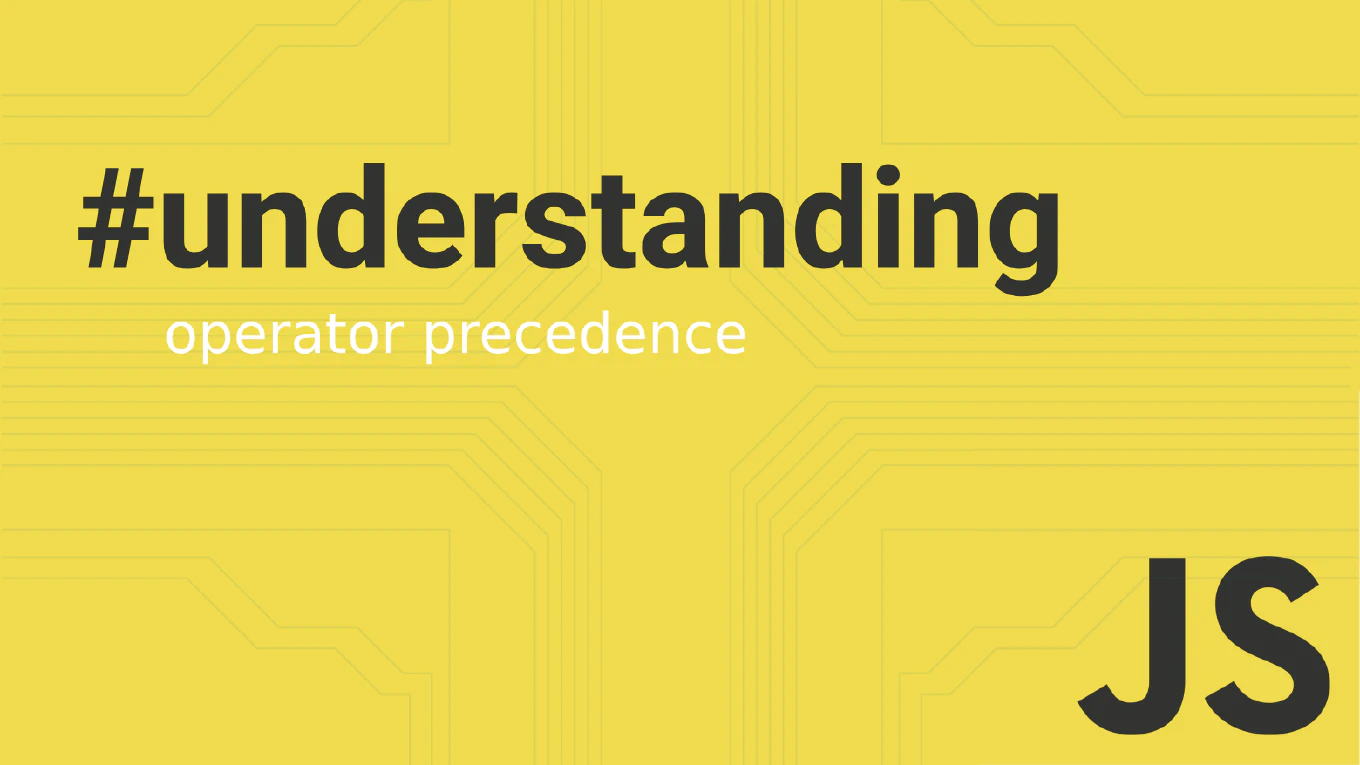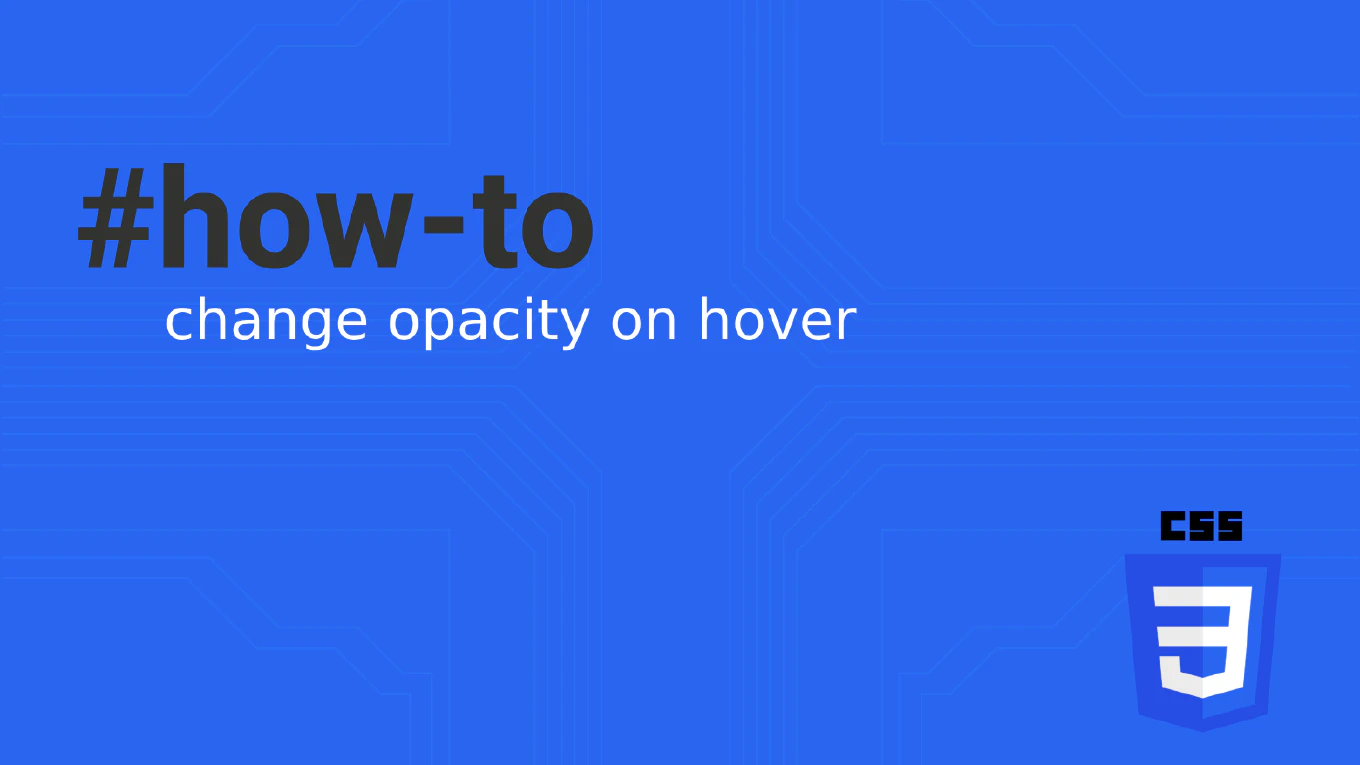How to filter a table in Vue
Implementing table filtering allows users to narrow down data based on search terms and criteria, essential for data-heavy Vue applications. As the creator of CoreUI with over 11 years of Vue development experience since 2014, I’ve built advanced filtering systems in countless enterprise tables. The most effective solution is to use reactive state for filter criteria and computed properties to apply filtering logic. This approach provides real-time, efficient filtering with support for multiple conditions.
How to filter a list in React
Implementing filtering functionality allows users to narrow down data based on specific criteria, essential for data-heavy React applications. As the creator of CoreUI with over 11 years of React development experience since 2014, I’ve built advanced filtering systems in countless enterprise dashboards. The most effective solution is to use state to track filter criteria and the array filter method to apply multiple conditions. This approach provides flexible, real-time filtering with support for multiple filter combinations.
How to sort a table in Vue
Implementing table sorting allows users to organize data by any column, essential for data-heavy Vue applications and dashboards. As the creator of CoreUI with over 11 years of Vue development experience since 2014, I’ve built sortable tables in countless enterprise applications. The most effective solution is to use reactive state for sort configuration and a computed property to return sorted data. This approach provides efficient, reactive sorting with clear column indicators.
How to paginate a table in Vue
Implementing pagination in data tables is essential for Vue applications that display large datasets efficiently without overwhelming the interface. As the creator of CoreUI with over 11 years of Vue development experience since 2014, I’ve built paginated tables in countless enterprise dashboards. The most effective solution is to track the current page in state and compute the visible rows based on page size. This approach provides smooth pagination with full control over navigation and display logic.
How to sort a list in React
Implementing sorting functionality allows users to organize data in React lists by any column, essential for data tables and organized content. As the creator of CoreUI with over 11 years of React development experience since 2014, I’ve built sortable lists and tables in countless enterprise applications. The most effective solution is to track the sort field and direction in state and use the array sort method to reorder data. This approach provides flexible, client-side sorting with clear visual feedback.
How to paginate data in React
Implementing pagination is essential for displaying large datasets efficiently in React applications without overwhelming the user interface. As the creator of CoreUI with over 11 years of React development experience since 2014, I’ve built pagination into countless data tables and lists. The most effective solution is to track the current page in state and slice the data array to show only the relevant items. This approach is simple, performant, and provides full control over the pagination logic.
How to use Angular pipes
Using Angular pipes transforms data in templates without modifying the underlying component data, providing clean separation between data processing and presentation logic. As the creator of CoreUI with extensive Angular experience since 2014, I’ve implemented pipes in numerous enterprise applications for data formatting, localization, and complex data transformations. The most effective approach involves applying pipes directly in template expressions using the pipe operator (|) with optional parameters for customization. This method ensures efficient data transformation with automatic change detection while maintaining readable, declarative template syntax.
How to use Resolve guard in Angular
Resolve guards in Angular pre-load data before route activation, ensuring components receive required data immediately upon initialization. As the creator of CoreUI with extensive Angular experience since 2014, I’ve used Resolve guards in numerous dashboard applications to eliminate loading states and improve user experience. The most effective approach implements the Resolve interface to fetch data that components need before they’re displayed. This pattern prevents flickering loading states and ensures smooth navigation with pre-populated data.
How to read a JSON file in JavaScript
Reading JSON files in JavaScript is essential for loading configuration data, localization files, and external data sources in web applications. As the creator of CoreUI with extensive JavaScript experience since 2000, I’ve used JSON file loading for internationalization, configuration management, and data imports in production applications. The most straightforward approach uses the fetch API to retrieve the JSON file and automatically parse it. This method provides clean asynchronous file loading while handling parsing errors gracefully.
How to get an attribute from an element in JavaScript
Retrieving attribute values from HTML elements is essential for reading data, checking element states, and building dynamic functionality.
As the creator of CoreUI with over 25 years of JavaScript experience, I regularly use attribute reading for component state management and user interaction handling.
The most effective method is using the getAttribute() method which returns the exact string value stored in the HTML attribute.
This approach provides reliable access to both standard and custom attributes across all browsers.