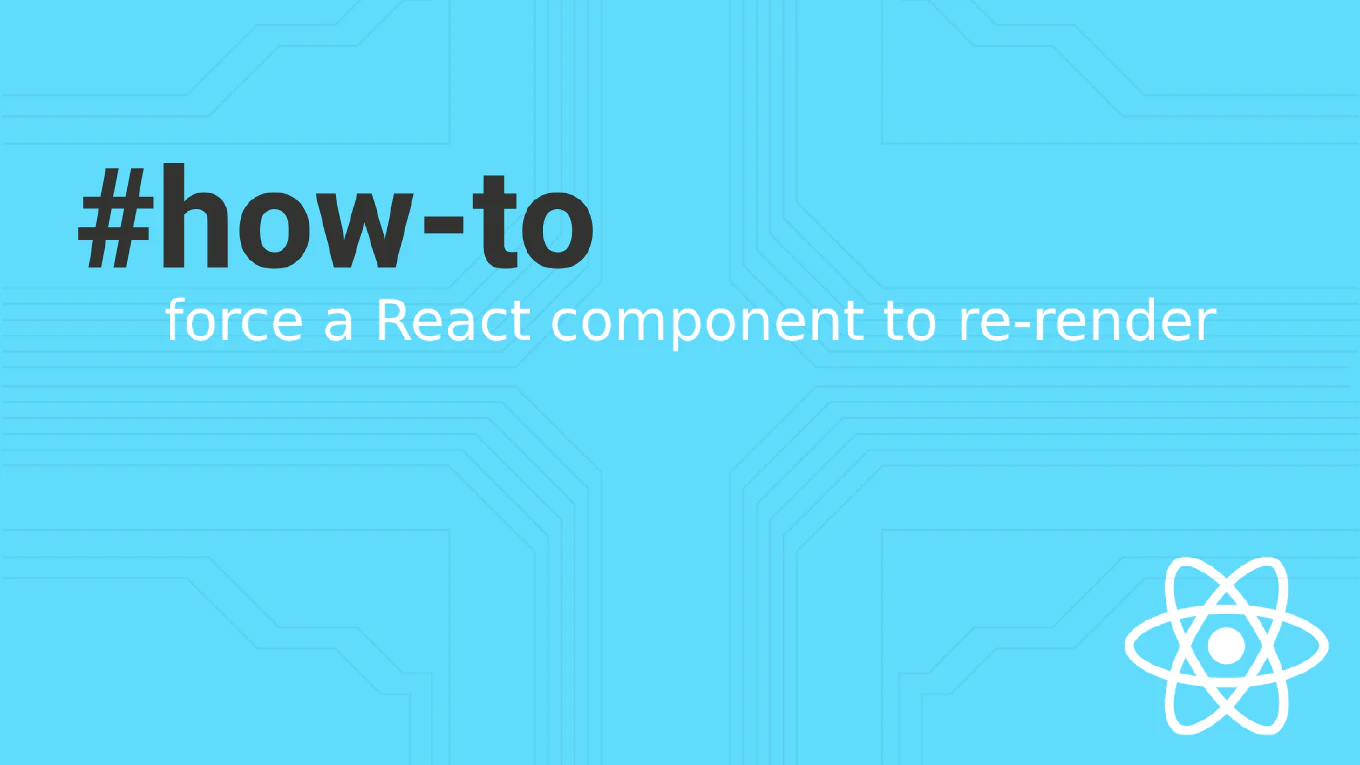How to fix memory leaks in Vue
Memory leaks occur when components retain references to objects after unmounting, causing memory consumption to grow and application performance to degrade over time. As the creator of CoreUI, a widely used open-source UI library, I’ve debugged and prevented memory leaks in Vue applications throughout my 11 years of frontend development. The most systematic approach is properly cleaning up event listeners, timers, watchers, and subscriptions in onBeforeUnmount lifecycle hook. This method ensures components release resources when destroyed, preventing memory accumulation during navigation and preventing browser slowdowns in long-running applications.
How to debug Vue lifecycle hooks
Debugging Vue lifecycle hooks helps understand component behavior, timing issues, and execution order during initialization and updates. As the creator of CoreUI with over 12 years of Vue.js experience since 2014, I’ve debugged countless lifecycle issues in complex applications. Vue lifecycle hooks execute at specific moments in component lifecycle providing insight into mounting, updating, and unmounting phases. This approach reveals timing issues, state problems, and helps optimize component performance.
How to debug Vue with DevTools
Debugging Vue applications with Vue DevTools provides powerful inspection of components, state, events, routing, and performance profiling. As the creator of CoreUI with over 12 years of Vue.js experience since 2014, I’ve used Vue DevTools extensively for debugging complex applications. Vue DevTools browser extension integrates with Chrome and Firefox, offering real-time component inspection and time-travel debugging. This approach makes debugging Vue applications significantly faster with visual component hierarchy and reactive data tracking.
How to use Sentry with Vue
Integrating Sentry with Vue applications provides real-time error tracking, performance monitoring, and detailed stack traces for production debugging. As the creator of CoreUI with over 12 years of Vue.js experience since 2014, I’ve integrated Sentry into numerous production Vue applications. Sentry captures errors automatically with context including user actions, browser info, and breadcrumbs leading to errors. This approach helps identify and fix production bugs quickly with comprehensive error data and alerting.
How to manage errors in Vue apps
Managing errors in Vue applications ensures graceful handling of exceptions and provides better user experience during failures. With over 12 years of Vue.js experience since 2014 and as the creator of CoreUI, I’ve implemented error handling in production Vue applications. Vue provides global error handlers, lifecycle hooks, and patterns for catching and managing errors at different levels. This approach prevents application crashes and helps track errors for debugging and monitoring.
How to log errors in Vue
Logging errors in Vue applications helps track bugs, monitor application health, and debug issues in production. As the creator of CoreUI with over 12 years of Vue.js experience since 2014, I’ve implemented comprehensive logging systems in enterprise applications. Vue’s global error handler combined with logging services captures errors with context for analysis and debugging. This approach provides visibility into application errors and helps maintain production stability.
How to fix change detection issues in Angular
Change detection issues in Angular cause errors, performance problems, and unexpected UI behavior requiring specific debugging techniques. With over 12 years of Angular development experience since 2014 and as the creator of CoreUI, I’ve fixed countless change detection bugs. Angular’s change detection system runs checks to update the view when data changes, but improper usage causes common issues. This approach identifies and resolves change detection errors and performance bottlenecks.
How to debug Angular with Chrome DevTools
Debugging Angular applications with Chrome DevTools provides powerful capabilities for inspecting code, setting breakpoints, and analyzing runtime behavior. With over 12 years of Angular development experience since 2014 and as the creator of CoreUI, I’ve debugged complex issues in production Angular applications. Chrome DevTools offers source maps support, allowing you to debug TypeScript code directly in the browser with full debugging capabilities. This approach enables efficient troubleshooting of component logic, services, and application flow.
How to debug Angular with Augury
Debugging Angular applications with Augury provides visual inspection of component hierarchy, state, and dependency injection. With over 12 years of Angular development experience since 2014 and as the creator of CoreUI, I’ve used Augury to debug complex component trees in enterprise applications. Augury is a Chrome and Firefox extension that extends browser DevTools with Angular-specific debugging capabilities. This approach helps you visualize component relationships, inspect properties, and understand application structure.
How to debug Angular apps
Debugging Angular applications efficiently requires understanding the available tools and techniques to identify and fix issues quickly. With over 12 years of Angular development experience since 2014 and as the creator of CoreUI, I’ve debugged countless production issues in enterprise applications. Angular provides powerful debugging capabilities through browser DevTools, Angular DevTools extension, and built-in error messages. This approach helps you quickly identify component state issues, change detection problems, and service errors.