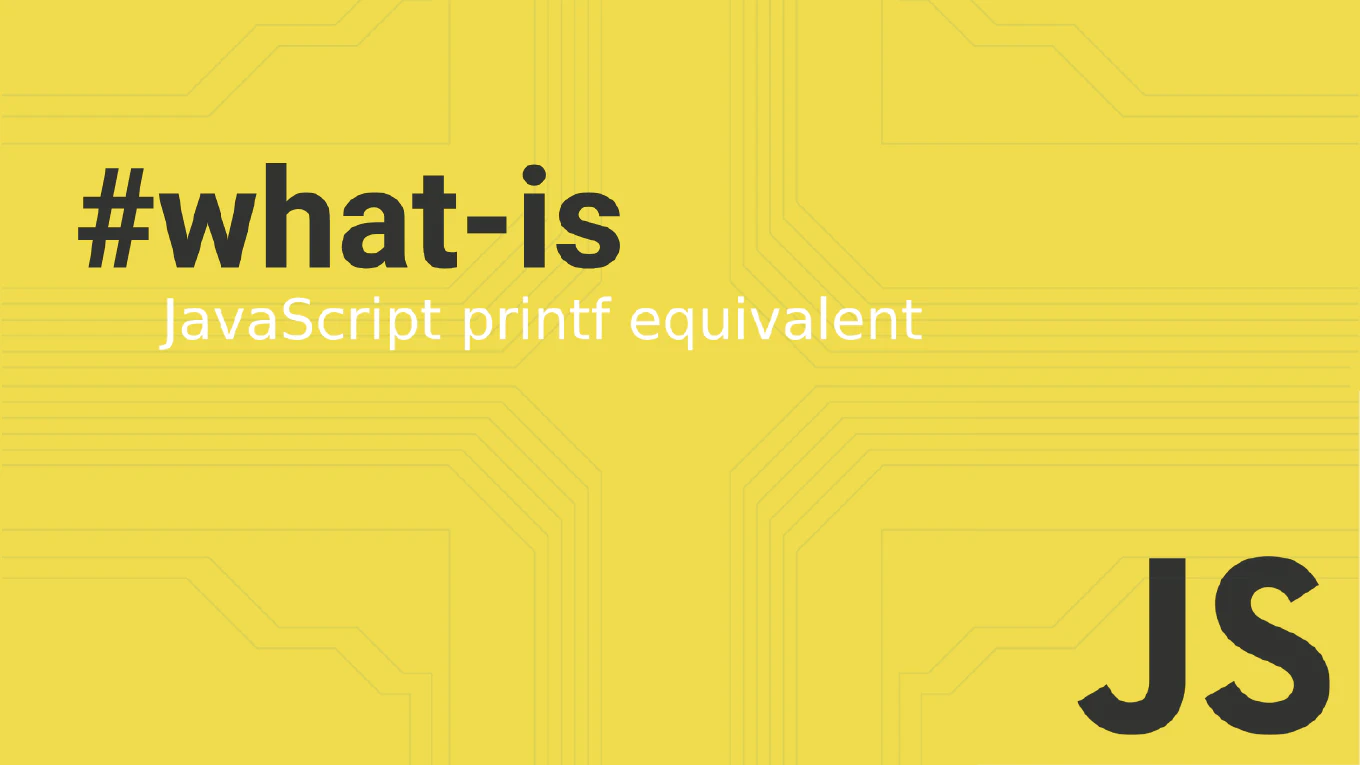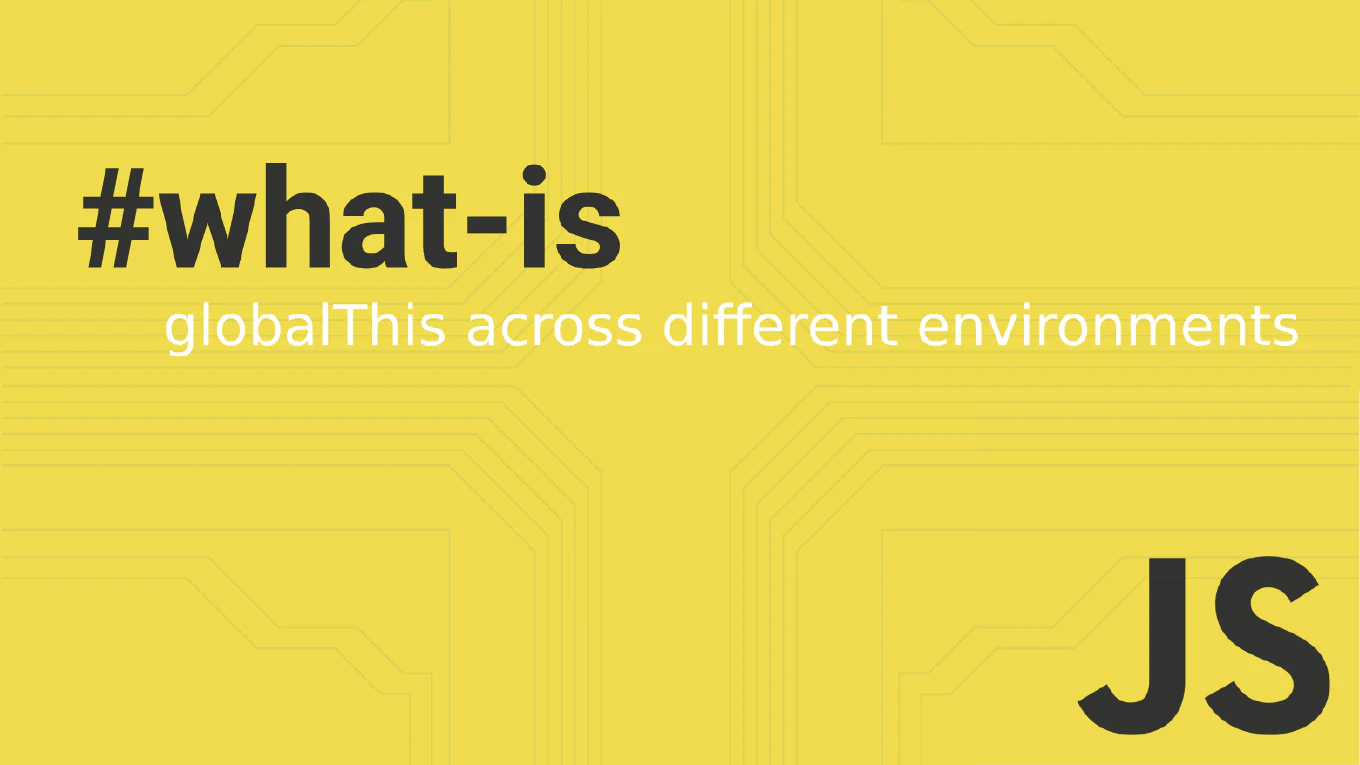How to Manage Date and Time in Specific Timezones Using JavaScript

Handling date and time across different timezones is a common yet intricate task for JavaScript developers. Whether you’re working on global applications or time-sensitive services, precise date and time manipulation in specific timezones is essential. JavaScript provides native methods and modern APIs to simplify this task, but challenges like daylight saving time, timezone offsets, and formatting can still cause issues.
How to sort an array of objects by string property value in JavaScript
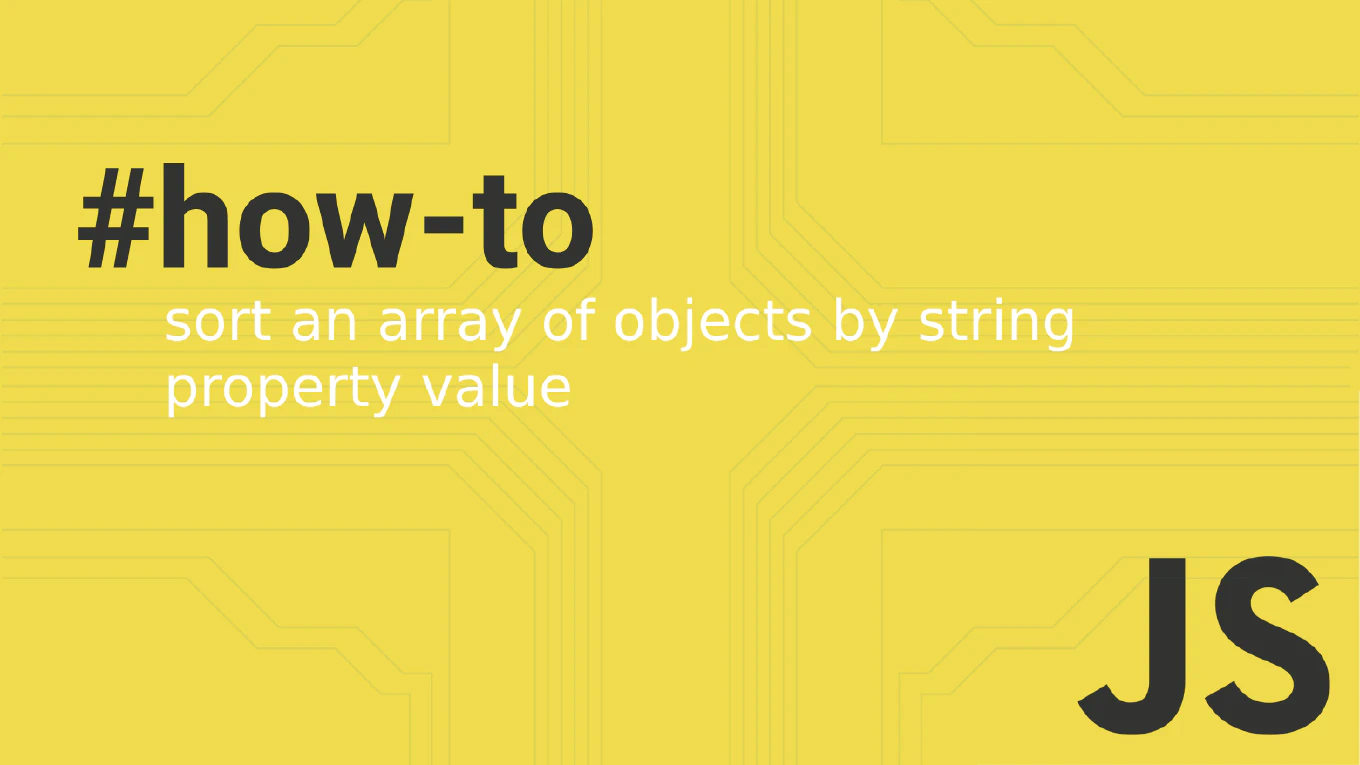
Sorting an array of objects by a specific property is a common requirement in JavaScript, especially when dealing with complex data structures in real-world applications. In this article, we’ll explore how to sort an array of objects by string values using JavaScript’s sort method. By the end of this guide, you’ll understand how to implement a custom comparison function and sort arrays efficiently.
How to Conditionally Add a Property to an Object in JavaScript

In JavaScript, dynamically adding properties to objects based on conditions is a common task. Whether you’re working with APIs, creating dynamic configurations, or simply managing data, knowing how to conditionally add properties can streamline your code. In this article, we’ll explore different methods to achieve this efficiently, ensuring you write clean, idiomatic code.
Dealing with Sass Deprecation Warnings in Angular 19

With the release of Angular 19, developers are seeing significant improvements, new features, and streamlined workflows.
Along with these enhancements, you might encounter deprecation warnings from the Sass compiler when building your project. These warnings can be confusing, especially if they originate from third-party libraries.
How to convert a string to boolean in JavaScript

Working with different data types is a common task in JavaScript development. One frequent requirement is to convert a string to a boolean value. This article explores various methods to achieve this conversion, ensuring your code handles truthy values and false conditions accurately.
How to show or hide elements in React? A Step-by-Step Guide.

In modern web development, creating dynamic user interfaces is essential. The React library, a popular JavaScript tool, allows developers to build rich user interfaces by efficiently updating and rendering components based on data changes. One common requirement is to show or hide elements in React applications based on user interaction or application state. This article will guide you through different methods to show or hide elements in React using functional components, focusing on React 18+.
How to set focus on an input field after rendering in React

In modern React applications, managing focus on input elements is crucial for enhancing user experience. This practical guide will explore how to set focus on an input field after rendering in functional components using React 18+. We’ll delve into using the autoFocus attribute, the useRef hook, and the useEffect hook to achieve this.
Passing props to child components in React function components

Passing props in React is a fundamental concept that allows data to flow between components. When building user interfaces with React, you often need to pass additional props from a parent component to its child components. This article explores how to pass props to child components, focusing on function components and best practices.
How to loop inside React JSX
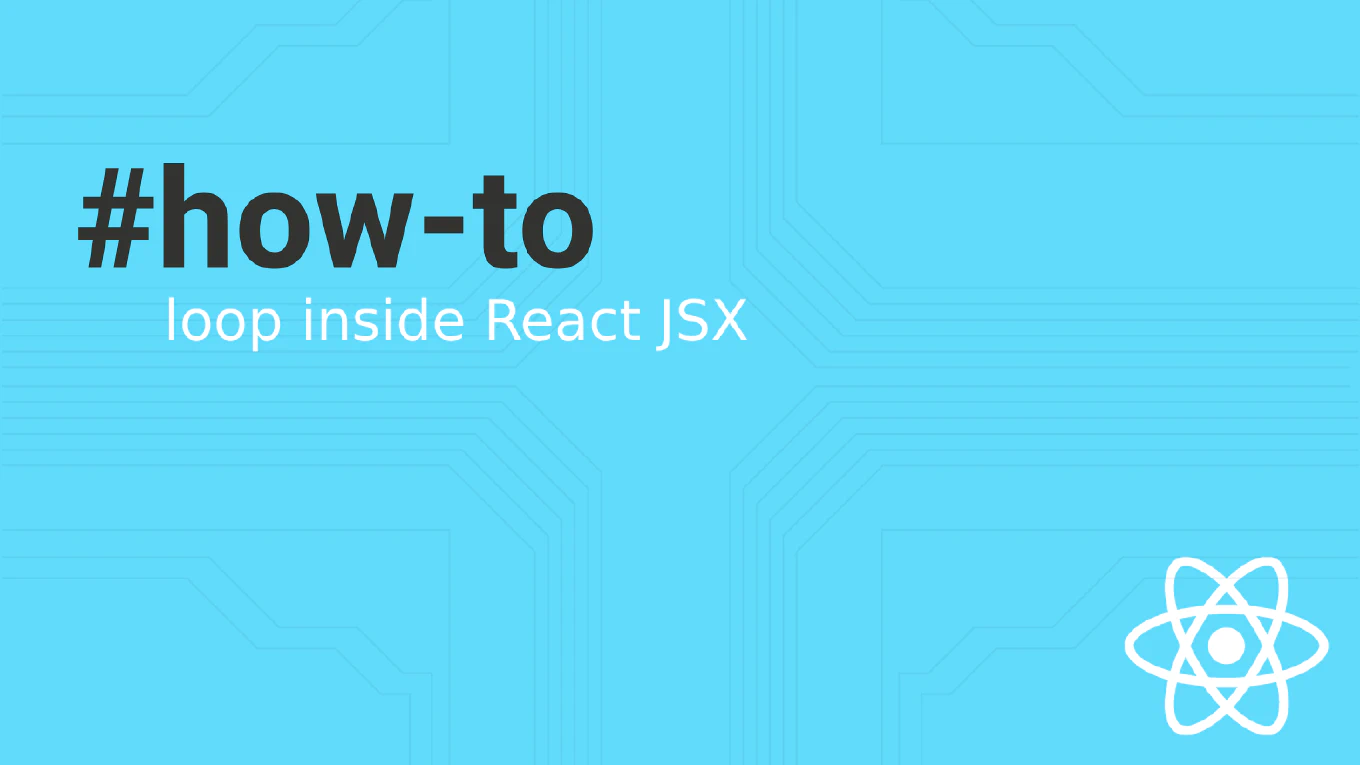
As a full stack developer working with React, mastering the art of looping inside React JSX is an essential skill. This guide will cover the different ways to render lists and elements using loops in React, focusing on the use of the map function, traditional loops, and best practices. Let’s explore how to create components dynamically and render lists efficiently using React JSX.
How to validate an email address in JavaScript

In web development, ensuring that user input is formatted correctly is crucial for maintaining data integrity and enhancing user experience. One common requirement is email validation. Implementing email validation in JavaScript allows developers to provide immediate feedback to users, ensuring that the email addresses entered are valid and correctly formatted. In this guide, we’ll explore how to implement email validation in JavaScript, using regular expressions and other techniques to validate email addresses effectively. We will also provide practical examples and methods using JavaScript code that you can directly copy and paste.