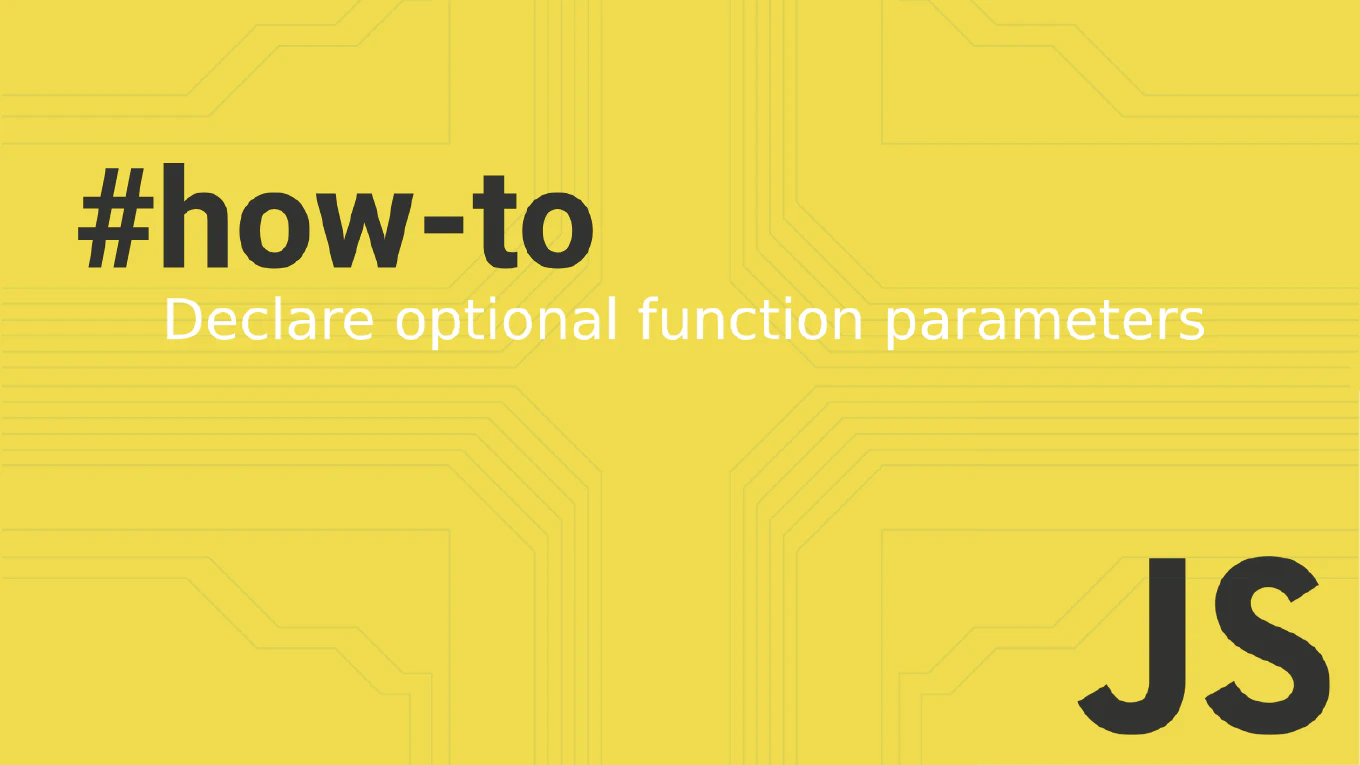How to conditionally add attributes to React components

When building dynamic React applications, it’s common to encounter scenarios where you need to conditionally add attributes to React components based on user actions or state changes. This could involve enabling or disabling buttons, applying styles conditionally, or toggling event handlers based on different props.
How to force a React component to re-render
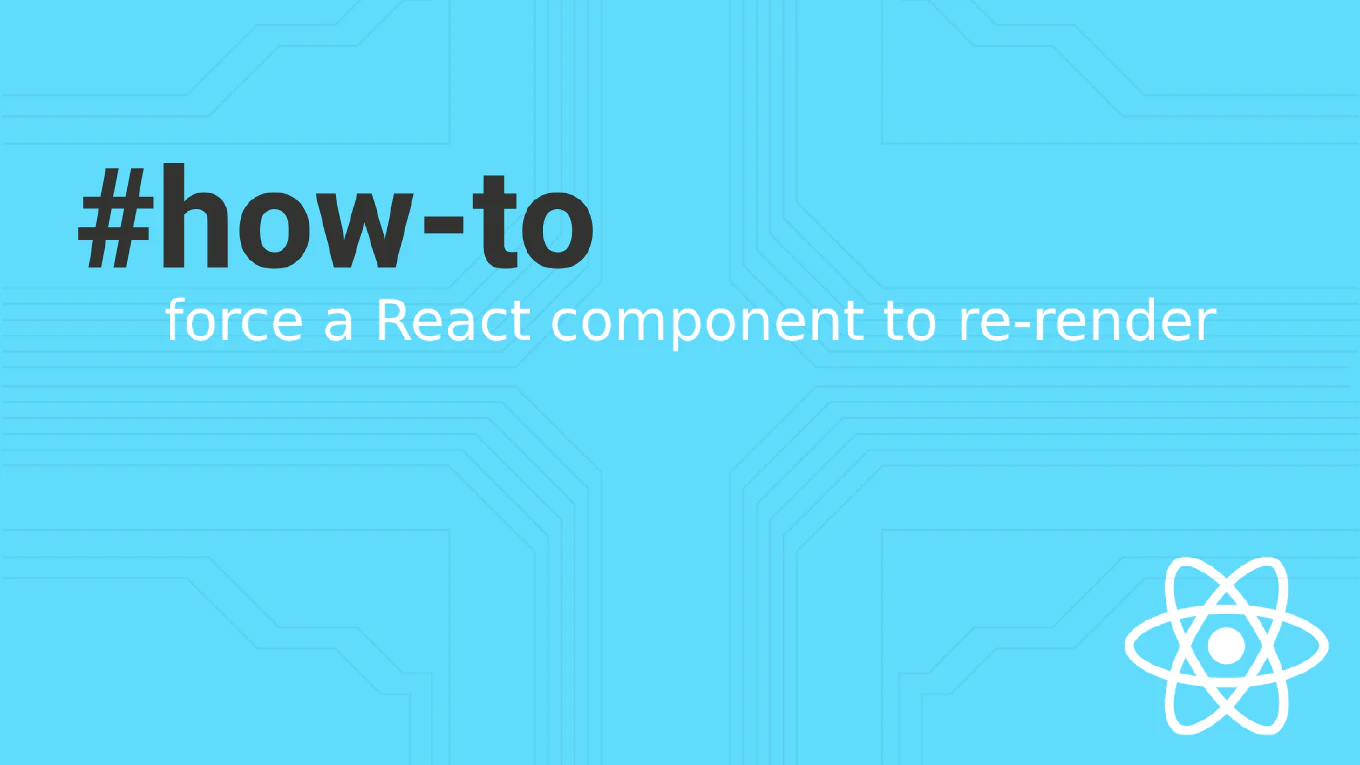
React triggers re-rendering when there’s a change in state or props. However, there are scenarios where you might need to force a component to re-render manually without explicitly modifying its state. This article will explore ways to force re-renders in both class and functional components to ensure the UI reflects the latest data.
What are the three dots `...` in JavaScript do?

In JavaScript, the three dots operator (...) is a versatile feature introduced in ES6. Known as the spread operator and rest parameter, these three dots have transformed how developers handle arrays, objects, and function parameters. Understanding this syntax is crucial for any software developer looking to write clean, efficient, and maintainable code. In this article, we’ll explore the various ways you can use the spread operator, spread syntax, and rest operator in your JavaScript code.
How to replace all occurrences of a string in JavaScript?

When working with JavaScript, you often must replace all occurrences of a specific substring within a string. This is a common task in various scenarios, such as formatting user input, modifying text content, or processing data. However, the native replace method in JavaScript only replaces the first occurrence of the pattern by default. This article will guide you through different techniques to replace all occurrences of a string in JavaScript effectively.
How to remove a property from an object in Javascript

In JavaScript, working with objects is a fundamental part of building applications. Often, you may need to remove properties from an object, whether it’s for cleaning up data or preparing an object for a specific use case. This article explores various techniques for removing properties from a JavaScript object, discussing the advantages and potential pitfalls of each method. We’ll also cover how to remove multiple properties from a single object efficiently.
The Wacky World of JavaScript: Unraveling the Oddities
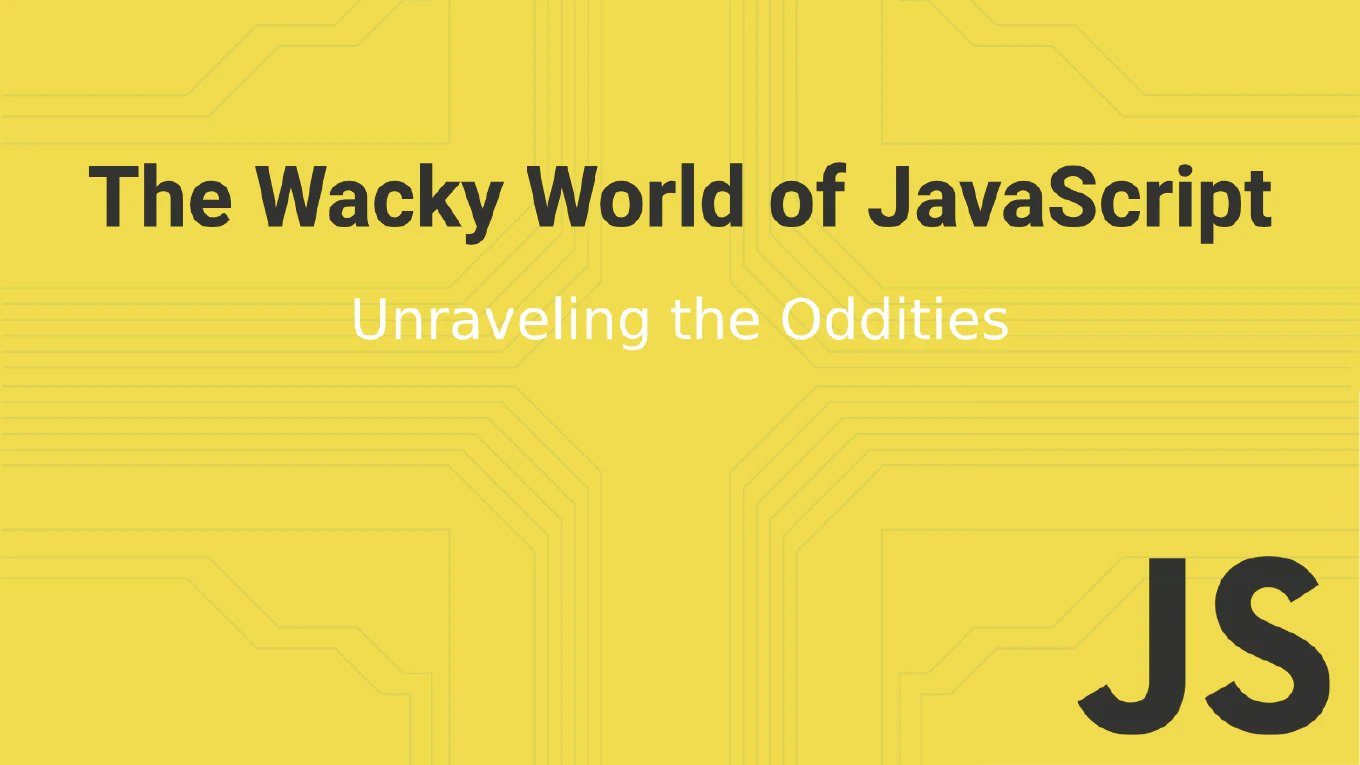
JavaScript, the ubiquitous language of the web, is known for its flexibility and, at times, its perplexing behavior. Let’s dive into some of the more peculiar aspects of JavaScript that can leave both novice and experienced developers scratching their heads.
How to check if an element is visible in JavaScript

In JavaScript, determining if a DOM element is visible is crucial for tasks like lazy-loading images, triggering animations, and enhancing accessibility. This article covers two main contexts for checking visibility: general visibility (whether the element is rendered and visible based on CSS properties) and viewport visibility (whether the element is visible within the user’s current view). We’ll also delve into the checkVisibility() method, including its options and limitations, and its browser support. Additionally, we’ll discuss how these techniques are applied in real-world components, such as carousels in popular UI frameworks.
How to change opacity on hover in CSS
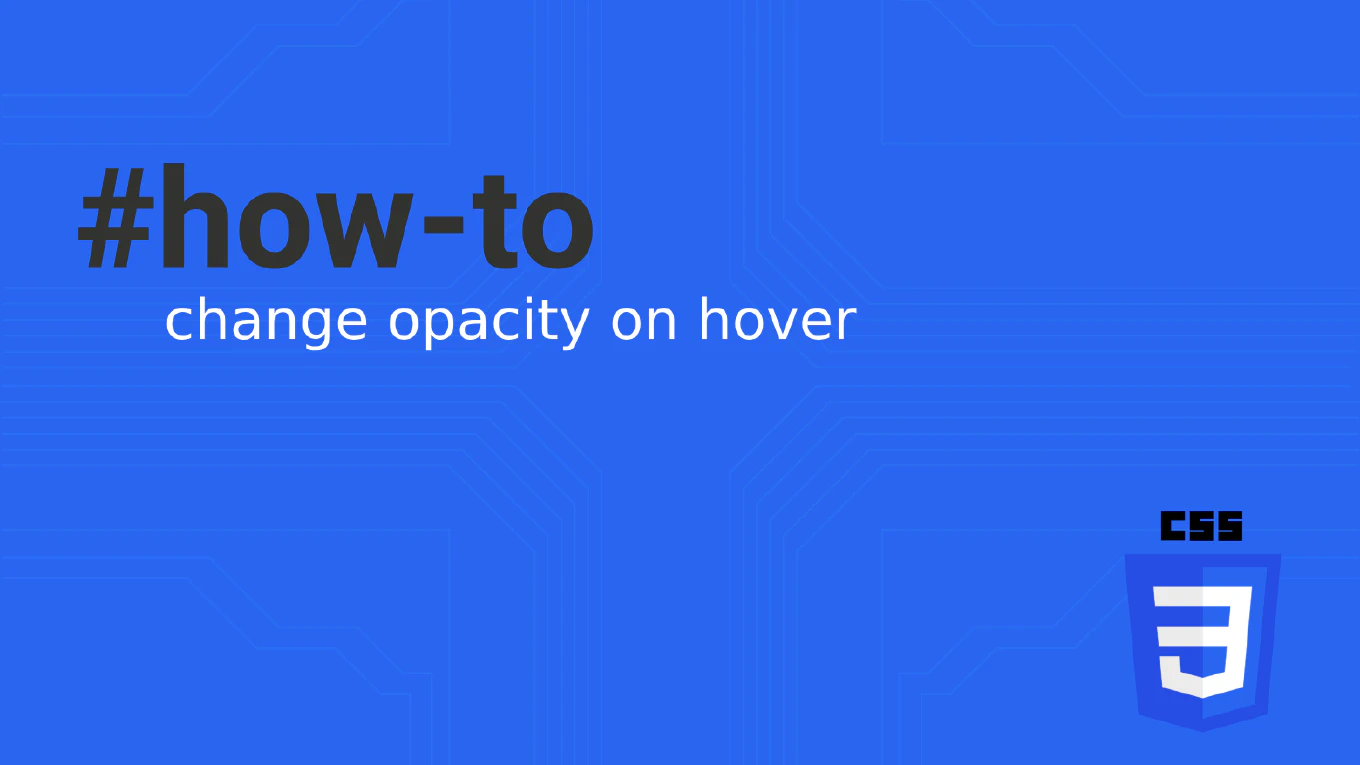
Changing the opacity of images on hover is a common effect used in web design to create dynamic and interactive user interfaces. This article will walk you through the process of using the opacity property in CSS to achieve this effect.
How to dynamically add, remove, and toggle CSS classes in React.js
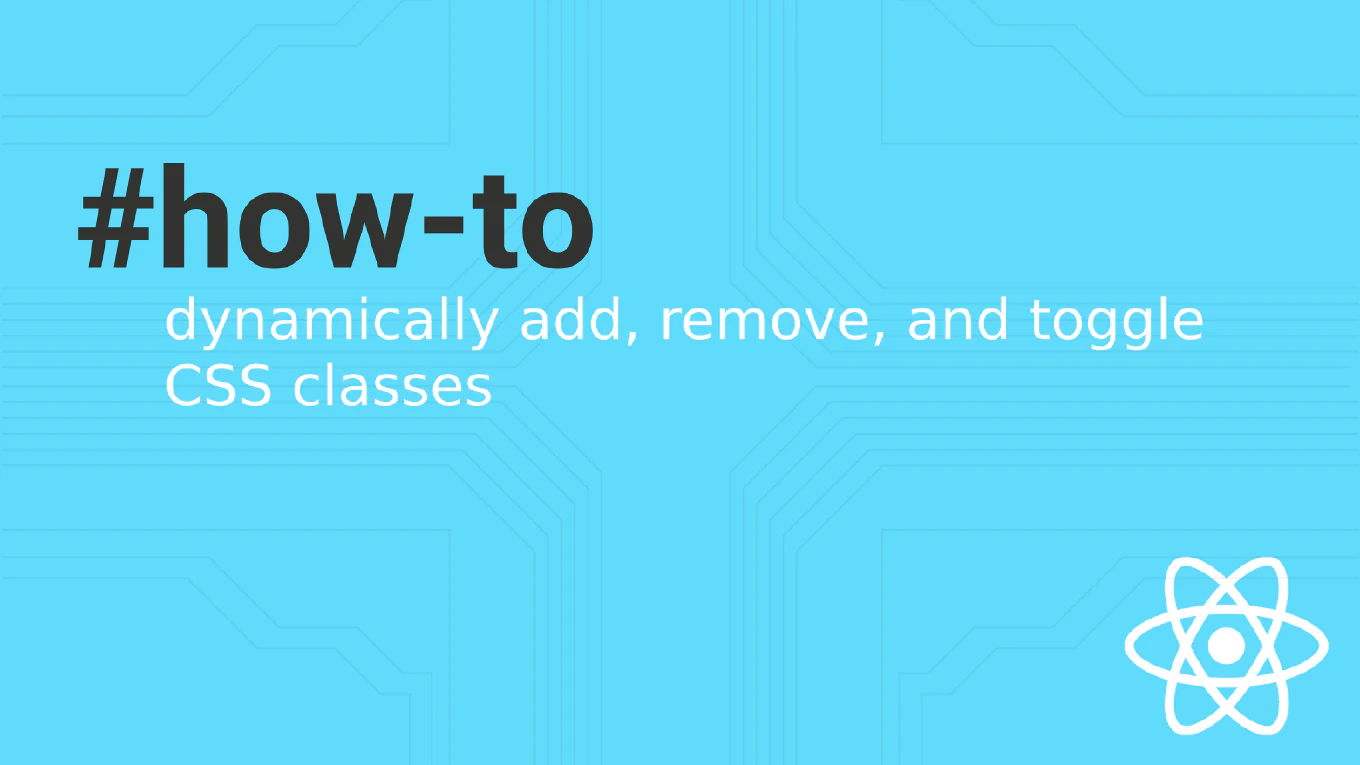
Managing CSS classes dynamically in a React application is a common requirement, especially when it comes to creating interactive components. This article will guide you through various techniques to add, remove, and toggle CSS classes in React.
How to loop through a 2D array in JavaScript
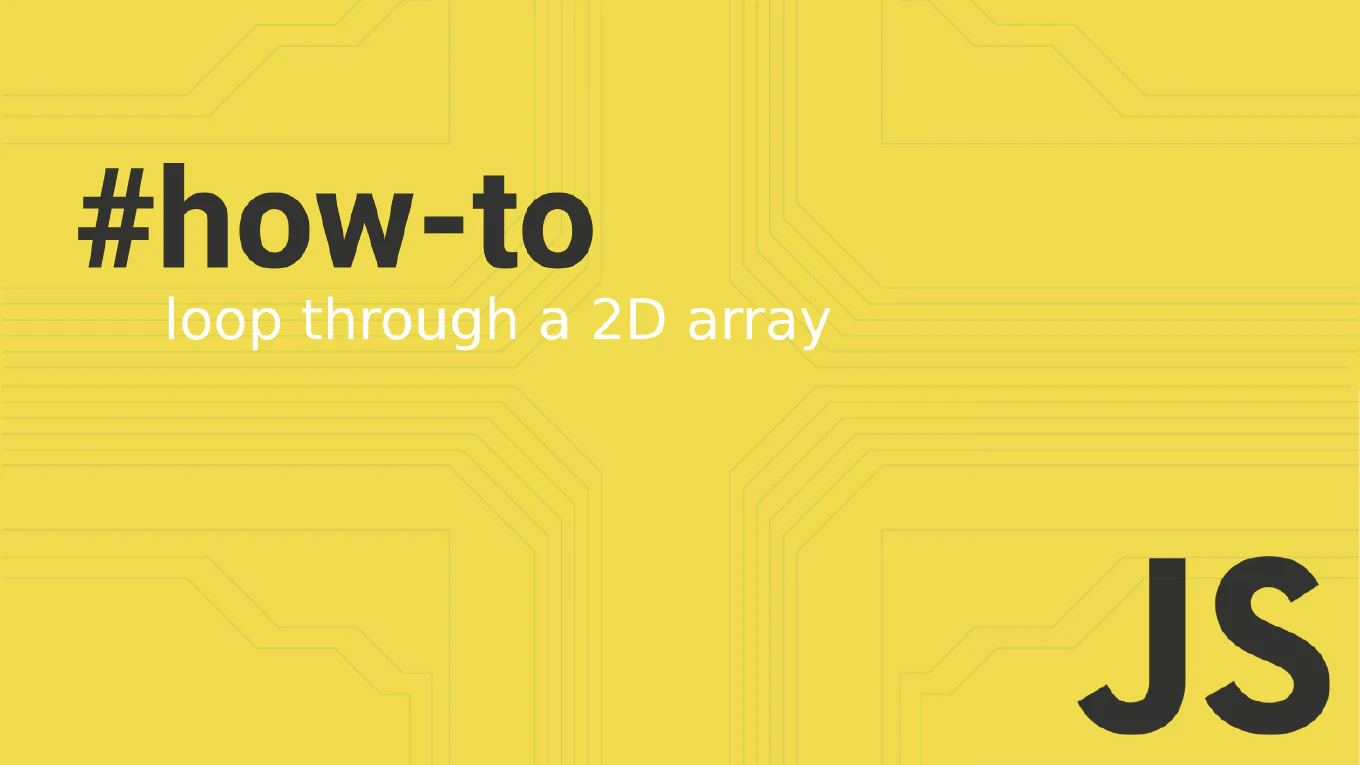
In JavaScript, a two-dimensional (2D) array is an array of arrays. It’s often used to store data in a tabular form. Traversing these arrays efficiently is crucial for many software development tasks. This article covers various methods to loop through a 2D array in JavaScript, offering examples to demonstrate each technique.