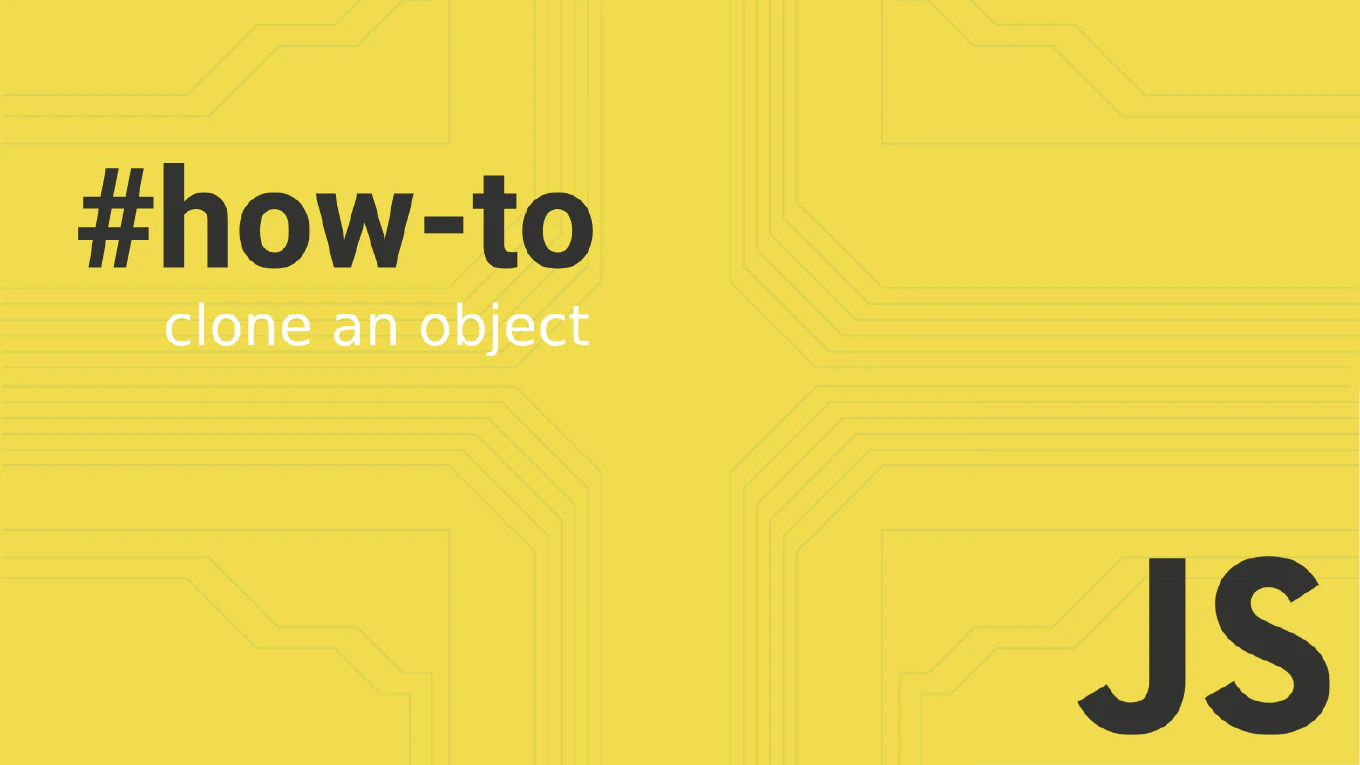How to add push notifications in React
Push notifications enable real-time user engagement, important alerts, and re-engagement capabilities even when users aren’t actively browsing your application. As the creator of CoreUI, a widely used open-source UI library, I’ve implemented push notification systems in enterprise React applications throughout my 12 years of frontend development since 2014. The most reliable approach is combining the Push API with service workers for background message handling and managing notification permissions properly. This method provides cross-browser push notification support, handles permission states, and enables rich notification experiences with actions and data payloads.
How to add service workers in React
Service workers enable offline functionality, asset caching, and progressive web app features, improving application reliability and user experience during poor network conditions. As the creator of CoreUI, a widely used open-source UI library, I’ve implemented service workers in production React applications throughout my 12 years of frontend development since 2014. The most effective approach is registering a service worker with proper lifecycle management and using Workbox for caching strategies. This method provides reliable offline support, automatic asset caching, and update handling without complex manual service worker coding.
How to add PWA support in React
Progressive Web Apps combine the best of web and native applications, providing offline functionality, push notifications, and home screen installation for enhanced user engagement. As the creator of CoreUI, a widely used open-source UI library, I’ve built PWA-enabled dashboards throughout my 12 years of frontend development since 2014. The most reliable approach is using Create React App’s built-in PWA template or adding Workbox for custom service worker configuration. This method provides automatic caching strategies, offline support, and update management without complex service worker code.
How to lazy load images in React
Lazy loading defers image loading until they enter the viewport, dramatically improving initial page load times and reducing bandwidth consumption for users. As the creator of CoreUI, a widely used open-source UI library, I’ve implemented lazy loading in media-heavy applications throughout my 12 years of frontend development since 2014. The most efficient approach is combining native HTML loading=‘lazy’ attribute with Intersection Observer API for browsers that need polyfill support. This method provides optimal performance, progressive enhancement, and graceful degradation across different browser capabilities.
How to tree-shake in React
Tree-shaking in React removes unused code from production bundles by analyzing ES module imports and eliminating dead code paths. With over 12 years of React experience since 2014 and as the creator of CoreUI, I’ve optimized bundle sizes through proper tree-shaking. Modern bundlers like Webpack and Vite automatically tree-shake ES modules, but proper import patterns are crucial for effectiveness. This approach significantly reduces JavaScript payload by including only code actually used in the application.
How to code split in React
Code splitting in React reduces initial bundle size by loading components on-demand, improving application performance and load times. With over 12 years of React experience since 2014 and as the creator of CoreUI, I’ve implemented code splitting in numerous production applications. React’s React.lazy and Suspense enable component-level code splitting with dynamic imports creating separate bundles loaded when needed. This approach significantly reduces initial JavaScript payload while maintaining smooth user experience with lazy-loaded features.
How to optimize images in React
Optimizing images in React applications reduces load times and improves performance through lazy loading, responsive images, and modern formats. With over 12 years of React experience since 2014 and as the creator of CoreUI, I’ve optimized images in numerous production applications. Image optimization includes lazy loading, responsive images with srcset, modern formats like WebP and AVIF, and proper compression strategies. This approach significantly reduces bundle size and improves perceived performance with faster initial page loads.
How to set up hot reload in React
Setting up hot reload in React enables instant code updates during development without full page refresh or losing component state. With over 12 years of React experience since 2014 and as the creator of CoreUI, I’ve configured HMR for optimal development workflows. Hot Module Replacement (HMR) automatically updates changed modules in the browser while preserving application state and context. This approach dramatically improves development speed with instant feedback on code changes without manual browser refresh.
How to bundle a React app with Vite
Bundling React applications with Vite provides extremely fast development builds and optimized production bundles with minimal configuration. With over 12 years of React experience since 2014 and as the creator of CoreUI, I’ve migrated numerous projects to Vite for improved developer experience. Vite uses native ES modules during development and Rollup for production, delivering instant server start and lightning-fast hot module replacement. This approach dramatically improves development speed while maintaining excellent production build optimization.
How to bundle a React app with Webpack
Bundling React applications with Webpack provides full control over the build process, optimization strategies, and asset handling. With over 12 years of React experience since 2014 and as the creator of CoreUI, I’ve configured Webpack for numerous production React applications. Webpack bundles JavaScript, CSS, images, and other assets into optimized files for deployment with extensive plugin ecosystem. This approach offers maximum flexibility for complex build requirements and custom optimization strategies.