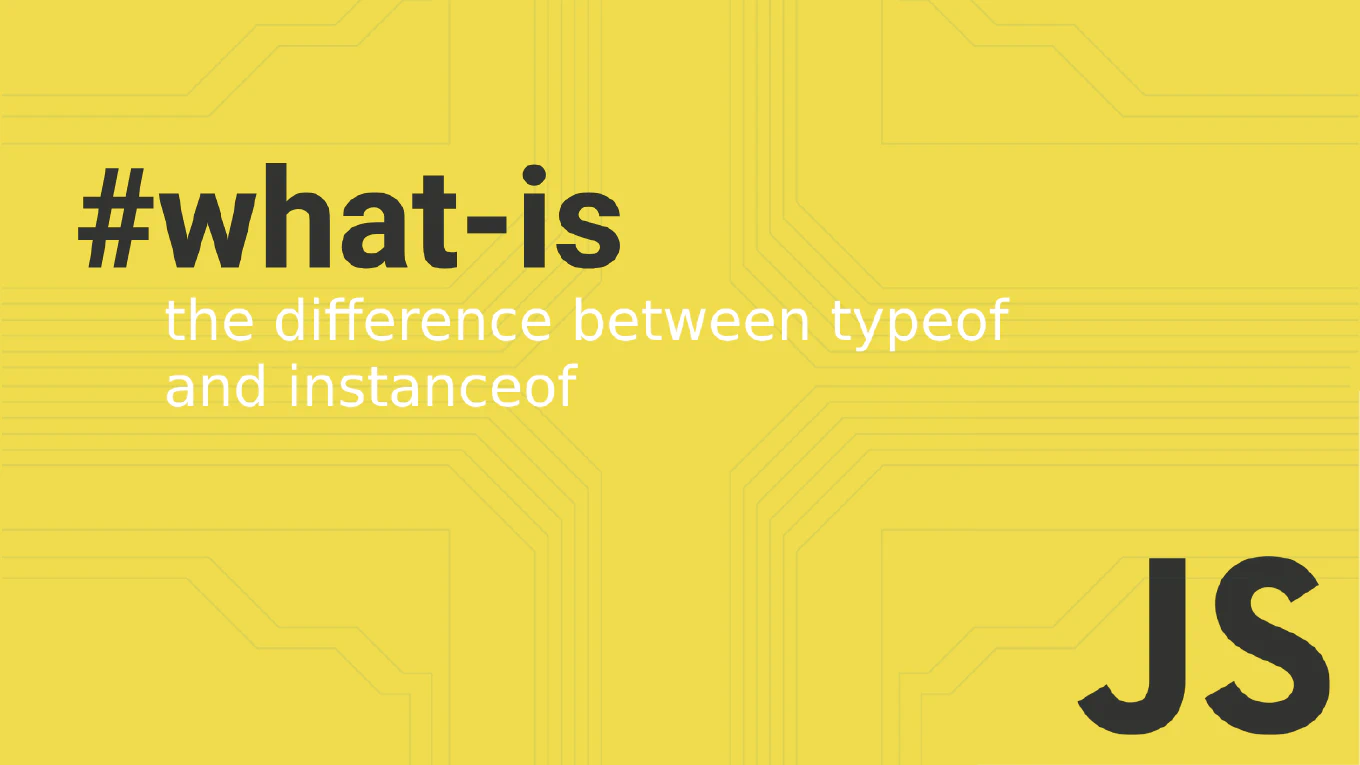How to fetch data in React with fetch API
Fetching data from APIs is fundamental for building dynamic React applications that display real-time information from external sources. As the creator of CoreUI, a widely used open-source UI library, I’ve implemented countless data fetching patterns in production React components over 25 years of development. From my expertise, the most reliable approach is using the native fetch API inside useEffect with proper cleanup and error handling. This ensures data loads when components mount and prevents memory leaks from cancelled requests.
How to fetch data in React with fetch API
Fetching data in React with the native fetch API enables HTTP requests for dynamic content loading without external dependencies. As the creator of CoreUI, a widely used open-source UI library, I’ve implemented data fetching in thousands of React applications for dashboards, user profiles, and real-time data displays. From my expertise, the most effective approach is using useEffect hook with fetch API for clean data loading and error handling. This method provides built-in browser support with proper loading states and error management for robust applications.
How to use useEffect in React
Managing side effects and lifecycle operations is crucial for data fetching, subscriptions, and DOM manipulation in React functional components.
As the creator of CoreUI, a widely used open-source UI library, I’ve implemented useEffect in thousands of React components for API calls, event listeners, and cleanup operations in enterprise dashboards.
From my expertise, the most effective approach is to use the useEffect hook with proper dependency arrays.
This method provides precise control over when effects run and ensures optimal performance by preventing unnecessary re-executions.