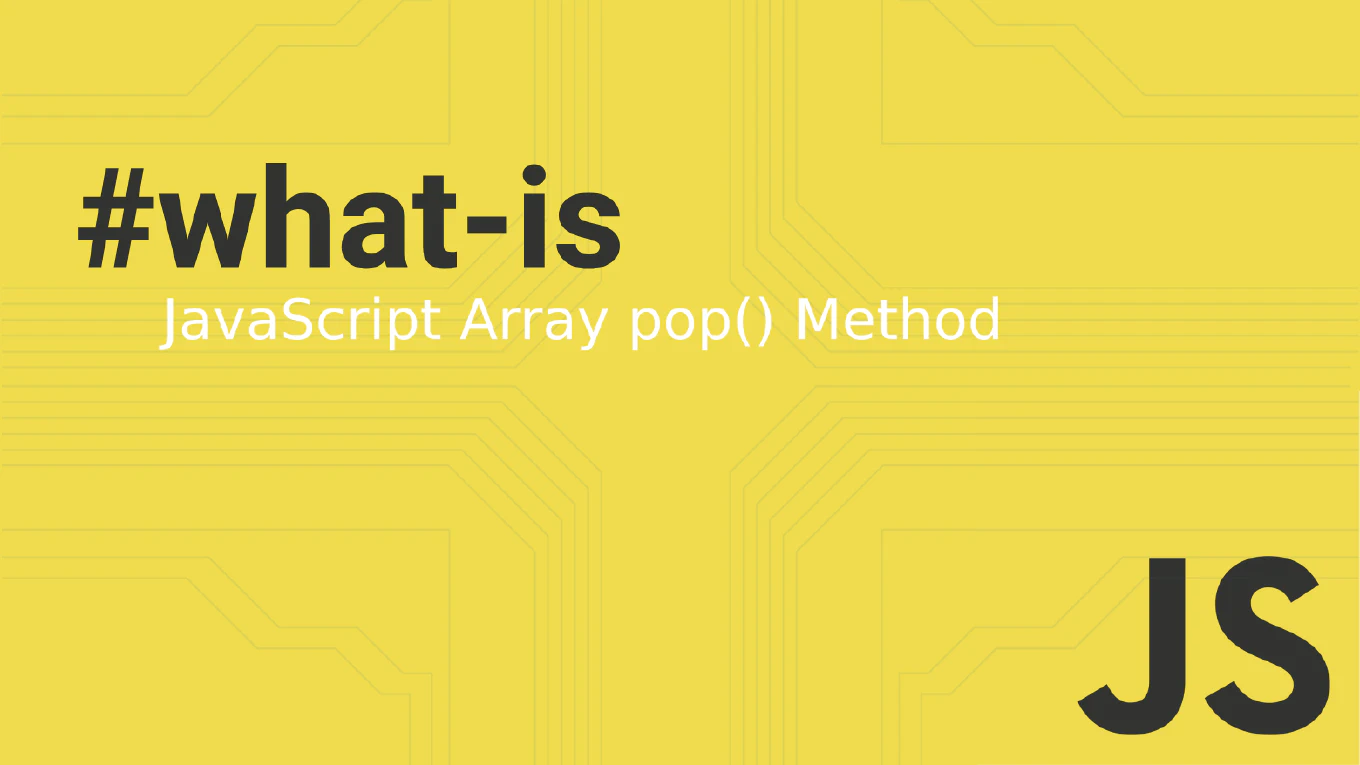The Best Bootstrap Alternative for Developers in 2025

In the world of frontend development, Bootstrap has long been the go-to tool for creating responsive layouts and consistent user interfaces. But as web design challenges evolve and developers demand more flexibility, performance, and modularity, it’s no surprise that many are looking for a bootstrap alternative.
In this article, we’ll explore the best bootstrap alternatives, break down the pros and cons of each, and explain why CoreUI stands out as a complete, modern, and extensible solution — especially for developers working on enterprise-level projects.
Speed up your responsive apps and websites with fully-featured, ready-to-use open-source admin panel templates—free to use and built for efficiency.
Why Developers Are Looking for Bootstrap Alternatives
Bootstrap is widely known for its ease of use and pre-built components, but it also comes with limitations:
- Overuse leads to uniform-looking websites
- Customization requires overriding default styles
- It relies on jQuery (in older versions)
- A steeper learning curve when trying to deeply customize styles or layout logic
- Not optimized for modern component-based JS frameworks like React or Vue out of the box
If you’ve ever tried to integrate Bootstrap into a React or Vue project, or if you needed a more flexible grid system, chances are you’ve wondered: is there a better alternative to Bootstrap?
What Makes a Good Bootstrap Alternative?
Before diving into specific frameworks, here’s what developers typically seek in a bootstrap alternative:
- A responsive grid system or modular responsive grid system
- A wide variety of UI components
- Support for responsive layouts and mobile devices
- A clean, modern aesthetic
- Customization options that don’t require fighting the defaults
- Good community support and documentation
- Compatibility with modern JavaScript ecosystems
CoreUI – The Best Bootstrap Alternative for Enterprise Developers
CoreUI is not just a UI library — it’s a comprehensive implementation that builds on the power of Bootstrap and supercharges it.
What is CoreUI?
CoreUI is a Bootstrap-compatible admin template and UI component library designed for modern web apps. Unlike some other Bootstrap alternatives, it doesn’t try to replace Bootstrap — it extends it. That means you retain Bootstrap’s familiar utility classes and responsive grid, but you gain access to a modern component library purpose-built for enterprise-grade applications.
Key Features
- Extended UI components: CoreUI provides more than 100 pre built components, far beyond what vanilla Bootstrap offers
- Responsive front end framework: Built to handle complex responsive layouts and scalable web apps
- Built-in support for React, Vue, Angular, and plain JavaScript
- Fully documented, with real-world examples and open source code
- Works in most modern browsers with full accessibility support
CoreUI vs Bootstrap
| Feature | Bootstrap | CoreUI |
|---|---|---|
| Grid system | ✅ | ✅ |
| Pre built components | ✅ (basic) | ✅ (advanced components) |
| Admin dashboard templates | ❌ | ✅ |
| JS framework integration | ⚠️ (manual) | ✅ (native support for React, Vue, Angular) |
| Customization | Requires overrides | Offers complete control |
CoreUI Code Example: Responsive Layout with Sidebar
const Layout = () => {
return (
<div className='d-flex'>
<Sidebar />
<main className='flex-grow-1 p-3'>
<Header />
<Dashboard />
</main>
</div>
)
}
This layout uses Bootstrap’s flexbox grid system, but wrapped with CoreUI components like Sidebar and Header. It shows how easy it is to create responsive layouts using a familiar structure with enhanced components.
Top Alternatives to Bootstrap (Besides CoreUI)
Although CoreUI offers the best balance of familiarity and power, here are other noteworthy bootstrap alternatives:
1. Tailwind CSS
A utility-first CSS framework with minimal default styles. You build your UI using low-level utility classes.
- Ideal for developers who want complete control over the design
- Requires a component library (like Headless UI or DaisyUI) for advanced features
- Not opinionated, but the steeper learning curve deters some beginners
Keywords: tailwind css, pure css, low level utility classes
2. Bulma
A pure CSS framework with a clean API. It uses Flexbox by default and has no JavaScript dependency.
- Offers a flexible grid system
- Lighter than Bootstrap
- Limited in advanced components
Keywords: pure css framework, css framework, grid function
3. Materialize
Based on Google’s Material Design guidelines, Materialize is great for visually appealing websites that follow material design principles.
- Ideal for apps requiring a consistent design system
- Includes pre designed components
- Less modular than Tailwind or CoreUI
Keywords: material design, material design principles, material ui
4. Foundation by Zurb
A heavyweight framework with deep capabilities, especially for accessibility and enterprise level projects.
- Offers a modular front end framework
- Very customizable, but has a steeper learning curve
- Great for responsive websites, but less active community
5. Semantic UI
Known for its human-readable class names and component library.
- Allows rapid prototyping with pre built components
- Has fallen behind in updates compared to Tailwind and CoreUI
- Semantic class names are intuitive, but may conflict in large apps
Keywords: semantic ui, user interface, design components
Use Case: CoreUI in a Real-World SaaS Dashboard
A fintech startup used CoreUI for their admin dashboard. Their goals were:
- Rapidly prototype a responsive, consistent UI
- Integrate with their React stack
- Scale to support complex role-based components
Result: Using CoreUI, they achieved:
- 2× faster development process
- A consistent design system across dev and design teams
- Easier onboarding for new developers
CoreUI’s extensive customization options allowed the team to brand the interface without rewriting styles.
When a Bootstrap Alternative Depends on Project Scope
Not every tool fits every project. The right bootstrap alternative depends on your goals:
- Building a landing page? Tailwind or Bulma might be ideal
- Creating an admin dashboard with role-based components? CoreUI is a perfect fit
- Need to follow Google’s Material Design guidelines? Try Material UI or Materialize
- Want full control with no bloat? Go with a pure CSS framework like Spectre or Simple.css
Summary: Why CoreUI is the Best Bootstrap Alternative in 2025
Let’s wrap it up. If you’re a developer working on responsive web interfaces, admin dashboards, or scalable applications, CoreUI provides:
- A modular responsive grid system built on Bootstrap foundations
- An extensive component library with advanced features
- Seamless integration with popular JavaScript frameworks
- Out-of-the-box support for enterprise-level use cases
- Customization options without overriding basic styles
It combines the strengths of Bootstrap with the flexibility modern developers demand.
Next Steps
- Try the CoreUI Free Bootstrap Admin Template
- Read the CoreUI Docs
- Compare CoreUI with other bootstrap alternatives
For developers seeking speed, structure, and custom designs, CoreUI isn’t just an alternative to Bootstrap — it’s a complete upgrade.