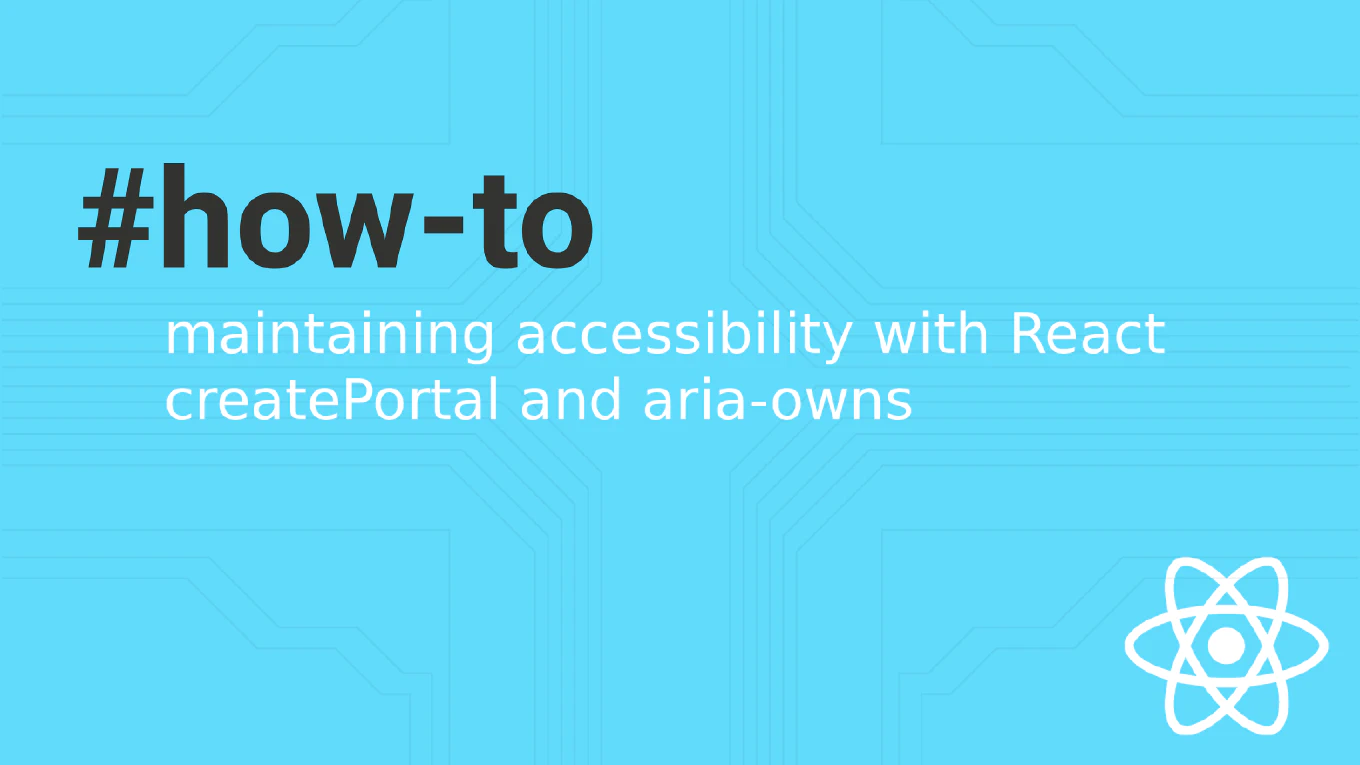How to handle filtering in Node.js APIs
Implementing filtering allows users to search and narrow down results in Node.js APIs, essential for data-heavy applications. As the creator of CoreUI with over 11 years of Node.js development experience since 2014, I’ve built robust filtering systems for enterprise APIs. The most effective solution is to accept filter criteria as query parameters and build dynamic where clauses for database queries. This approach provides flexibility while maintaining performance and security.
How to handle sorting in Node.js APIs
Implementing sorting is essential for Node.js APIs that return lists of data, allowing clients to order results by any field. As the creator of CoreUI with over 11 years of Node.js development experience since 2014, I’ve built sortable APIs for countless enterprise applications. The most effective solution is to accept sort field and direction as query parameters and apply them to database queries. This approach is flexible, performant, and follows REST API best practices.
How to detect dark mode in JavaScript
Detecting the user’s dark mode preference allows you to provide a better user experience by respecting their system settings.
As the creator of CoreUI with over 25 years of JavaScript development experience, I’ve implemented dark mode detection in countless production applications.
The most reliable solution is to use the window.matchMedia() API to check the prefers-color-scheme media query.
This method works across all modern browsers and respects the user’s operating system preferences.
How to handle pagination in Node.js APIs
Implementing pagination is crucial for Node.js APIs that handle large datasets, preventing performance issues and improving user experience. As the creator of CoreUI with over 11 years of Node.js development experience since 2014, I’ve built pagination into hundreds of enterprise APIs. The most effective solution is to use limit and offset query parameters with proper response metadata including total count and page information. This approach is efficient, scalable, and follows REST API best practices.
How to copy text to clipboard in JavaScript
Copying text to the clipboard is a common feature in modern web applications, from “copy code” buttons to sharing links.
As the creator of CoreUI with over 25 years of JavaScript development experience, I’ve implemented this functionality in numerous production components.
The modern and most reliable solution is to use the Clipboard API with navigator.clipboard.writeText().
This method is asynchronous, secure, and works seamlessly across all modern browsers.
How to use Vue with GraphQL
Using Vue with GraphQL provides powerful data fetching capabilities through declarative queries, efficient caching, and real-time subscriptions for modern application development. As the creator of CoreUI with extensive Vue experience since 2014, I’ve implemented GraphQL integrations in numerous enterprise applications for optimized data management and user experiences. The most effective approach involves using GraphQL clients with Vue 3 Composition API to handle queries, mutations, and subscriptions with reactive data management. This method provides type-safe API interactions while maintaining excellent performance through intelligent caching and optimistic updates.
How to protect API requests in React
Protecting API requests in React ensures that sensitive endpoints require proper authentication and handle unauthorized access gracefully. As the creator of CoreUI with extensive React experience since 2014, I’ve implemented API request protection in numerous enterprise applications for secure data access. The most effective approach uses axios interceptors to automatically attach authentication tokens and handle token refresh scenarios. This method provides centralized request protection while maintaining clean component code and consistent error handling.
How to use Apollo Server in Node.js
Apollo Server is the most popular GraphQL server implementation for Node.js, providing powerful tools for building type-safe, efficient APIs with excellent developer experience. With over 25 years of backend development experience and as the creator of CoreUI, I’ve used Apollo Server extensively for building scalable GraphQL APIs. The most effective approach is setting up Apollo Server with clear schema definitions, organized resolvers, and proper error handling. This provides a robust GraphQL API foundation with built-in features like caching, subscriptions, and excellent debugging capabilities.
How to use express.Router in Node.js
Express Router enables modular route organization by creating separate route handlers that can be mounted on different paths in your application. As the creator of CoreUI with over 25 years of backend development experience, I use express.Router extensively for building scalable, maintainable API architectures. The most effective approach is creating separate router modules for different feature areas with their own middleware and route definitions. This provides clean separation of concerns and makes large applications easier to maintain and test.
How to create routes in Express
Creating routes in Express defines how your application responds to different HTTP requests and URL endpoints, forming the backbone of RESTful APIs and web applications.
As the creator of CoreUI, a widely used open-source UI library, I’ve implemented countless Express routes for backend APIs and web services.
From my 25 years of experience in web development and 11 years with Node.js, the most effective approach is to use Express application methods that correspond to HTTP verbs like get, post, put, and delete.
This pattern provides clear, RESTful API design and intuitive request handling.