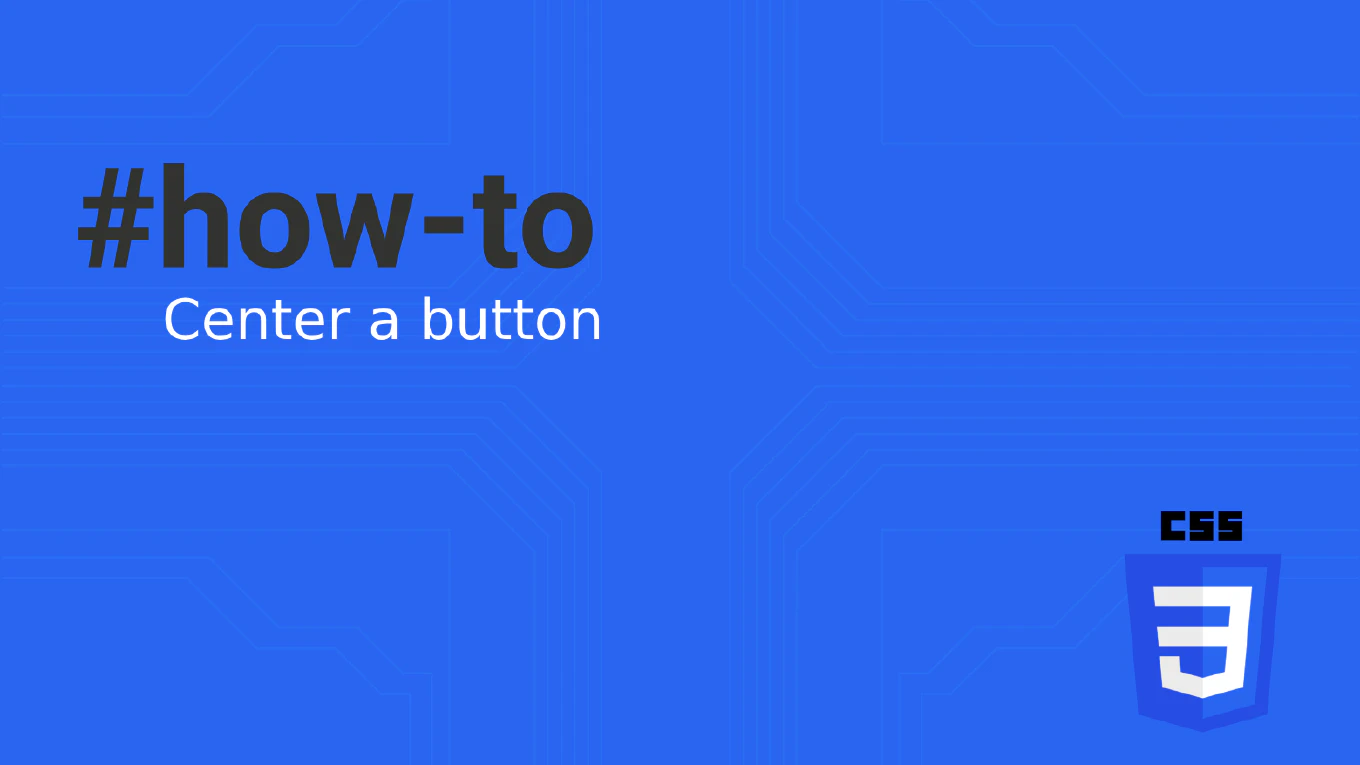How to format JSON with Angular json pipe
Displaying JSON objects in a readable format is essential for debugging and visualizing complex data structures in Angular applications. As the creator of CoreUI with over 11 years of Angular experience since 2014, I’ve used JSON formatting extensively for development and debugging. The most straightforward solution is to use Angular’s built-in json pipe, which converts objects to formatted JSON strings. This pipe is invaluable for quick debugging and displaying API responses during development.
How to read a JSON file in JavaScript
Reading JSON files in JavaScript is essential for loading configuration data, localization files, and external data sources in web applications. As the creator of CoreUI with extensive JavaScript experience since 2000, I’ve used JSON file loading for internationalization, configuration management, and data imports in production applications. The most straightforward approach uses the fetch API to retrieve the JSON file and automatically parse it. This method provides clean asynchronous file loading while handling parsing errors gracefully.
How to build a REST API in Node.js
Building REST APIs in Node.js is fundamental for creating backend services that power modern web and mobile applications with standardized HTTP operations. With over 25 years of backend development experience and as the creator of CoreUI, I’ve built countless REST APIs for enterprise applications and open-source projects. The most effective approach is using Express.js with proper HTTP methods, status codes, and JSON responses following REST conventions. This provides a scalable, maintainable API architecture that integrates seamlessly with any frontend framework.
How to use body-parser in Express
Parsing request bodies is essential for handling POST, PUT, and PATCH requests in Express applications that receive form data or JSON. As the creator of CoreUI with over 25 years of backend development experience, I’ve handled countless API implementations that require proper body parsing. The most modern approach is using Express’s built-in body parsing middleware instead of the separate body-parser package. This provides reliable parsing for JSON, URL-encoded data, and raw content with built-in security features.
How to parse JSON in JavaScript
Parsing JSON strings into JavaScript objects is fundamental for working with API responses and data storage.
With over 25 years of experience in software development and as the creator of CoreUI, I’ve handled JSON parsing in countless web applications and UI components.
From my expertise, the most reliable approach is using JSON.parse() with proper error handling to safely convert JSON strings to objects.
This method provides fast, secure parsing while preventing application crashes from malformed data.
How to send JSON in a fetch request in JavaScript
Sending JSON data in fetch requests is essential for modern API communication and data submission to backend services.
As the creator of CoreUI with extensive experience in JavaScript development since 2000, I’ve implemented countless API integrations in web applications.
From my expertise, the most reliable approach is setting the Content-Type header to ‘application/json’ and using JSON.stringify() to serialize the request body.
This ensures proper data transmission and server-side parsing.
How to Respond with JSON in Node.js Server
As the creator of CoreUI and with over 25 years of software development experience, I’ll show you how to properly send JSON responses from a Node.js server.
How to parse JSON body in Node.js
Parsing JSON request bodies is fundamental for creating REST APIs, handling form submissions, and processing client data in Node.js applications. As the creator of CoreUI, a widely used open-source UI library, I’ve implemented JSON body parsing in numerous Node.js APIs for user data processing, configuration management, and dashboard data handling in enterprise applications. From my expertise, the most reliable approach is to use Express.js built-in JSON middleware. This method provides automatic parsing, error handling, and security features while supporting various content types and request sizes.