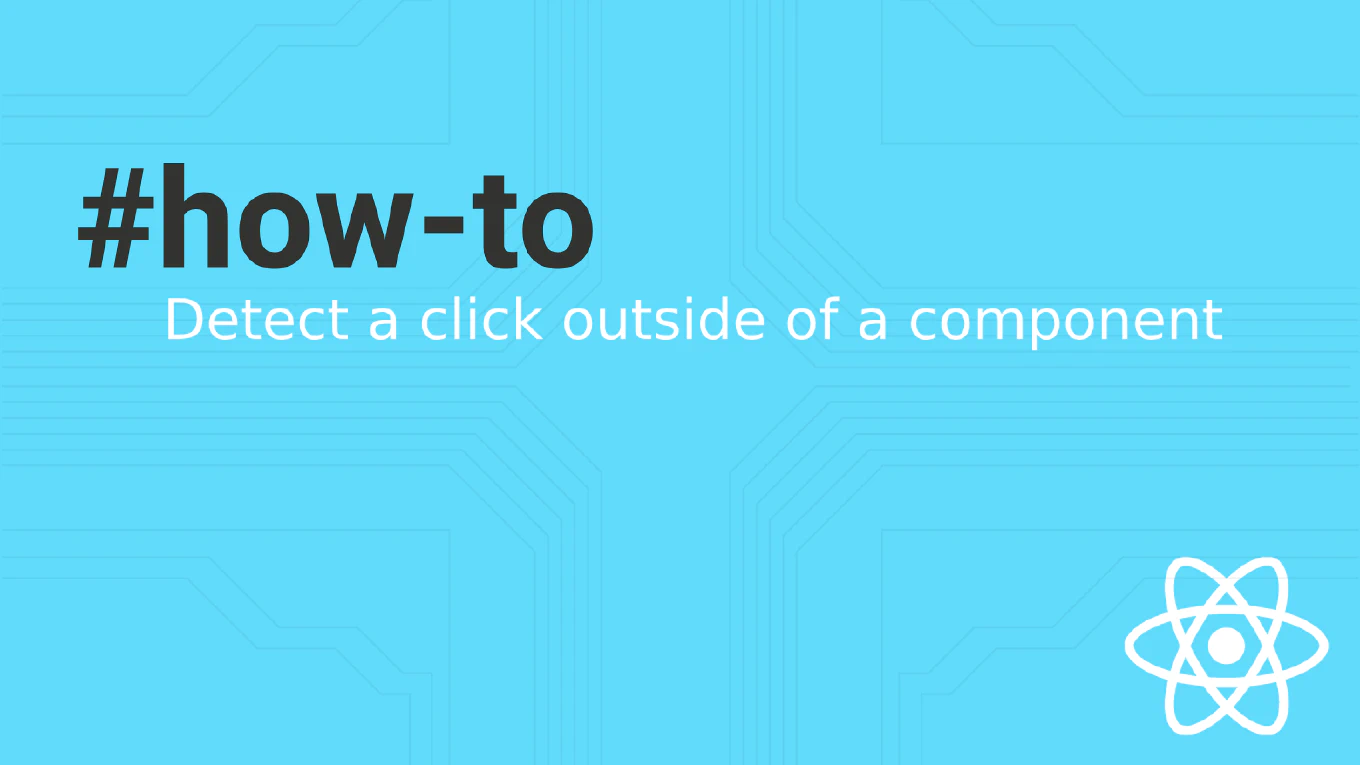How to implement caching in Node.js
Caching improves application performance by storing frequently accessed data in memory, reducing database queries and external API calls for faster response times. As the creator of CoreUI, a widely used open-source UI library, I’ve implemented caching strategies in high-traffic Node.js applications throughout my 12 years of backend development since 2014. The most effective approach combines in-memory caching for simple use cases with Redis for distributed caching across multiple servers. This method provides flexible cache invalidation, TTL management, and scalability from single-server to distributed architectures without application code changes.
How to implement virtual scroll in Vue
Virtual scrolling renders only visible items in large lists, dramatically improving performance by reducing DOM nodes from thousands to dozens regardless of total dataset size. As the creator of CoreUI, a widely used open-source UI library, I’ve implemented virtual scrolling in data-intensive dashboards throughout my 12 years of frontend development since 2014. The most reliable approach is using vue-virtual-scroller library which handles viewport calculations, item positioning, and dynamic sizing automatically. This method provides smooth scrolling performance, supports variable item heights, and maintains accessibility without complex manual calculations.
How to optimize large lists in Vue
Large lists cause performance issues through excessive DOM nodes, re-rendering overhead, and memory consumption when displaying thousands of items simultaneously. As the creator of CoreUI, a widely used open-source UI library, I’ve optimized large data tables and lists throughout my 12 years of frontend development since 2014. The most effective approach is combining pagination, virtual scrolling, computed property caching, and v-memo directive to minimize rendering and reactivity overhead. This method reduces DOM size, prevents unnecessary re-renders, and maintains smooth scrolling performance even with massive datasets.
How to lazy load images in React
Lazy loading defers image loading until they enter the viewport, dramatically improving initial page load times and reducing bandwidth consumption for users. As the creator of CoreUI, a widely used open-source UI library, I’ve implemented lazy loading in media-heavy applications throughout my 12 years of frontend development since 2014. The most efficient approach is combining native HTML loading=‘lazy’ attribute with Intersection Observer API for browsers that need polyfill support. This method provides optimal performance, progressive enhancement, and graceful degradation across different browser capabilities.
How to clone with depth in Git
The –depth parameter controls how many commits to download during clone, providing flexible balance between history access and clone performance. As the creator of CoreUI, a widely used open-source UI library, I’ve optimized Git operations for various use cases throughout my 25 years of development experience. The most versatile approach is choosing appropriate depth value based on requirements: depth 1 for CI/CD, deeper values for development with recent history. This method enables customizable clone performance, preserves recent history for debugging, and allows incremental history deepening when needed.
How to shallow clone in Git
Shallow cloning downloads only recent commits instead of entire repository history, dramatically reducing clone time and disk space for large repositories. As the creator of CoreUI, a widely used open-source UI library, I’ve optimized Git workflows for large codebases throughout my 25 years of development experience. The most practical approach is using git clone –depth parameter to limit history depth, ideal for CI/CD pipelines and quick repository access. This method reduces network bandwidth consumption, speeds up clones by up to 10x for large repositories, and minimizes local storage requirements.
How to prevent unnecessary re-renders in Vue
Unnecessary re-renders waste CPU cycles rendering unchanged components, degrading application performance especially with large lists or complex component trees. As the creator of CoreUI, a widely used open-source UI library, I’ve optimized Vue rendering performance in enterprise applications throughout my 11 years of frontend development. The most effective approach combines computed properties for derived state, v-memo directive for conditional rendering, and shallowRef for large immutable data. This method minimizes reactivity overhead, skips unchanged component updates, and reduces JavaScript execution time during render cycles.
How to fix memory leaks in Vue
Memory leaks occur when components retain references to objects after unmounting, causing memory consumption to grow and application performance to degrade over time. As the creator of CoreUI, a widely used open-source UI library, I’ve debugged and prevented memory leaks in Vue applications throughout my 11 years of frontend development. The most systematic approach is properly cleaning up event listeners, timers, watchers, and subscriptions in onBeforeUnmount lifecycle hook. This method ensures components release resources when destroyed, preventing memory accumulation during navigation and preventing browser slowdowns in long-running applications.
How to code split in React
Code splitting in React reduces initial bundle size by loading components on-demand, improving application performance and load times. With over 12 years of React experience since 2014 and as the creator of CoreUI, I’ve implemented code splitting in numerous production applications. React’s React.lazy and Suspense enable component-level code splitting with dynamic imports creating separate bundles loaded when needed. This approach significantly reduces initial JavaScript payload while maintaining smooth user experience with lazy-loaded features.
How to profile Vue performance
Profiling Vue application performance identifies rendering bottlenecks, slow components, and unnecessary re-renders for targeted optimization. As the creator of CoreUI with over 12 years of Vue.js experience since 2014, I’ve profiled and optimized numerous production Vue applications. Vue DevTools combined with browser Performance API provides detailed insights into component render times, lifecycle hooks, and reactive updates. This approach reveals performance issues enabling data-driven optimization decisions for faster user experiences.