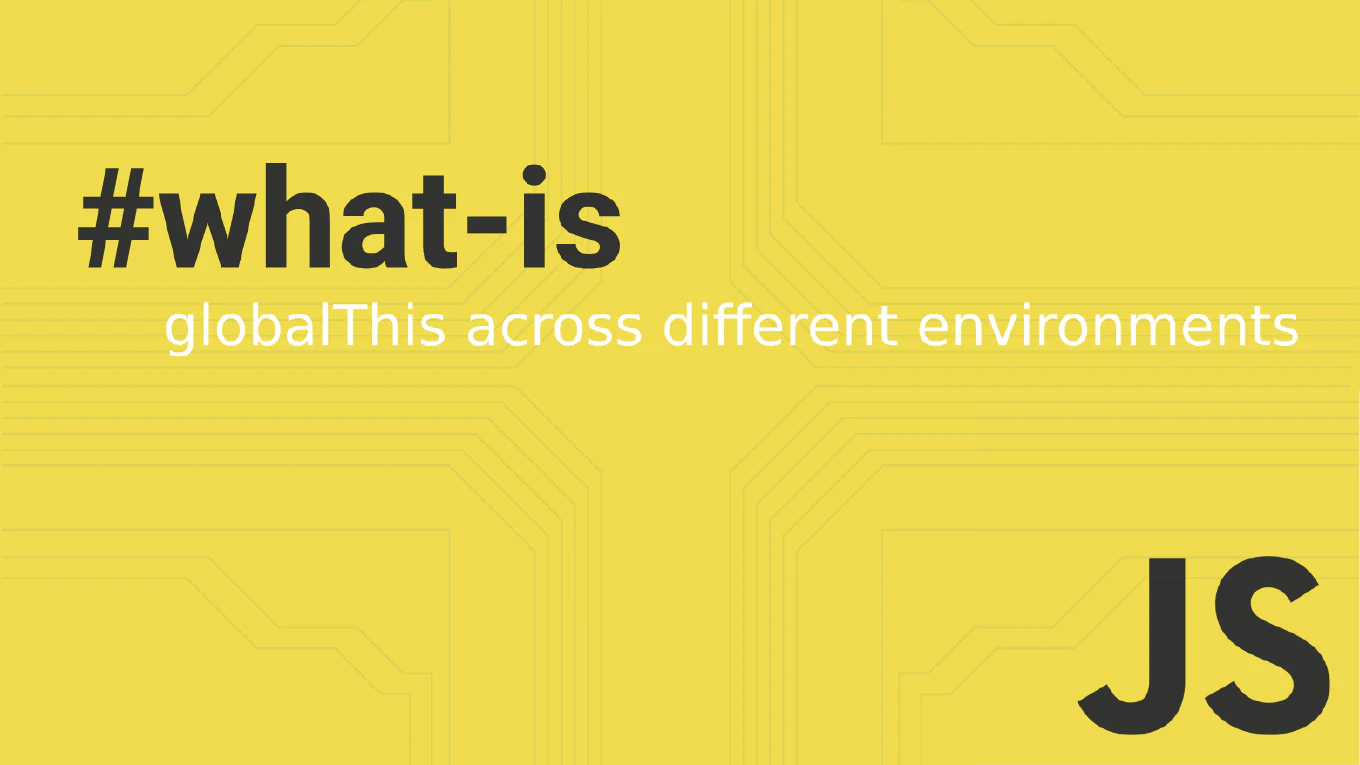How to print tables in React
Adding print functionality to tables allows users to create physical or PDF copies of data, which is crucial for reports and documentation. With over 25 years of experience building web applications and as the creator of CoreUI, I’ve implemented print features in numerous enterprise systems. The most effective solution is to use the browser’s native print dialog combined with CSS print media queries to control what gets printed. This approach requires no external libraries and works across all modern browsers.
How to export tables to Excel in React
Exporting table data to Excel format is essential for business applications where users need to share or analyze data offline. As the creator of CoreUI, a widely used open-source UI library, I’ve implemented Excel export functionality in countless enterprise dashboards over my 25 years of software development experience. The most reliable solution is to use the SheetJS library (xlsx) which provides comprehensive Excel file generation capabilities. This approach works seamlessly with any table data structure in React.
How to filter a table in Vue
Implementing table filtering allows users to narrow down data based on search terms and criteria, essential for data-heavy Vue applications. As the creator of CoreUI with over 11 years of Vue development experience since 2014, I’ve built advanced filtering systems in countless enterprise tables. The most effective solution is to use reactive state for filter criteria and computed properties to apply filtering logic. This approach provides real-time, efficient filtering with support for multiple conditions.
How to sort a table in Vue
Implementing table sorting allows users to organize data by any column, essential for data-heavy Vue applications and dashboards. As the creator of CoreUI with over 11 years of Vue development experience since 2014, I’ve built sortable tables in countless enterprise applications. The most effective solution is to use reactive state for sort configuration and a computed property to return sorted data. This approach provides efficient, reactive sorting with clear column indicators.
How to paginate a table in Vue
Implementing pagination in data tables is essential for Vue applications that display large datasets efficiently without overwhelming the interface. As the creator of CoreUI with over 11 years of Vue development experience since 2014, I’ve built paginated tables in countless enterprise dashboards. The most effective solution is to track the current page in state and compute the visible rows based on page size. This approach provides smooth pagination with full control over navigation and display logic.
How to build a table in Vue
Building data tables is fundamental for Vue applications that display structured data like user lists, product catalogs, or analytics dashboards. As the creator of CoreUI with over 11 years of Vue development experience since 2014, I’ve built countless data tables in enterprise applications. The most effective solution is to use the v-for directive to render table rows from data arrays with proper headers. This approach is simple, performant, and provides full control over table structure and styling.
How to use console.table in JavaScript
Using console.table provides a clean, organized way to view arrays and objects in a tabular format, making data inspection much easier during debugging.
With over 25 years of experience in software development and as the creator of CoreUI, I’ve used console.table extensively for debugging complex data structures and API responses.
From my expertise, the most effective approach is passing arrays of objects to console.table() to create well-organized, readable output in the browser console.
This method transforms complex data into easily scannable tables with columns and rows.