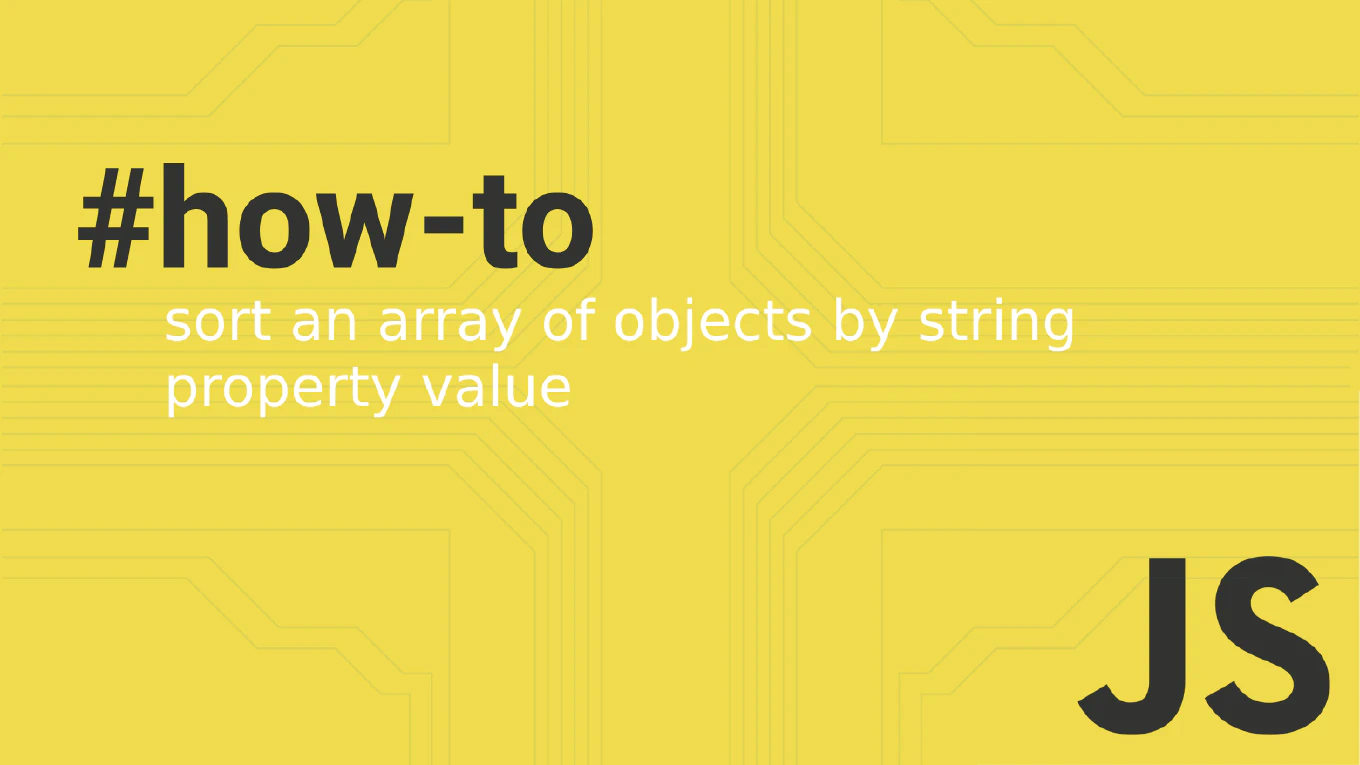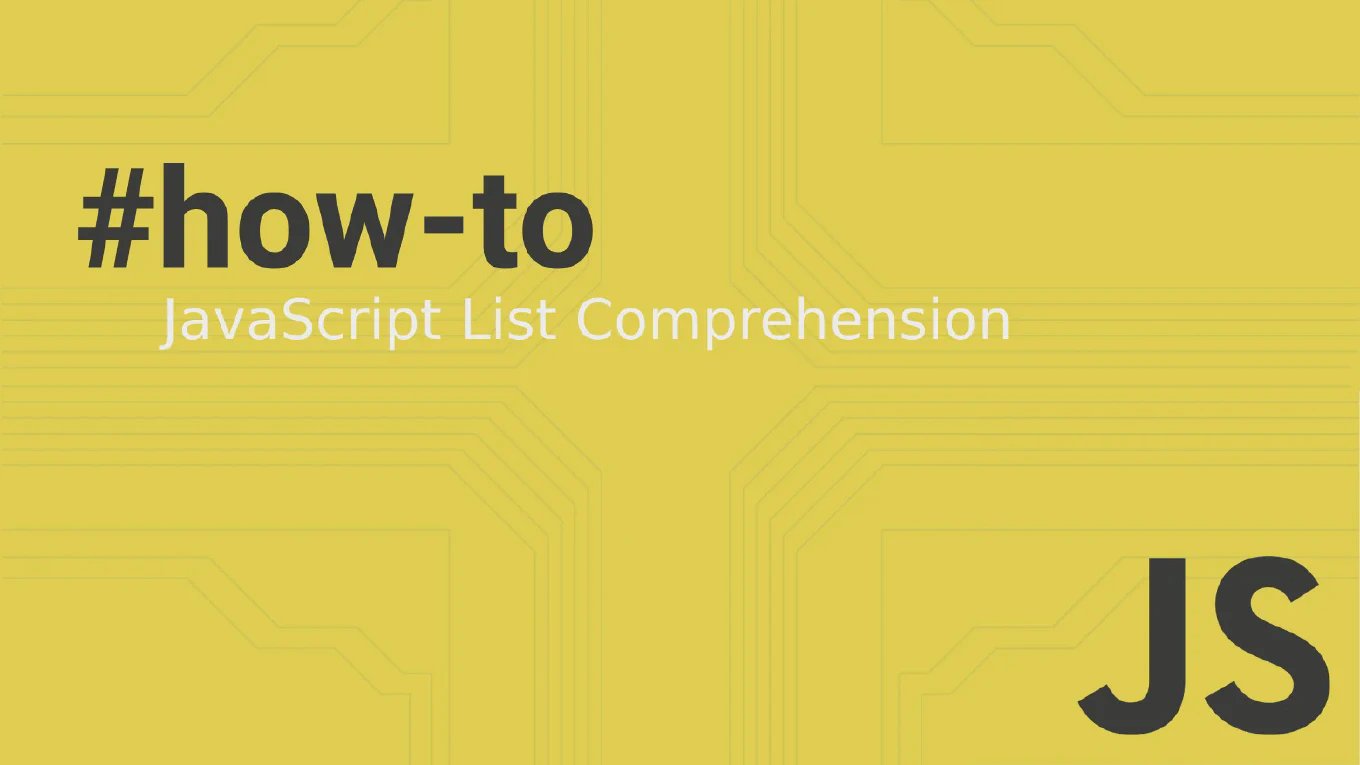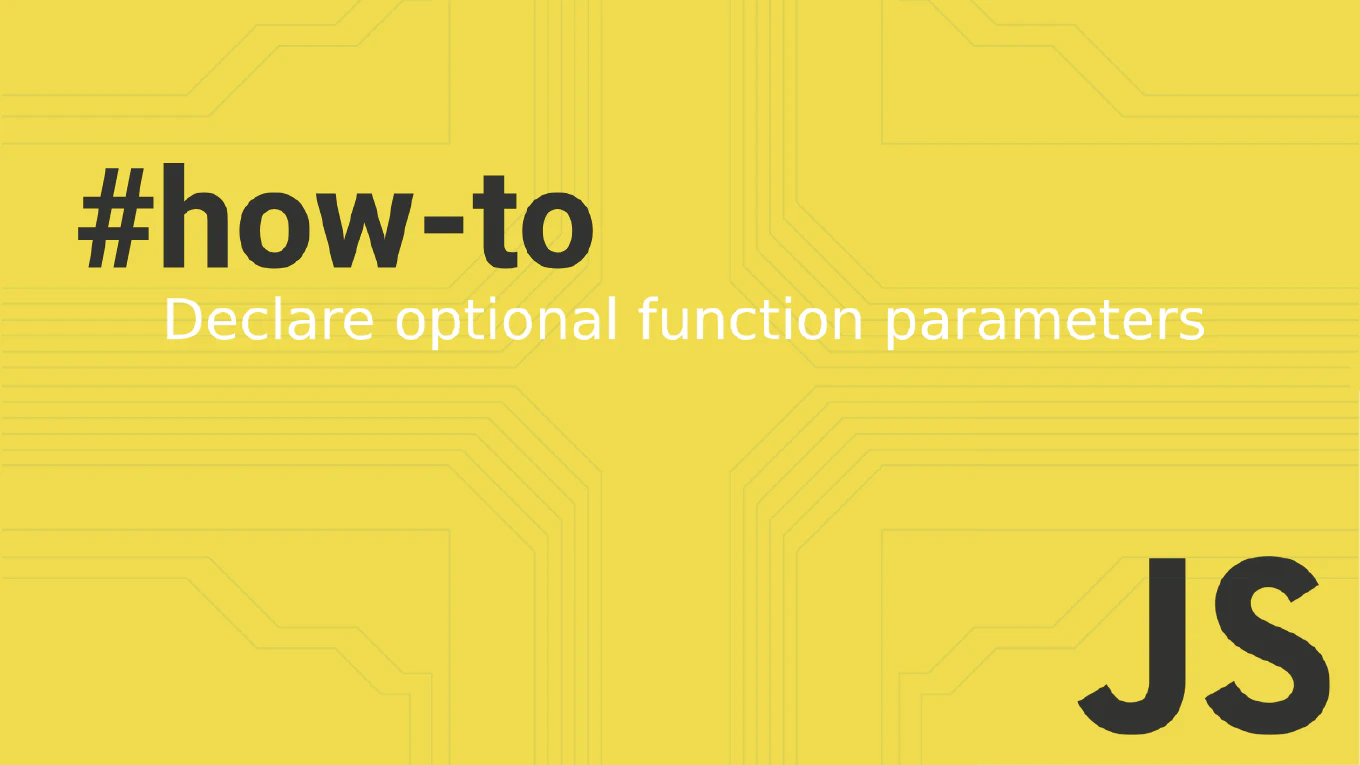How to theme Angular Material components
Creating branded Angular applications requires customizing Material Design components to match your company’s color palette and design system. With over 12 years of Angular experience since 2014 and as the creator of CoreUI, I’ve implemented custom themes for numerous enterprise applications. Angular Material provides a comprehensive theming system based on SCSS that allows you to define primary, accent, and warn color palettes. The approach involves creating a custom theme file and importing it into your application’s main stylesheet.
How to create global styles in Angular
Every Angular application needs global styles for typography, spacing, colors, and reusable utility classes that apply across all components.
As the creator of CoreUI with over 12 years of Angular development experience since 2014, I’ve architected styling systems for numerous enterprise applications.
Angular provides a dedicated styles.scss file (or styles.css) in the project root specifically for global styles that affect the entire application.
This approach ensures consistent design while keeping component-specific styles isolated.
How to use ViewEncapsulation in Angular
Managing CSS scope in Angular components is critical for preventing style conflicts and maintaining clean component boundaries. With over 12 years of Angular experience since 2014 and as the creator of CoreUI, I’ve used ViewEncapsulation extensively in enterprise applications. Angular provides three ViewEncapsulation modes: Emulated (default), None, and ShadowDom, each controlling how styles are scoped to components. The ViewEncapsulation strategy determines whether component styles affect only that component or leak to the global scope.
How to use ViewEncapsulation in Angular
ViewEncapsulation controls how component styles are isolated or shared, preventing style conflicts while enabling intentional style inheritance when needed. As the creator of CoreUI, a widely used open-source UI library, I’ve managed component style encapsulation in Angular applications throughout my 11 years of frontend development. The most flexible approach is understanding the three encapsulation modes: Emulated (default), ShadowDom, and None for different styling scenarios. This method enables scoped styles by default, global styles when needed, and native Shadow DOM for maximum isolation.
How to style components in Angular
Component styling in Angular enables scoped CSS that prevents style conflicts and maintains clean separation of concerns in component architecture. As the creator of CoreUI, a widely used open-source UI library, I’ve designed component styling strategies for Angular applications throughout my 11 years of frontend development. The most maintainable approach is using external stylesheet files with styleUrls and Angular’s default Emulated view encapsulation. This method provides automatic style scoping, supports SCSS preprocessing, and maintains clear separation between template and styling logic.
How to integrate Bootstrap with Angular
Integrating Bootstrap with Angular provides ready-to-use responsive components and utility classes for rapid UI development. As the creator of CoreUI, a widely used open-source UI library, I’ve integrated Bootstrap into Angular projects throughout my 11 years of frontend development. The most reliable approach is installing Bootstrap via npm and configuring it in angular.json for global availability. This method ensures proper loading order, maintains TypeScript compatibility, and enables all Bootstrap features including JavaScript components.
How to style components with styled-components in React
Styling React components with CSS-in-JS provides component-scoped styles and dynamic styling capabilities that traditional CSS cannot easily achieve. As the creator of CoreUI, a widely used open-source UI library, and with over 25 years of experience in software development, I’ve explored various styling approaches and found styled-components to be particularly effective for component libraries. The most efficient approach is using the styled-components library, which creates styled React components with template literals and provides excellent TypeScript support. This method enables dynamic styling based on props while maintaining excellent performance and developer experience.
How to remove a class from an element in JavaScript
Removing CSS classes from elements dynamically enables state changes, interactive styling, and responsive design through JavaScript manipulation. As the creator of CoreUI, a widely used open-source UI library, I’ve implemented dynamic class removal in thousands of interactive components for modal closures, active states, and UI transitions. From my expertise, the most effective approach is using the classList.remove() method for safe and reliable class management. This method provides clean class removal without affecting other classes and handles non-existent class removal gracefully.
How to add a class to an element in JavaScript
Adding CSS classes to elements dynamically enables interactive styling, state changes, and responsive design through JavaScript manipulation. As the creator of CoreUI, a widely used open-source UI library, I’ve implemented dynamic class manipulation in countless interactive components for state management and visual feedback. From my expertise, the most effective approach is using the classList.add() method for clean and reliable class management. This method provides safe class addition without affecting existing classes and handles duplicate prevention automatically.
How to use conditional classes in Vue
Conditional classes in Vue enable dynamic styling that responds to component state, creating interactive interfaces where styling changes based on data and events. As the creator of CoreUI, a widely used open-source UI library, I’ve implemented conditional classes in thousands of Vue components for dynamic theming and state-based styling. From my expertise, the most effective approach is using object syntax for simple conditions and computed properties for complex logic. This method provides reactive styling that automatically updates when component state changes.