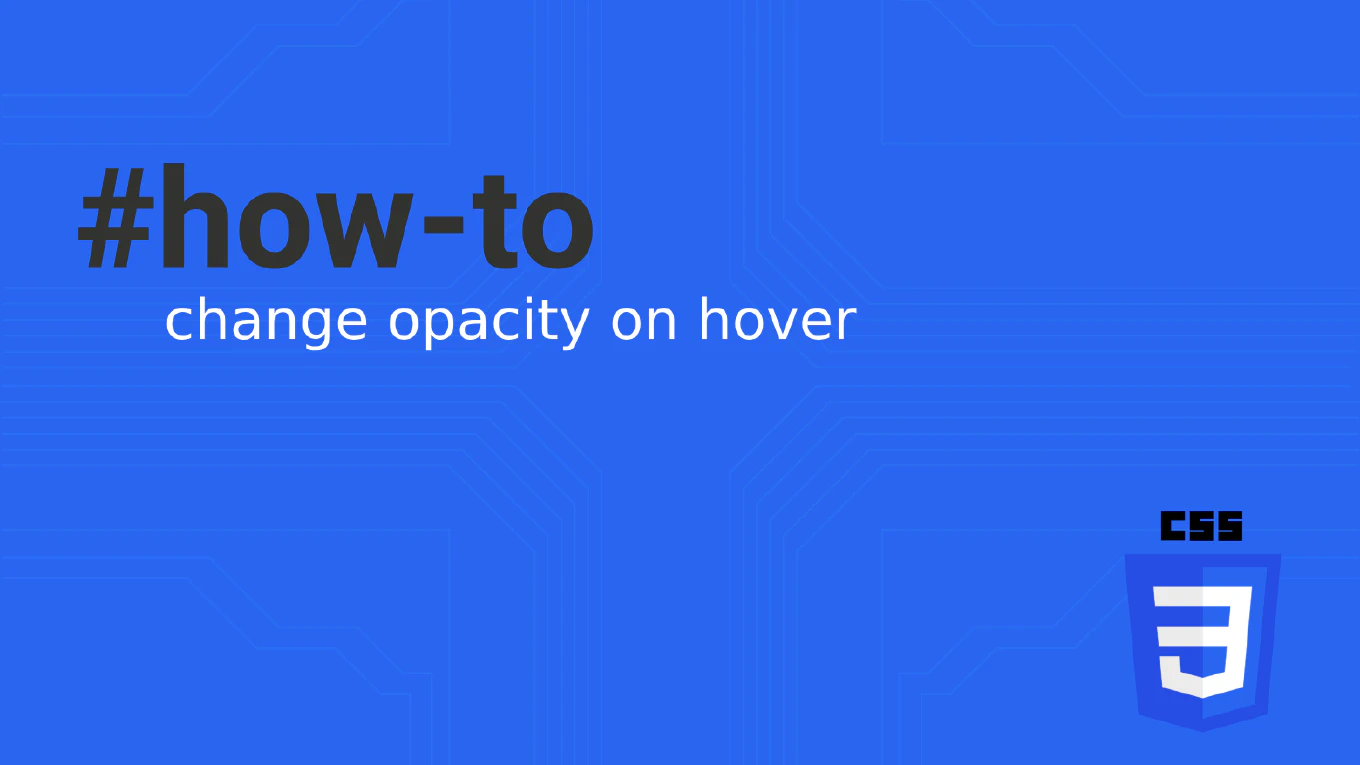How to use Vue with Service Workers
Service workers enable Vue applications to function offline, cache assets efficiently, and provide progressive web app capabilities for enhanced user experience. As the creator of CoreUI, a widely used open-source UI library, I’ve implemented service worker strategies in production Vue apps throughout my 12 years of frontend development since 2014. The most effective approach is using vite-plugin-pwa with Workbox for automated service worker generation and flexible caching strategies. This method provides zero-config PWA setup, automatic asset precaching, and customizable runtime caching without manual service worker coding.
How to use Vue with IndexedDB
IndexedDB provides client-side database storage for large amounts of structured data, enabling offline-first applications and improved performance through local data caching. As the creator of CoreUI, a widely used open-source UI library, I’ve implemented IndexedDB solutions in production Vue applications throughout my 12 years of frontend development since 2014. The most practical approach is creating a composable that wraps IndexedDB operations with reactive Vue refs and proper error handling. This method provides type-safe database access, reactive data synchronization, and seamless integration with Vue’s composition API and component lifecycle.
How to implement virtual scroll in Vue
Virtual scrolling renders only visible items in large lists, dramatically improving performance by reducing DOM nodes from thousands to dozens regardless of total dataset size. As the creator of CoreUI, a widely used open-source UI library, I’ve implemented virtual scrolling in data-intensive dashboards throughout my 12 years of frontend development since 2014. The most reliable approach is using vue-virtual-scroller library which handles viewport calculations, item positioning, and dynamic sizing automatically. This method provides smooth scrolling performance, supports variable item heights, and maintains accessibility without complex manual calculations.
How to optimize large lists in Vue
Large lists cause performance issues through excessive DOM nodes, re-rendering overhead, and memory consumption when displaying thousands of items simultaneously. As the creator of CoreUI, a widely used open-source UI library, I’ve optimized large data tables and lists throughout my 12 years of frontend development since 2014. The most effective approach is combining pagination, virtual scrolling, computed property caching, and v-memo directive to minimize rendering and reactivity overhead. This method reduces DOM size, prevents unnecessary re-renders, and maintains smooth scrolling performance even with massive datasets.
How to prevent unnecessary re-renders in Vue
Unnecessary re-renders waste CPU cycles rendering unchanged components, degrading application performance especially with large lists or complex component trees. As the creator of CoreUI, a widely used open-source UI library, I’ve optimized Vue rendering performance in enterprise applications throughout my 11 years of frontend development. The most effective approach combines computed properties for derived state, v-memo directive for conditional rendering, and shallowRef for large immutable data. This method minimizes reactivity overhead, skips unchanged component updates, and reduces JavaScript execution time during render cycles.
How to fix memory leaks in Vue
Memory leaks occur when components retain references to objects after unmounting, causing memory consumption to grow and application performance to degrade over time. As the creator of CoreUI, a widely used open-source UI library, I’ve debugged and prevented memory leaks in Vue applications throughout my 11 years of frontend development. The most systematic approach is properly cleaning up event listeners, timers, watchers, and subscriptions in onBeforeUnmount lifecycle hook. This method ensures components release resources when destroyed, preventing memory accumulation during navigation and preventing browser slowdowns in long-running applications.
How to profile Vue performance
Profiling Vue application performance identifies rendering bottlenecks, slow components, and unnecessary re-renders for targeted optimization. As the creator of CoreUI with over 12 years of Vue.js experience since 2014, I’ve profiled and optimized numerous production Vue applications. Vue DevTools combined with browser Performance API provides detailed insights into component render times, lifecycle hooks, and reactive updates. This approach reveals performance issues enabling data-driven optimization decisions for faster user experiences.
How to debug Vue lifecycle hooks
Debugging Vue lifecycle hooks helps understand component behavior, timing issues, and execution order during initialization and updates. As the creator of CoreUI with over 12 years of Vue.js experience since 2014, I’ve debugged countless lifecycle issues in complex applications. Vue lifecycle hooks execute at specific moments in component lifecycle providing insight into mounting, updating, and unmounting phases. This approach reveals timing issues, state problems, and helps optimize component performance.
How to debug Vue with DevTools
Debugging Vue applications with Vue DevTools provides powerful inspection of components, state, events, routing, and performance profiling. As the creator of CoreUI with over 12 years of Vue.js experience since 2014, I’ve used Vue DevTools extensively for debugging complex applications. Vue DevTools browser extension integrates with Chrome and Firefox, offering real-time component inspection and time-travel debugging. This approach makes debugging Vue applications significantly faster with visual component hierarchy and reactive data tracking.
How to use Sentry with Vue
Integrating Sentry with Vue applications provides real-time error tracking, performance monitoring, and detailed stack traces for production debugging. As the creator of CoreUI with over 12 years of Vue.js experience since 2014, I’ve integrated Sentry into numerous production Vue applications. Sentry captures errors automatically with context including user actions, browser info, and breadcrumbs leading to errors. This approach helps identify and fix production bugs quickly with comprehensive error data and alerting.