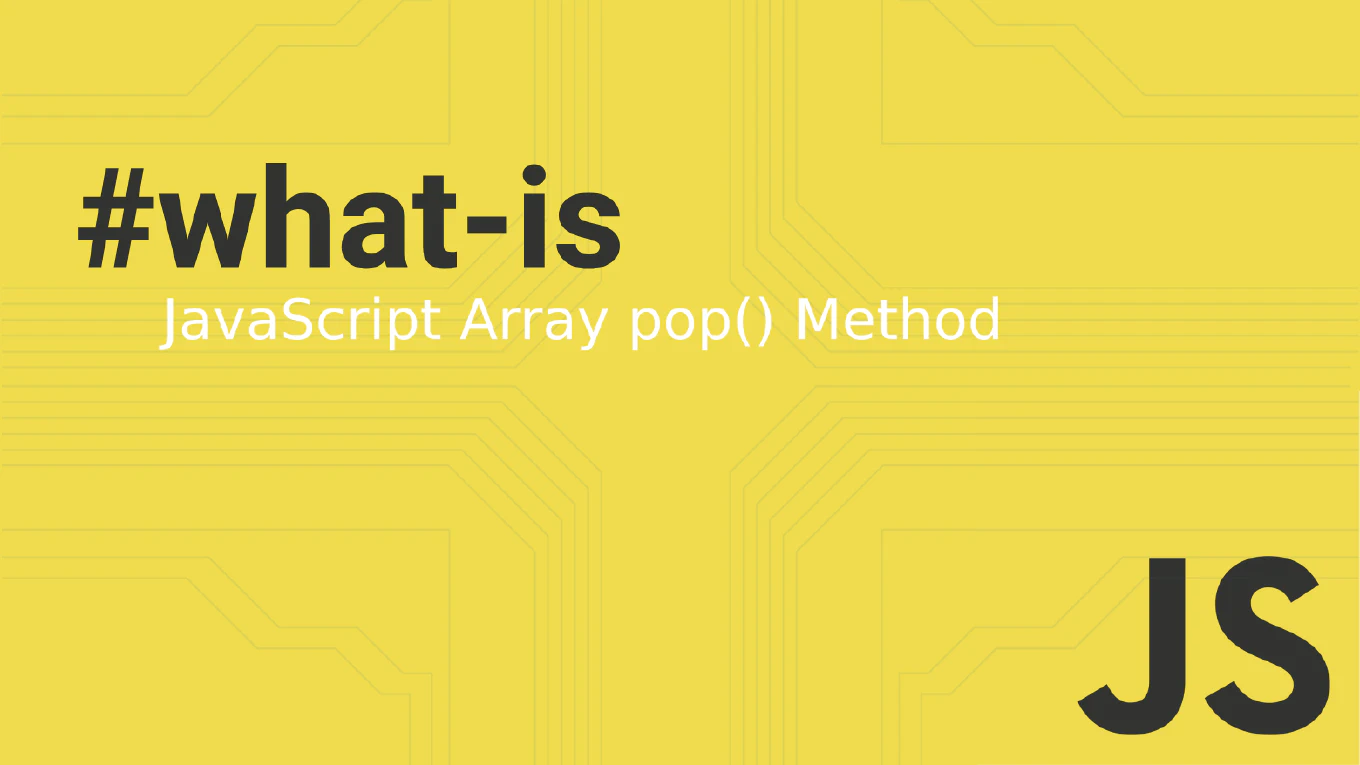CoreUI PRO Angular 21 Admin Template v5.6.3

The CoreUI Pro Angular 21 Admin Template v5.6.3 is now available as of December 16th, 2025. This update includes an upgrade to Angular 21, ensuring that your applications run smoothly and efficiently with the latest technology stack.
CoreUI PRO v5.6.3 for Angular 21

We are excited to announce the release of CoreUI v5.6.3 for Angular 21. Published on December 15, 2025, this update is more than a version bump—it is a leap forward in modern Angular development. We’ve streamlined the migration process to make transitioning your apps to Angular 21 effortless.
CoreUI v5.6.2 for Angular 21

We are excited to announce the release of CoreUI v5.6.2 for Angular 21. Published on December 15, 2025, this update is more than a version bump—it is a leap forward in modern Angular development. We’ve streamlined the migration process to make transitioning your apps to Angular 21 effortless.
CoreUI Free Angular 21 Admin Template v5.6.0

The CoreUI Free Angular 21 Admin Template v5.6.0 is now available as of December 9th, 2025. This update includes an upgrade to Angular 21, ensuring that your applications run smoothly and efficiently with the latest technology stack.
Bootstrap 6: Everything You Need to Know (And Why CoreUI Is Already Ahead)

The Bootstrap community has been buzzing with questions about Bootstrap 6 since development work began appearing on GitHub. As developers search for answers about the next major release, many are discovering that waiting might not be the best strategy. Let me break down what we know about Bootstrap 6 and show you why CoreUI already delivers everything the new version promises to offer.
CoreUI PRO v5.5.25 for Angular 20

We’re excited to announce the immediate availability of CoreUI PRO v5.5.25 for Angular 20, released on November 26, 2025!
This critical update addresses important modal backdrop issues in zoneless Angular applications and includes Angular 20.3.14 compatibility updates for enhanced stability and performance.
CoreUI v5.5.25 for Angular 20

We’re excited to announce the availability of CoreUI v5.5.25 for Angular 20, released on November 26, 2025!
This critical update addresses important modal backdrop issues in zoneless Angular applications and includes Angular 20.3.14 compatibility updates for enhanced stability and performance.
CoreUI PRO v5.5.24 for Angular 20

We’re pleased to announce the immediate availability of CoreUI PRO v5.5.24 for Angular 20, released on November 25, 2025!
This update focuses on modal component improvements with enhanced signal integration and includes important development dependency updates for better build performance.
CoreUI v5.5.24 for Angular 20

We’re pleased to announce the availability of CoreUI v5.5.24 for Angular 20, released on November 25, 2025!
This update focuses on modal component improvements with enhanced signal integration and includes important development dependency updates for better build performance.
CoreUI PRO v5.5.23 for Angular 20

We’re excited to announce the immediate availability of CoreUI PRO v5.5.23 for Angular 20, released on November 24, 2025!
This significant update introduces the brand new One Time Password (OTP) input component and includes comprehensive Angular 20.3.13 compatibility updates for enhanced security authentication workflows.