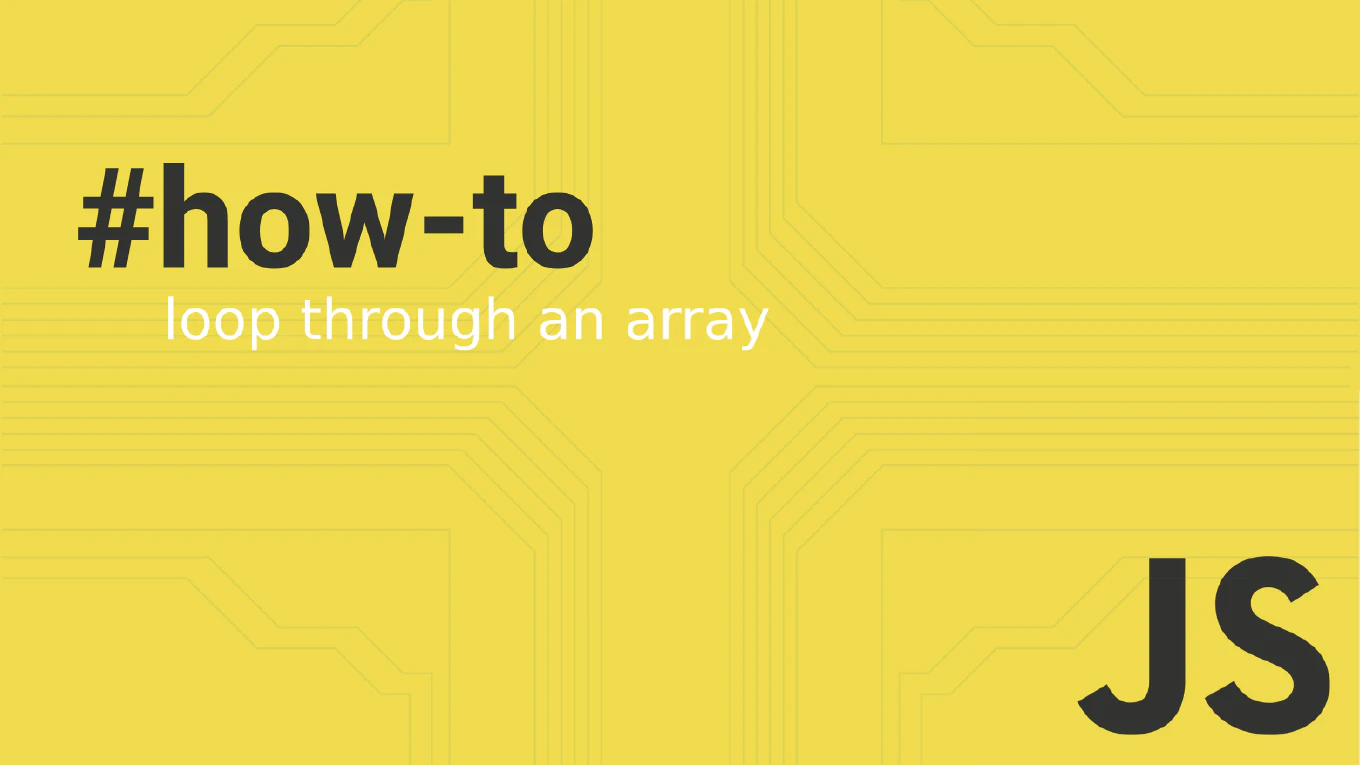CoreUI PRO for React v5.6.0

We are excited to announce the release of CoreUI PRO for React v5.6.0. This update introduces new features, important refactors, and dependency updates to enhance the functionality and performance of the CoreUI library.
CoreUI PRO for Vue v5.5.0

We are excited to announce the release of CoreUI PRO for Vue v5.5.0. This update introduces new features, refactors for better performance, and important dependency updates to enhance the stability and maintainability of the CoreUI PRO Vue library.
How to validate an email address in JavaScript

In web development, ensuring that user input is formatted correctly is crucial for maintaining data integrity and enhancing user experience. One common requirement is email validation. Implementing email validation in JavaScript allows developers to provide immediate feedback to users, ensuring that the email addresses entered are valid and correctly formatted. In this guide, we’ll explore how to implement email validation in JavaScript, using regular expressions and other techniques to validate email addresses effectively. We will also provide practical examples and methods using JavaScript code that you can directly copy and paste.
What is the difference between typeof and instanceof in JavaScript
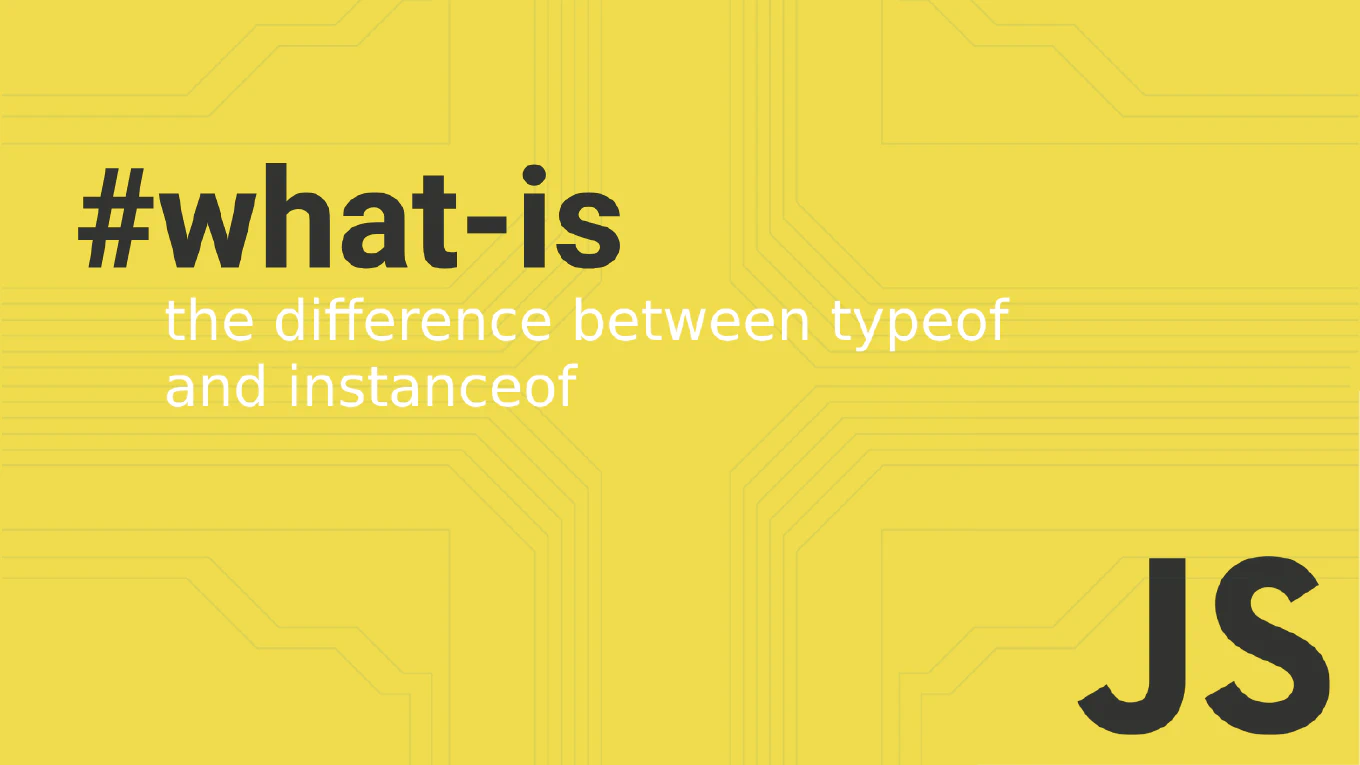
As a JavaScript developer, you might often wonder how to correctly identify the type of a variable or determine if an object belongs to a particular class. Two operators that help with this are typeof and instanceof. While they may seem similar, they serve different purposes and work in distinct ways. This article will break down these operators, explain their differences, and guide you on when to use each.
How to conditionally add attributes to React components

When building dynamic React applications, it’s common to encounter scenarios where you need to conditionally add attributes to React components based on user actions or state changes. This could involve enabling or disabling buttons, applying styles conditionally, or toggling event handlers based on different props.
How to force a React component to re-render
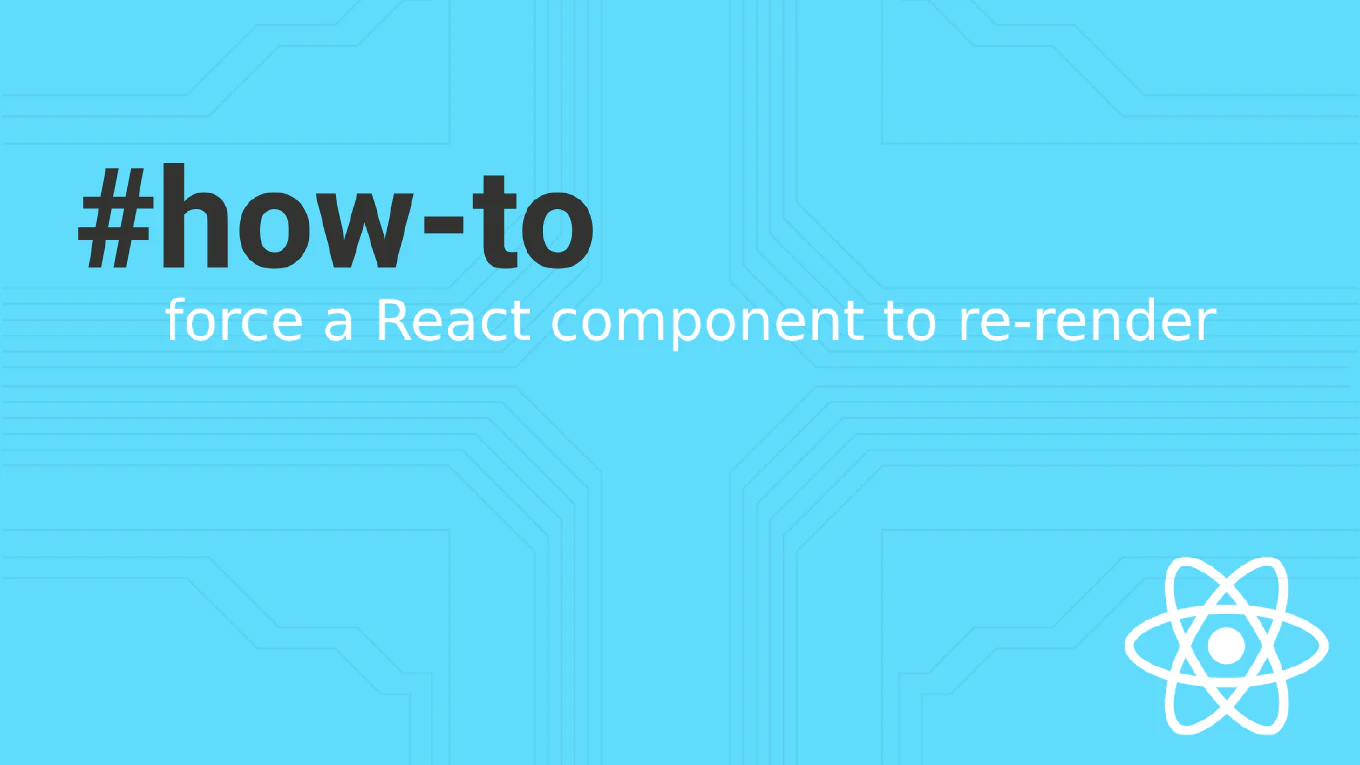
React triggers re-rendering when there’s a change in state or props. However, there are scenarios where you might need to force a component to re-render manually without explicitly modifying its state. This article will explore ways to force re-renders in both class and functional components to ensure the UI reflects the latest data.
What are the three dots `...` in JavaScript do?

In JavaScript, the three dots operator (...) is a versatile feature introduced in ES6. Known as the spread operator and rest parameter, these three dots have transformed how developers handle arrays, objects, and function parameters. Understanding this syntax is crucial for any software developer looking to write clean, efficient, and maintainable code. In this article, we’ll explore the various ways you can use the spread operator, spread syntax, and rest operator in your JavaScript code.
CoreUI PRO v5.4.2

We are pleased to announce the release of CoreUI PRO v5.4.2. This update addresses an important enhancement to date picker components, adding support for a missing formatting option.
CoreUI for Vue v5.3.0

We are excited to announce the release of CoreUI for Vue v5.3.0. This update introduces new features, refactors existing components for better performance and maintainability, and updates various dependencies to their latest versions.
CoreUI PRO for Vue v5.4.0

We are excited to announce the release of CoreUI PRO for Vue v5.4.0. This update introduces new features, significant improvements, and crucial bug fixes to enhance your development experience and ensure better performance.