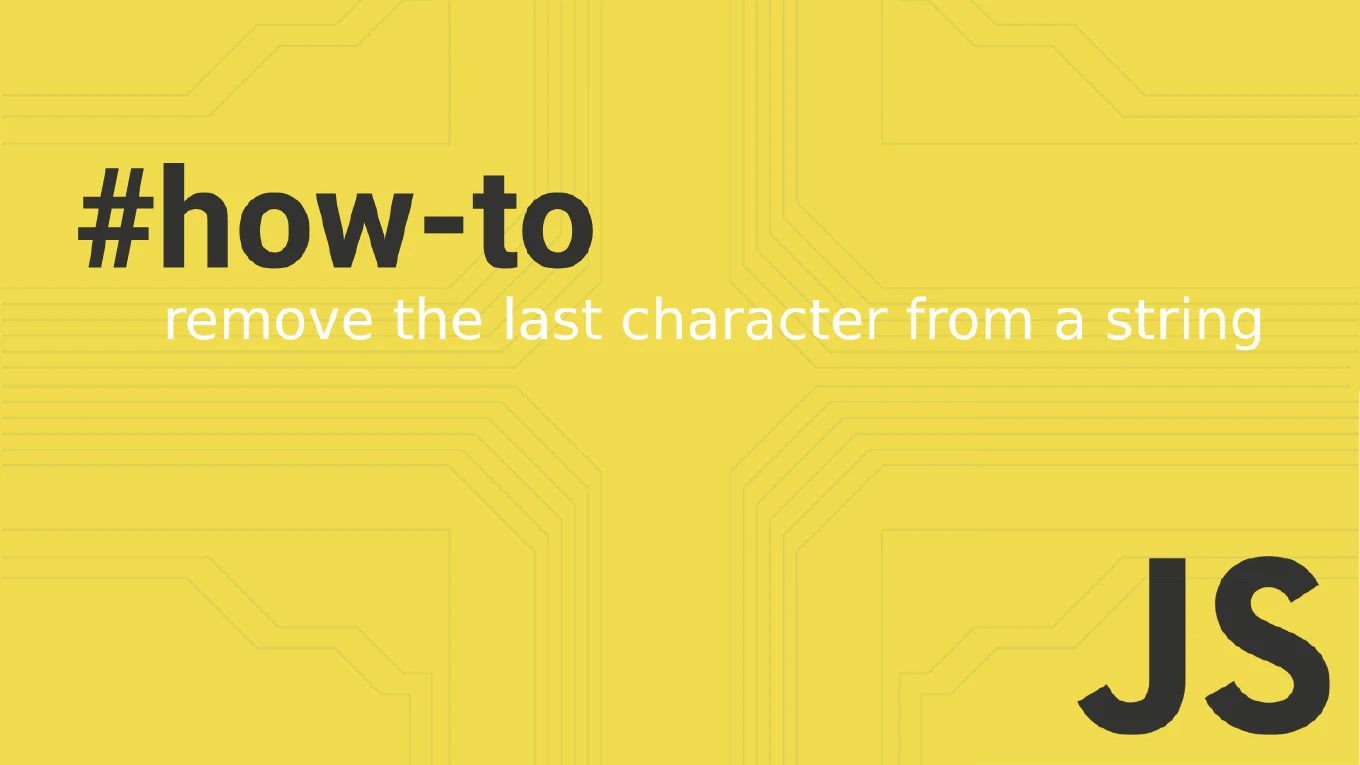How to export a function in JavaScript
Exporting functions in JavaScript modules enables code reusability and organization by making functions available for import in other files.
As the creator of CoreUI, a widely used open-source UI library, I’ve exported thousands of utility functions and components across modular JavaScript architectures.
From my 25 years of experience in web development, the most effective approach is to use the ES6 export keyword for named exports or export default for single function exports.
This pattern provides clean module boundaries and explicit dependency management.
How to use modules in JavaScript
JavaScript modules provide a way to organize code into separate files with explicit imports and exports, enabling better code structure and reusability.
As the creator of CoreUI, a widely used open-source UI library, I’ve architected modular JavaScript systems across countless projects and component libraries.
From my 25 years of experience in web development, the most modern and effective approach is to use ES6 module syntax with import and export statements.
This pattern provides clean dependency management and tree-shaking capabilities for optimized bundles.
How to use nullish coalescing in JavaScript
The nullish coalescing operator provides a precise way to handle null and undefined values without affecting other falsy values like empty strings or zero.
As the creator of CoreUI, a widely used open-source UI library, I’ve used nullish coalescing extensively in JavaScript applications for safer default value assignment.
From my 25 years of experience in web development, the nullish coalescing operator (??) is more reliable than logical OR (||) for default values because it only triggers for null and undefined.
This operator prevents unexpected behavior with legitimate falsy values.
How to check if a variable is a function in JavaScript
Checking if a variable is a function is essential for JavaScript applications that use callbacks, event handlers, or dynamic function execution patterns.
As the creator of CoreUI, a widely used open-source UI library, I’ve implemented function type checking in countless JavaScript utilities, event systems, and component APIs.
From my 25 years of experience in web development, the most straightforward and reliable approach is to use the typeof operator.
This method works consistently across all JavaScript environments and function types.
How to check if a variable is an object in JavaScript
Checking if a variable is an object in JavaScript requires careful consideration since arrays, null, and functions also return “object” from the typeof operator. As the creator of CoreUI, a widely used open-source UI library, I’ve implemented object type checking in countless JavaScript utilities and data validation functions. From my 25 years of experience in web development, the most reliable approach is to combine typeof with explicit checks for null and arrays. This method accurately identifies plain objects while excluding other object-like types.
How to use optional chaining in JavaScript
Using optional chaining in JavaScript safely accesses nested object properties and methods without throwing errors when intermediate values are null or undefined.
With over 25 years of experience in software development and as the creator of CoreUI, I’ve used optional chaining extensively for API response handling, configuration access, and defensive programming.
From my expertise, the most reliable approach is using the ?. operator to chain property access with automatic null checking at each level.
This ES2020 feature eliminates verbose null checking code while providing safe navigation through complex object structures.
How to use default parameters in JavaScript
Using default parameters in JavaScript functions provides fallback values when arguments are not supplied, creating more flexible and robust function interfaces. As the creator of CoreUI with over 25 years of JavaScript development experience, I’ve used default parameters extensively for API methods, configuration functions, and component initialization. From my expertise, the most effective approach is defining default values directly in the function parameter list using ES6 syntax for clean, readable code. This pattern eliminates the need for manual parameter checking and provides clear documentation of expected function behavior.
How to use for...in loop in JavaScript
The for…in loop iterates over enumerable properties of objects, providing access to property names for object inspection and manipulation. With over 25 years of experience in software development and as the creator of CoreUI, I’ve used for…in loops extensively for configuration processing, object validation, and dynamic property access. From my expertise, the most reliable approach is using for…in specifically for object property iteration while being aware of prototype chain inheritance. This loop type is essential for working with dynamic objects and configuration data where property names aren’t known in advance.
How to use for...of loop in JavaScript
The for…of loop provides a clean, readable way to iterate over iterable objects like arrays, strings, Maps, and Sets in JavaScript. As the creator of CoreUI with over 25 years of JavaScript development experience, I’ve used for…of loops extensively for data processing, UI rendering, and collection manipulation. From my expertise, the most effective approach is using for…of when you need to iterate over values rather than indices, providing cleaner syntax than traditional for loops. This ES6 feature simplifies iteration code while working seamlessly with modern JavaScript features like destructuring and async/await.
How to create a generator function in JavaScript
Creating generator functions in JavaScript enables lazy evaluation and controlled iteration, providing memory-efficient solutions for large datasets and complex iteration patterns.
With over 25 years of experience in software development and as the creator of CoreUI, I’ve used generators extensively for data streaming, pagination handling, and asynchronous control flow.
From my expertise, the most powerful approach is using the function* syntax with yield statements to create functions that can pause and resume execution.
This pattern provides elegant solutions for scenarios requiring on-demand value generation and stateful iteration.