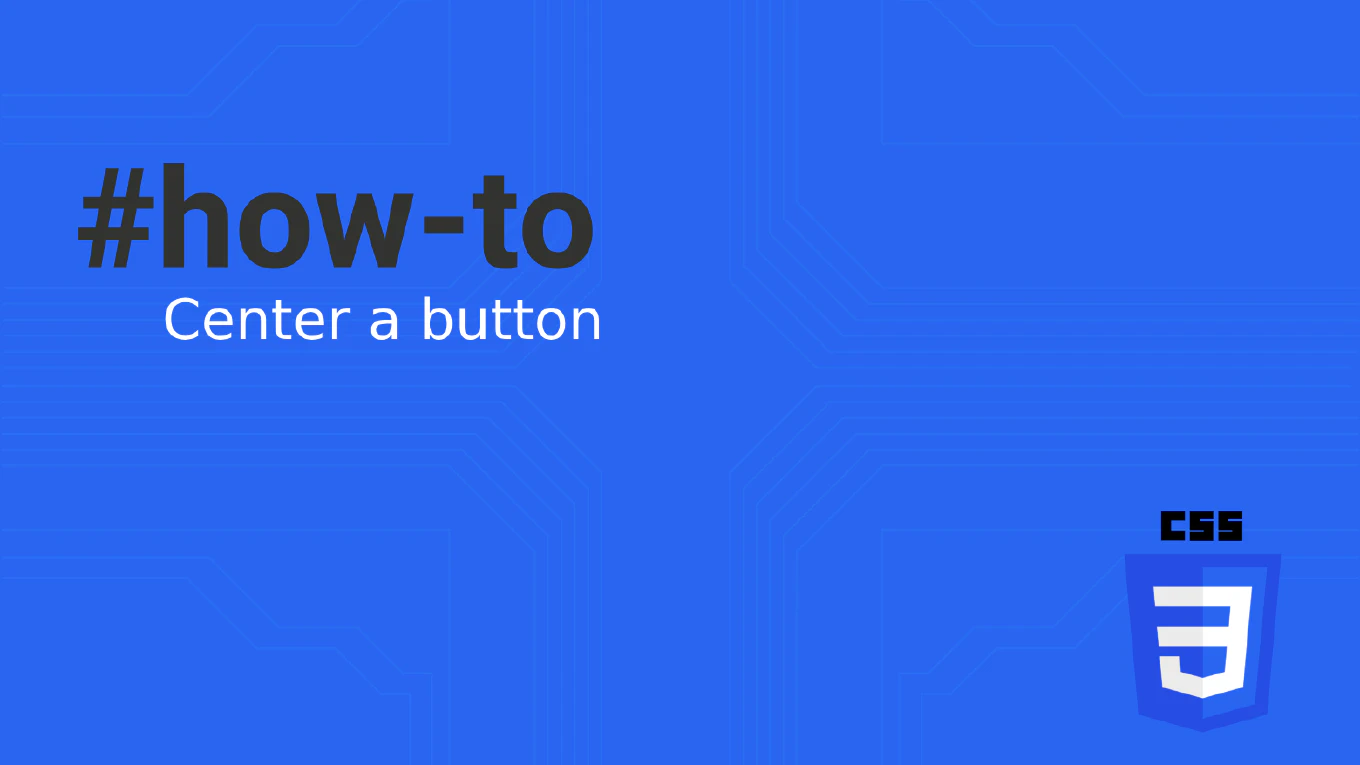How to Get Unique Values from a JavaScript Array
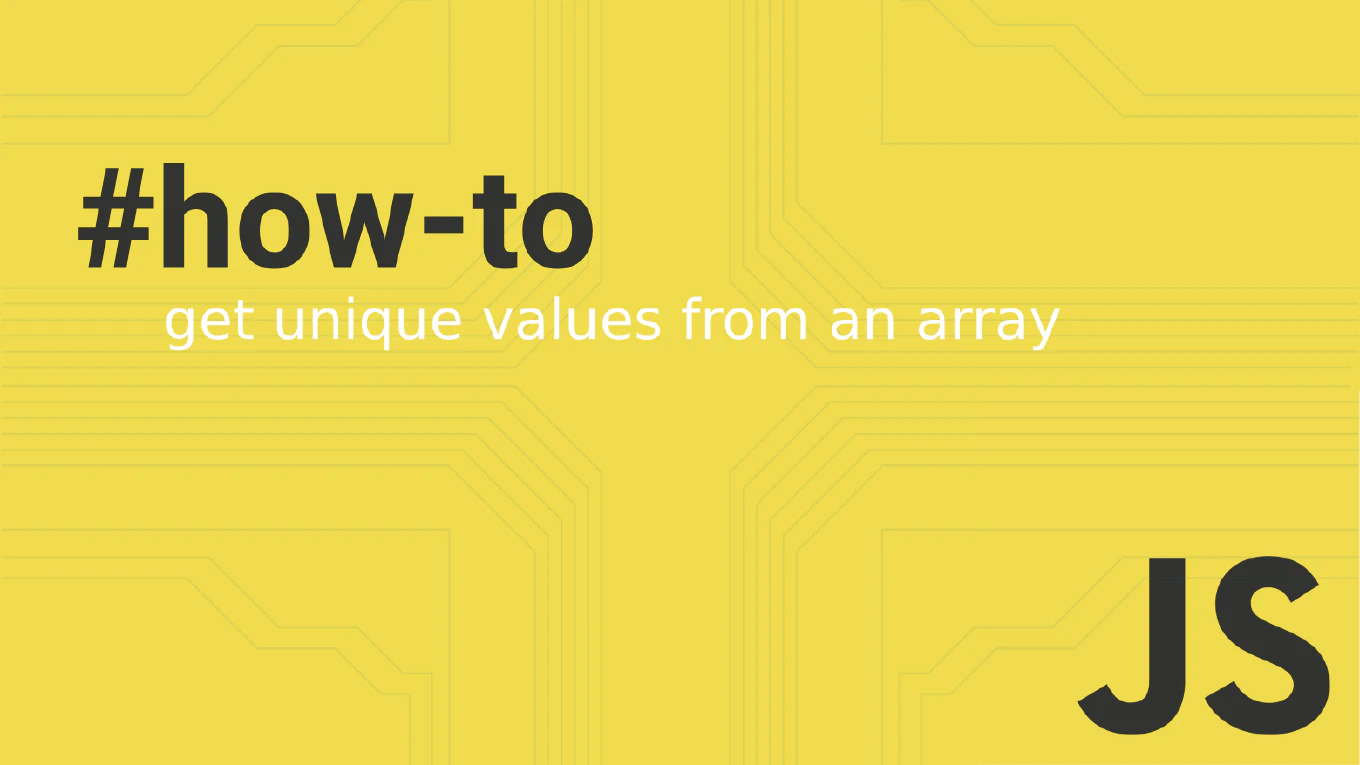
In JavaScript, handling arrays and ensuring their uniqueness is a common task. Here are several methods to achieve unique values from an array, ensuring you remove duplicate values effectively.
How to return multiple values from a JavaScript function

In JavaScript, returning multiple values from a function can be effectively achieved using arrays and objects. This approach allows you to return more than one value from the same javascript function call.
How to Remove the Last Character from a String in JavaScript
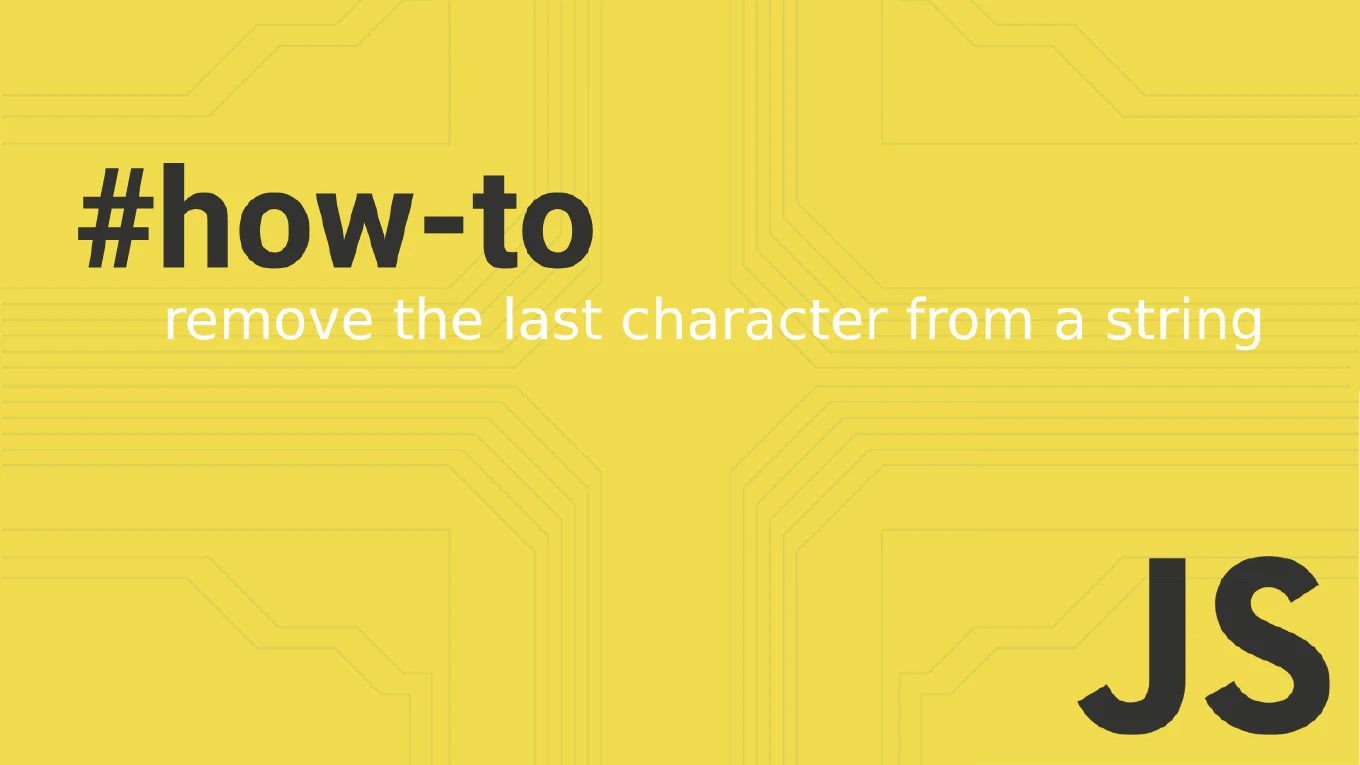
Removing the last character from a string in JavaScript is a common task, whether you’re dealing with user input or formatting strings. JavaScript provides several methods to achieve this, including slice(), substring(), and replace(). This article will cover these methods in detail, ensuring you can effectively remove the last character from a string.
JavaScript printf equivalent
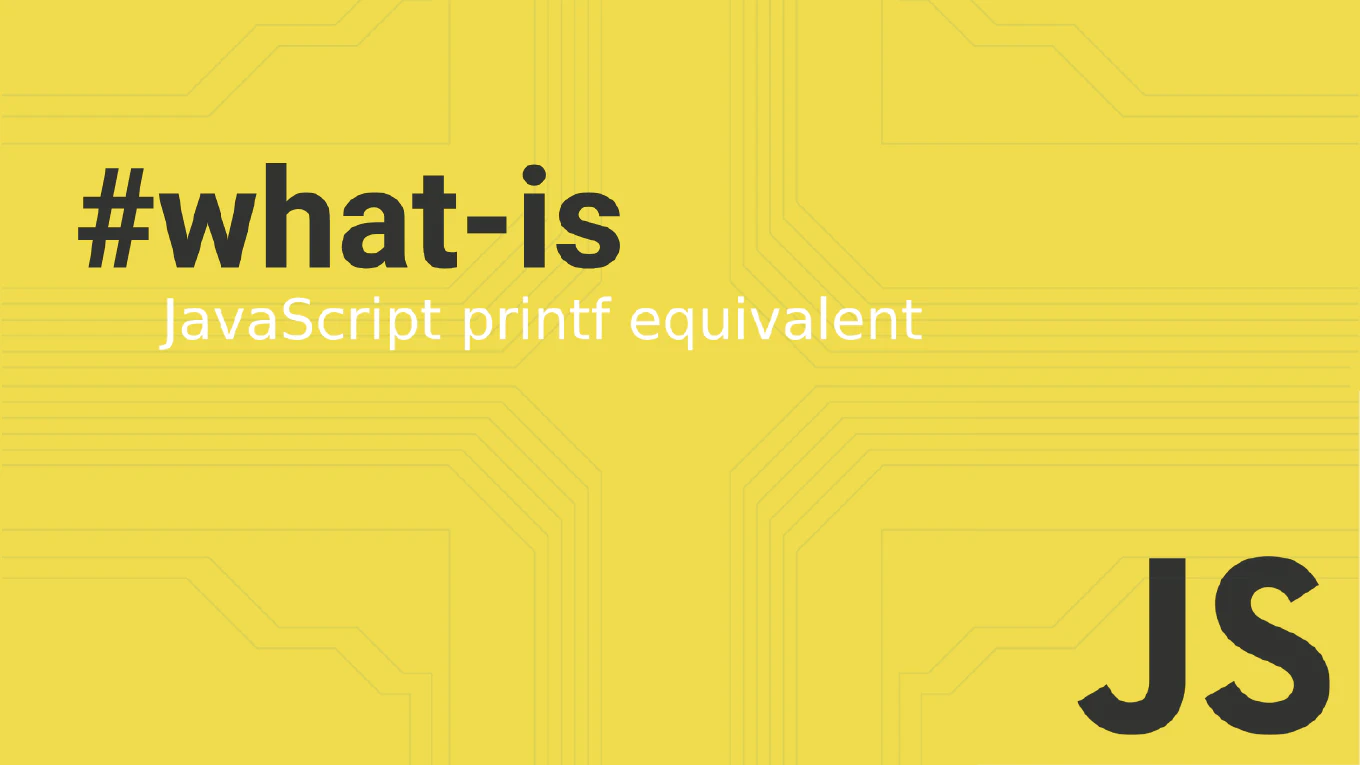
In JavaScript, there’s no built-in printf function, but various methods can achieve the same result for string formatting. Let’s explore how to format strings using template literals and custom functions.
How to Open All Links in New Tab Using JavaScript

Opening all links in a new tab can enhance user experience, especially when dealing with external links. This comprehensive guide will show you how to open all the links using JavaScript.
How to Remove Underline from Link in CSS
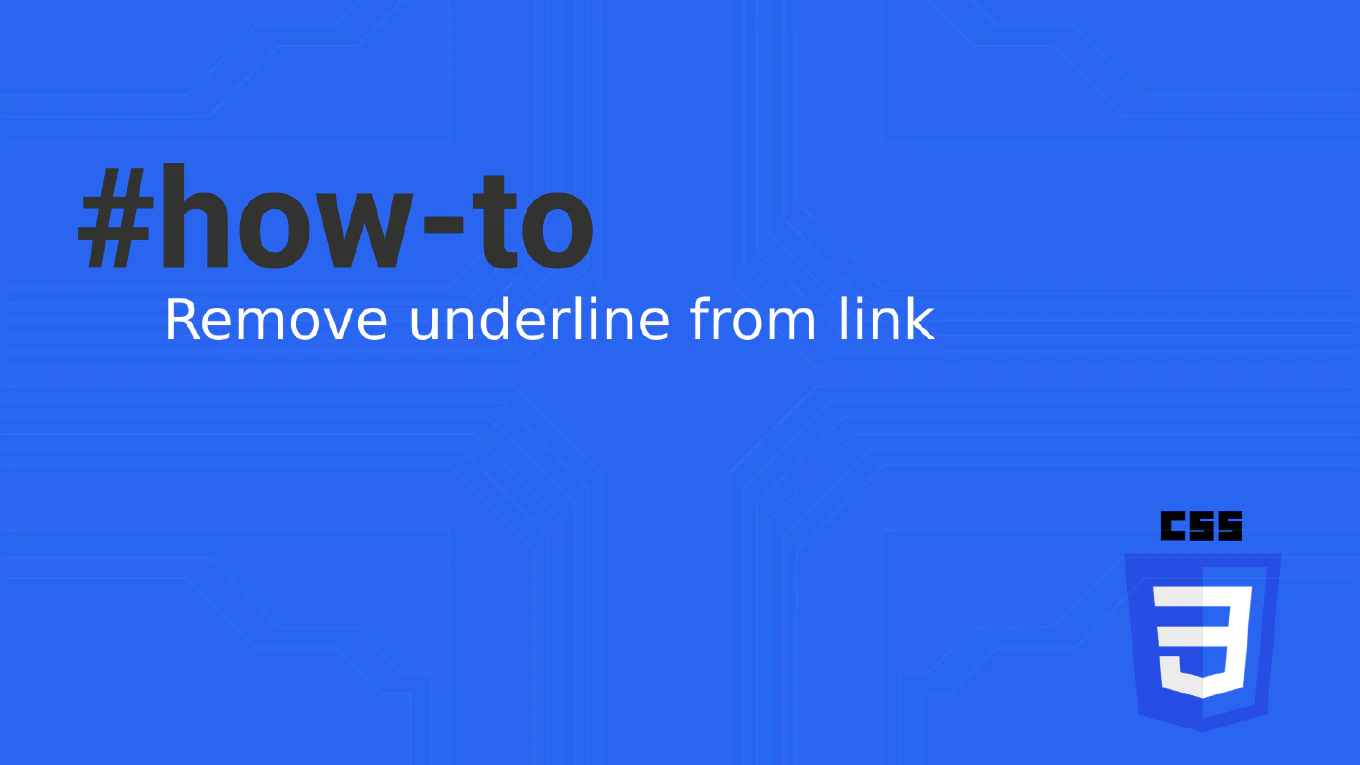
When styling a web page, details matter, including how links appear. By default, browsers add an underline to hyperlinks, but with CSS, you can customize the appearance of these links. In this article, we’ll explore how to use the text-decoration property to remove the underline from links and ensure a consistent and accessible design across your website.
Understanding and Resolving the “React Must Be in Scope When Using JSX

React developers often encounter the error message “React must be in scope when using JSX.” This common error can be confusing, especially for beginners. In this article, we will explore why this error occurs, how to fix it, and best practices to avoid it in the future.
What Does javascript:void(0) Mean?

In JavaScript, javascript:void(0) is a common expression used within hyperlinks to prevent the default behavior of the link, such as reloading the page or navigating to a new page. This expression is frequently encountered but often misunderstood by many developers. Let’s break down what it means and how it works.
How to Detect a Click Outside of a React Component
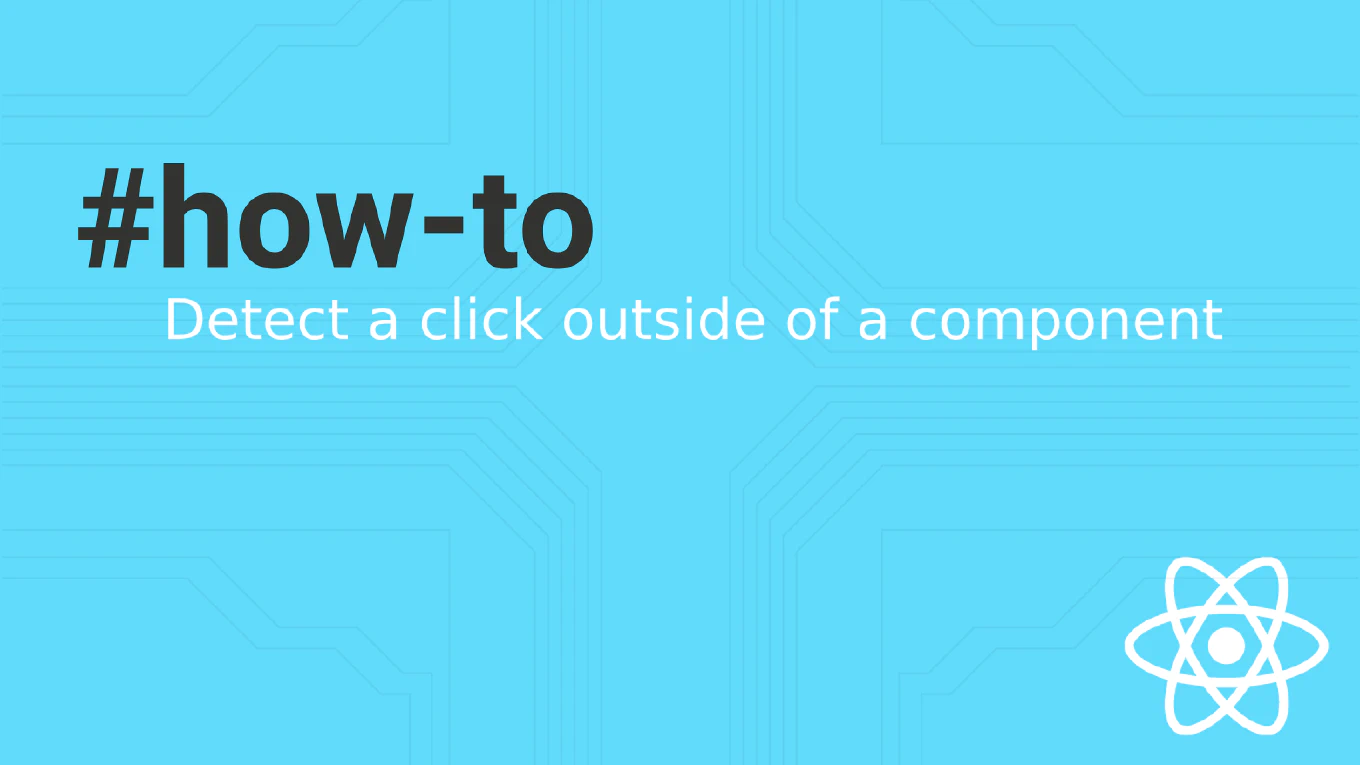
Detecting clicks outside a React component enhances user interactions by managing behaviors like closing tooltip, modals, or dropdown component when users click outside them. This technique ensures a more polished and user-friendly interface in your React app.
CSS Selector for Parent Element

CSS parent selector is a highly discussed topic within the developer community due to their absence in traditional CSS. Such a selector has been a long-standing desire among front-end developers. The concept revolves around styling a parent element based on the characteristics of its child elements and the overall HTML structure. Although CSS lacks a direct parent selector, introducing the :has() pseudo-class offers a solution to this limitation.